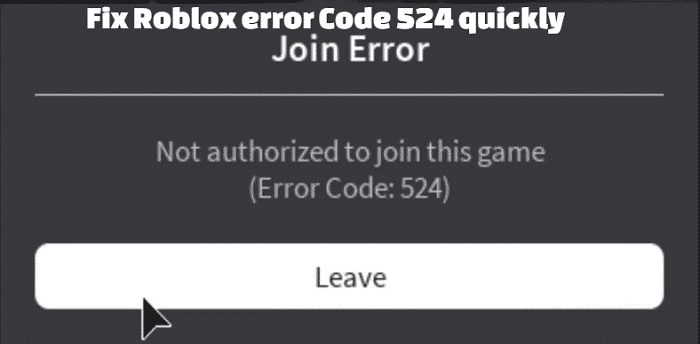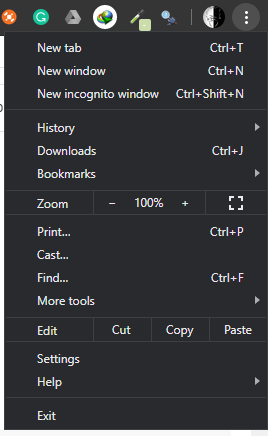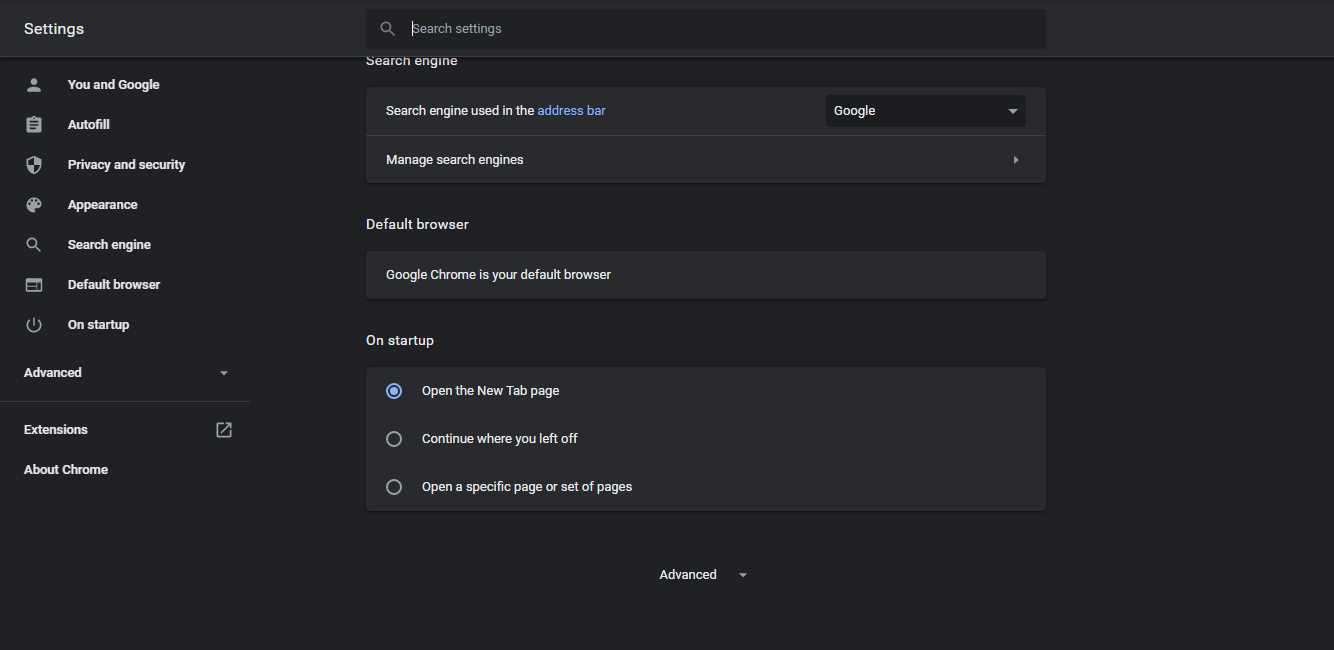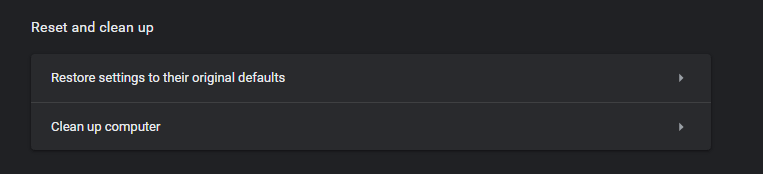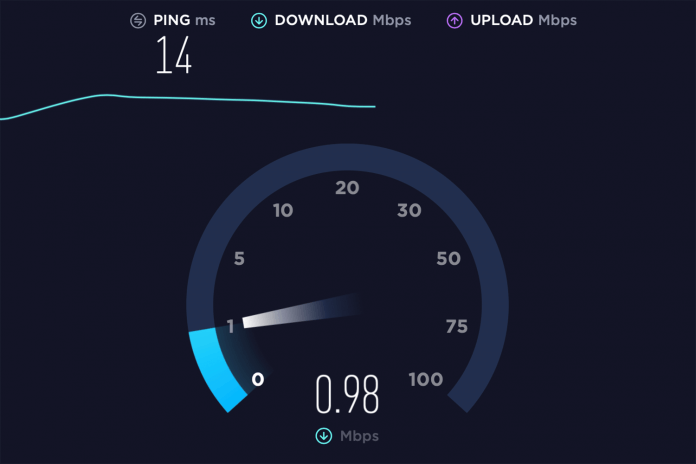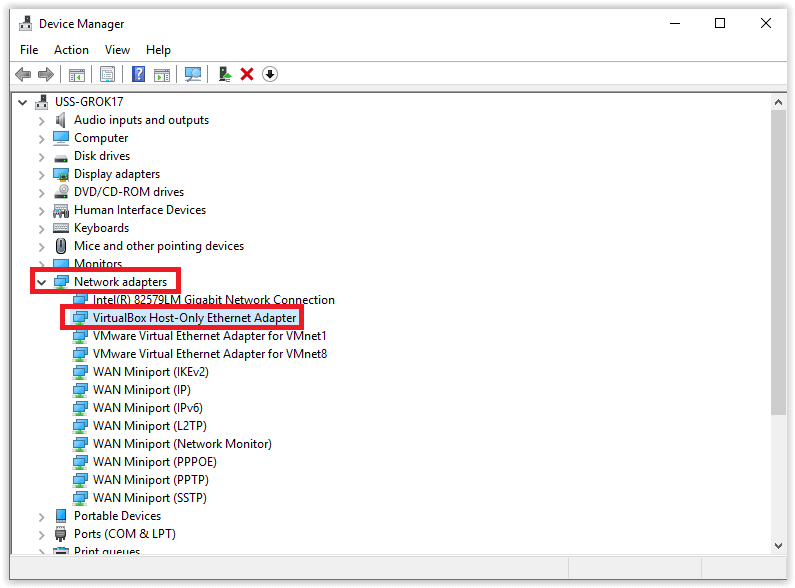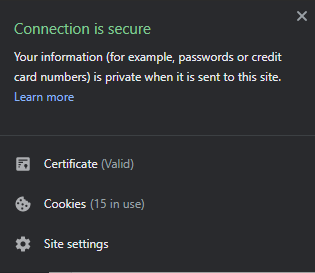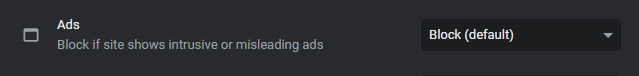Fix ROBLOX Error Code 267 Quickly [Permanent Fix]

Roblox Error Code 267: Alright, everyone knows the thrill of launching a new game on their system, it seems like we can feel the rush of energy and excitement filling a void in our body. But, an error arises and ruins the complete experience. As they say, To err is human. There may be several reasons for the error that you just saw. And, there are several ways to fix that as well.
Roblox is an online multiplayer game played by millions of active gamers worldwide. They provide a Lua based gaming engine known as the Roblox engine, where users can create their games.
That means, it is a platform where users are the players as well as the creators of the games. But, not everyone can enjoy the ultimate Roblox gaming experience. This is because of a few errors like the Roblox Error Code 277 that might distract the user from their goal.
One such error is the Roblox Error Code 267. It is a common error in the Roblox engine and daily, hundreds of gamers bump into it. But, thankfully the error can be fixed with ease by implementing some methods.
In this article, we have discussed everything related to Roblox Error Code 267, the reasons why a user faces the error and a guide on How to Fix Roblox Error Code 267.
Contents
What is Roblox Error Code 267
As mentioned above, Roblox Error Code 267 is a very common error and is faced by hundreds of gamers on a daily basis. Almost everyone who faces this issue finds a way around the error and is able to play the game without any hurdles. But, before you start fixing the error, you might want to know what is the error, and what’s causing it.
Roblox Error Code 267 states that You Have Been Disconnected/Kicked/Banned from the server/game. This means that the player has been found doing malicious activities with the Roblox game. The error is responsible for preventing hacking or cracking the games hosted on Roblox servers.
Many threads in popular gaming forums have been posted related to the Roblox Error Code 267. Some gamers confessed that they tried to inject a script while others were innocent and faced the error for no reason. Whatever your case is, we will provide the best solutions to your Roblox error issues.
What causes Roblox Error Code 267
Before we start fixing the error on your system, you must learn what’s causing the problem so that you don’t run into ever again. Here we have mentioned some of the most common and obvious reasons why one faces the Roblox Error code 267.
Malicious Activity
Aforementioned, users who try to commit malicious activities, that is hacking, cracking, injecting scripts, doing anything unethical on the server, might lead you to the Roblox Error Code 267. This is because Roblox tries to keep its server completely secure and legit for everyone to play. If you are committing anything like this, you should revert the action immediately and then try launching the game again.
Blank Game
There are situations where the game creator hasn’t added anything to the game, be it landscape, player configuration, or other assets. If you’re trying to play a game that hasn’t been created completely, Roblox servers will automatically kick you out of the game. If you find yourself in this condition, consider disconnecting and try other games on Roblox.
Windows Firewall
Windows Firewall might be the crux of this error for you. In this case, you can either disable the firewall on your system or allow the Roblox client to bypass the firewall. The error might be the cause of no internet connection due to firewall restrictions.
Game Issues
Many game creators add some terms and protocols for the people joining their games. The terms can be related to the account’s age, level, etc. For example, a game may not allow players whose account age is less than a week. The Roblox servers will kick out the player immediately from the game and show the Roblox Error Code 267 – You have been disconnected from the server.
Delayed Network Connection
Network connection might also be the problem in your cases. Slow or delayed internet connection might prevent data transmission from the server to your system and vice versa. In this case, you need to check that you have a perfectly fine internet connection with low ping.
Fix Roblox Error Code 267
Now that you know the causes of Roblox Error Code 267, it is time to start acting on the issue. We have provided 9 useful methods that will fix Roblox Error Code 267 in no time. You are free to implement any method you like first, but we recommend trying them out in a linear order.
Use Google Chrome
In a majority of errors related to games and networks, internet browsers are the main culprit. In this case, as well, they might be tampering with the configurations and preventing you from connecting to the servers.
If this is the case for you, what you can do is try any browser that is compatible with the Roblox game. We recommend downloading and installing Google Chrome on your system. It is one of the leading browsers available for free on the internet.
Reset Network Settings
Network issues might be the reason why you’re seeing the Roblox Error Code 267 on your system. Network related problems are not at all complex and can be fixed with ease. All you need to do is follow the below-given steps carefully.
- Open Google Chrome (use Chrome for the game).
- On the top right of your screen, you’ll find three dots titled More. Click on it to expand the menu.
3. Click on an option named Settings.
4. Locate and select Advanced Options.
5. Scroll down and click on the Reset Settings option.
6. The Internet Settings will be set to default automatically.
Restart your game again and check if the problem still exists.
Check Internet Connection
Your internet connection can be a headache when it comes to playing games on your system. There are a number of things that come into play – internet speed, ping, connection, firewall, etc. What you need to do is first check your internet connection speed and ping.
Check out this guide as well to fix any DNS or Network errors in your computer.
- Fire up Google Chrome.
- Go to Speedtest and click Go.
3. Let the results be calculated.
4. Note down the Download and Upload Speed. Also, keep an eye on a third metric, titled Ping.
Above 150
High Ping
Worst Experience
Below 150
Average Ping
Playable Experience
Below 30
Low Ping
Best Experience
Refer to the following table to check if your ping is high, normal, or low. If it is high, you might be wondering Why is my ping so high? Don’t worry, you can fix your ping issues in a flash with this guide.
Verify Browser’s Security Settings
To verify the Browser’s Security Settings, there are a couple of things that you might want to know. The browser security settings depend on a number of configurations. For example, your browser version and build, network drivers installed on your system, and more.
To fix them, what you can try is to update your system and the drivers associated with it.
- To update the network drivers on your system, right-click on the Start Menu icon on the taskbar.
- Click on Device Manager.
- From the list of options, click and expand the Network devices.
- Now, right-click and select Update Drivers for all the options in the list.
5.Select Search the internet for drivers Automatically.
6. Do this for every option, and you’re good to go.
7. Restart your computer and relaunch the game.
If the problem still exists, try the next method to fix Roblox Error Code 267.
Reinstall Roblox
After searching a lot on gaming forums, what we found is that missing files and settings on your system can also lead to the Roblox Error Code 267. The problem seems huge at first but it’s not. The issue can be fixed easily by reinstalling Roblox on your system.
When your reinstall the game, missing files, and settings are automatically downloaded and saved on your system. To reinstall Roblox, follow the below-given steps carefully.
- Click on the Start Menu icon on the bottom left of your screen.
- Search for Control Panel and open it.
- From the list of options, select Programs and Features.
- You’ll be presented with a list of all the installed programs on your device.
- Find Roblox and double click on it to uninstall it completely.
- Go to the official Roblox website and download the executable file.
- Install it on your system as you did before.
- Launch it and try connecting to the game.
There is a huge chance that the problem might get fixed after reinstalling the game on your system.
Disable Ad blockers
Ad blockers on your browser can also be the reason for Roblox Error Code 267 on your system. Nowadays, most browsers come with preinstalled ad blockers. In this case, you might want to disable them to fix the error.
To disable Adblocker on Google Chrome, follow the steps below carefully.
- Click on the lock sign icon
that is located on the left side of your URL bar.
- Click on the Site Settings options.
3. Scroll down and find Ads.
4.Disable the Adblocker for this site.
5. Refresh the page to load the website again
Follow the steps and relaunch your game to check if the problem is still there.
Use a VPN
There are times when the Roblox servers are misconfigured for your location or network. In this case, you can bypass the Roblox Error Code 267 by using a Virtual Private Network (VPN) on your system. You can either use a free or a paid one. However, we recommend using a Paid VPN like Ivacy VPN to ensure your safety.
If you do not have the budget and want to use a free VPN, then we recommend Turbo VPN For PC.
Contact Roblox Customer Support
If you’ve tried everything above and nothing works out for you, you should contact Roblox Customer Support. Only contact them if you’ve never tried malicious activities and are banned for no reason. Contact them and explain the whole situation. They’ll be there to help you out. Visit the Roblox support webpage to get started.
Frequently Asked Questions
Q: What is Roblox Error Code 267?
A: Roblox Error Code 267 states that You Have Been Disconnected from the game. This means that the player has been found doing malicious activities with the Roblox game.
Q: How to Fix Roblox Error Code 267?
A: To fix the error on your system, you should
- Use an updated browser
- Refrain from malicious activities
- Use a VPN
- Disable ad blocker
- Reinstall Roblox
- Contact customer support
Q: How long will my account take to recover if I’m banned?
A: If your account is banned from the Roblox Error code 267, it will take around 4 weeks to get to normal.
Final Words
So, that was our take on the Roblox Error Code 267. We discussed everything revolving around the topic such as what causes the error, how to fix it, etc. Lastly, we also answered some of the most frequently asked questions related to the Roblox Error code 267.
To prevent the error on your system, make sure you have a good internet connection, use an updated browser, disable adblockers, and never try to mess with the servers.