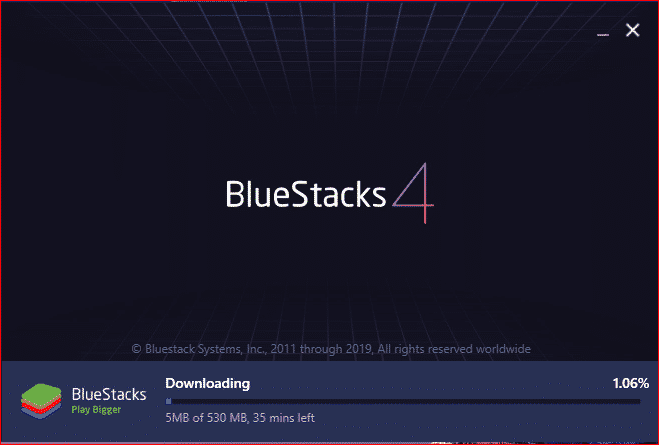Turbo VPN For PC Download – Latest Version For Free
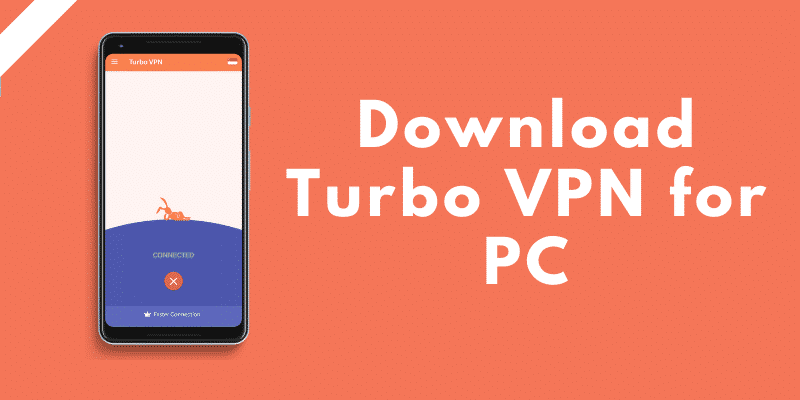
Turbo VPN for pc is one of the most downloaded free VPN app on android and iOS devices. The free VPN is so popular that whenever you ask anyone for a VPN recommendation, their first option will always be Turbo VPN. A lot of people have been wondering if turbo VPN for pc is available?
Well, we are here to help you out with that, just stick to this article till the end if you are looking forward to installing turbo VPN for pc.
Contents
What is Turbo VPN for pc?
With over 100 million downloads on the google play store and a size less than 10 MB, Turbo VPN is one of the most famous VPN services all over the world.
The best thing about Turbo VPN is that it provides unlimited bandwidth for 6 servers namely:
- Netherlands
- United Kingdom
- Singapore
- India
- Germany
- Canada
- United States (San Francisco)
- United States (New York)
Another best thing about Turbo VPN is that it has the fastest servers among all of the other free VPN service providers.
I conducted a speed test before and after connecting to the turbo VPN, and there was no major difference between the results.
As a lot of websites have mentioned that turbo VPN for pc is free, it is not fully correct. There is also a VIP version for turbo VPN that provides access to more servers of other countries such as Japan, Denmark, Australia, Russia, and some parts of the United States.
The Turbo VPN VIP version costs around Rs 790 + GST every month and is a bit expensive. However, the free version works pretty much the same as the VIP version but provides access to only 6 servers which I believe as very fast.
The free service is available for android and iOS devices, there is no official support for Windows yet but there is still a working method to download Turbo VPN for pc and use it as a VPN service on your Windows machine.
Turbo VPN for PC Features
Turbo VPN has some features which deserve attention, we have listed down the features of the free VPN service for pc, quickly go through them before downloading the software.
Fast and reliable
Over the years, Turbo VPN has proved that free VPNs can also be fast and reliable. You can use Turbo VPN to unblock the blocked sites in your region without having to do follow any lengthy procedure.
The free servers are also fast, and you can use it for free movie streaming sites, torrent sites, and applications that are blocked in your country.
Secure
Turbo VPN is a fully secured VPN service and doesn’t leak or track your data. You can use Turbo VPN for pc without worrying about any privacy issues.
Free Servers
As aforementioned, turbo VPN is a free and premium VPN service and unlike any other VPN services, it offers 6 free servers to choose from and all of them are fast and secured.
Bypass blocked sites and apps
With turbo VPN for pc, you can bypass the government ban on the specific sites and applications without compromising with the browsing speed.
Split tunneling
One of the best features of Turbo VPN is that you can exclude the apps from accessing VPN. That means, if you don’t want youtube to use turbo VPN, you can go to settings >> apps using VPN >> Turn off the apps you want to restrict.
This will increase your browsing speed and you won’t be required to turn off Turbo VPN for a specific application.
Download Turbo VPN for PC
We have already mentioned above that turbo VPN is not available officially for the Windows platform, therefore you will have to use an android emulator to run turbo VPN on windows.
An android emulator creates an android ecosystem on a windows system that can run almost every android app on a pc. One of the most famous and reliable android emulators is the Bluestacks android for pc.
In this tutorial, we will be using the Bluestacks android emulator to install Turbo VPN for pc. You don’t have to download any additional file other than the Bluestacks android emulator.
Steps to download turbo VPN on a Windows system:
- First of all, download the Bluestacks android emulator for windows pc from the download button below.
- The download process for the Bluestacks installer will start now.
- Double click on the installer file and click on install now to begin downloading the resources for the emulator.
- Once done, launch the emulator and sign up using your Google account.
- Bluestacks works like an Android smartphone and has support for the google play store.
- Launch Google play store >> Search “Turbo VPN” >> Install
- In this way, Turbo VPN for pc will install on your computer.
- You can now launch the turbo VPN app and connect it to any server you want.
Final Words
This was a simple and short method to download Turbo VPN for pc. As said above, there is no official version available for the windows yet, therefore the only method to use turbo VPN on a windows system is via an emulator.
In this article, we have provided a method to do the same and we request you not to install any file named turbo vpn.exe, as this maybe be a virus and is mostly of size 3 MB or less.
The official software of turbo VPN for windows is coming soon, you can check out their official website