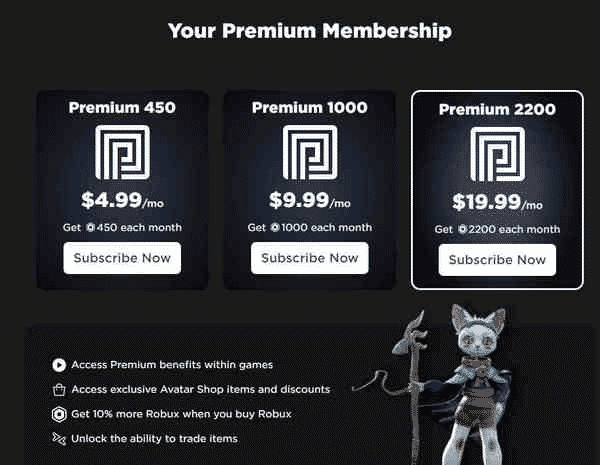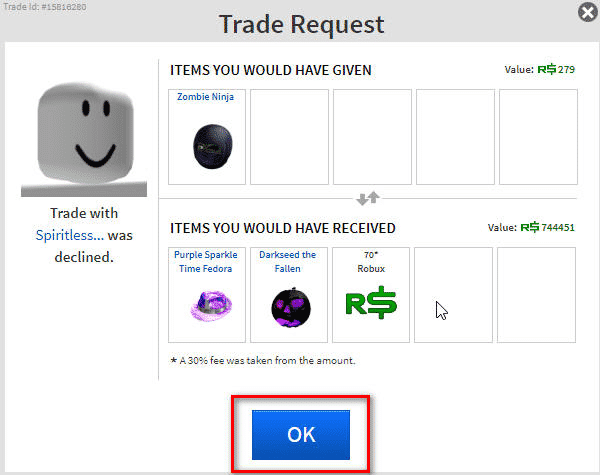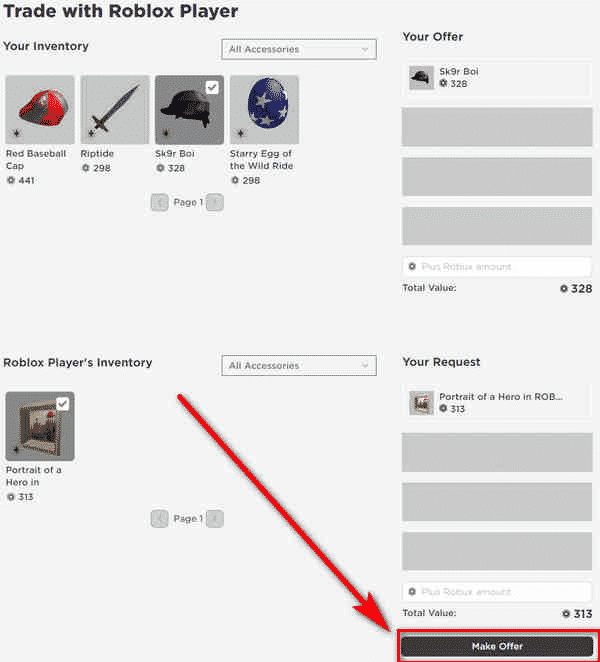How to Trade in Roblox – An Illustrative Guide
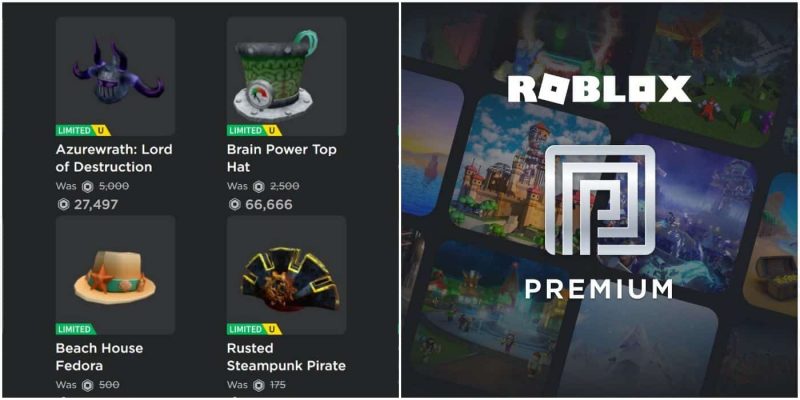
Roblox in its simplest form is a gaming platform. While joining Roblox is a free game to join and play, the players of the game have the option to pay real money to carry out exchanges. If you have joined Roblox and are looking for a guide to begin trading. Look no further, this article is what you need. In this article, we will discuss the different steps required in order to conduct a trade in Roblox.
Relaed: How to Drop Items in Roblox Game – Desktop and Android
Contents
How to Trade in Roblox?
The ability to trade in Roblox is a feature that is available for users with a Builder membership. The Trading System feature allows users to exchange limited items and Robux with other Builder members. There in order to conduct a trade, you need to join the builders club Listed below are eight steps that will guide you to make a trade on Roblox.
First of all to conduct trade in Roblox, both the users need to have the trading feature enabled. This can be found on their Account Settings page, under the Privacy Tab. You also need to have the most recent version of Roblox on your device, so that app is not the cause of the trouble.
Once you have ensured you have all the previous steps done, you are ready to make your trade, follow the steps written below, to make a successful trade.
-
Join the Builders Club
As mentioned earlier, to make a trade on Roblox you need to be a member of the Builder’s club. To get full information on any inquiry regarding membership on Roblox, contact Roblox. However, this is the basic information.
- You can choose between a monthly fee or an annual fee.
- The prices range from 5.95 dollars to 100 dollars
-
Collect Items for Trading
To make trading options smoother and easier, you need to build your trading potential. This can be done by collecting items that are rare or an in limited editions. To make your trading offer better you can also add a Robux. If you add a Robux to your trade, a fee of 30% is removed once the offer placed has been accepted.
However, you need to make sure that the amount of Robux offered for the trade cannot be more than 50% of the trade offer placed. For example, if the item you want to trade is worth 500 Robux, the Robux added cannot be more than 250 Robux.
-
Enable Trade Accessibility
To trade successfully you need to enable the trade accessibility feature. To enable the trade accessibility feature follow the instructions written below.
- Login to the Roblox account.
- Navigate to the Account Settings.
- Click the option titled Privacy Tab
- Select the Trade Accessibility option. To enable the permission to trade.
-
Find a Builders Club member to trade with.
To make a trade you need to find a partner who is willing to trade. Once you have found members interested. Search for the username of the member on the Roblox Homepage. Once you found their account, you need to access their profile.
-
Open the trade browser window
In Roblox, the trade can only be done between members of the builders Club Who are interested to trade. Once you have accessed the profile of the member as mentioned in the previous step, by searching for the username in the search box. Once you have accessed the profile follow the following steps.
- Click on the option titled Menu.
- This will prompt a drop down menu with an option labeled Trade Items.
- Select this option, this will prompt open a window. This is the Trade Browser Window.
-
Offer a trade
Once you open the Trade Browser Window, you need to offer a trade. To offer a trade, select the items from the list that you want to exchange and the items you want to give away
While making a trade you need to remember that members want to receive a Recent Average Price (RAP). For example, there is a higher chance of a member accepting your deal for a trade if they gain a hundred more Recent Average Prices on completing the trade.
-
Review the trade, to ensure you are sure of your decision.
On Roblox, once you make a trade you cannot take it back under any circumstance. So please ensure you review your trade before you confirm it.
-
Confirm the trade request.
Once you have reviewed your trade and are sure of your decision. Click on the Make offer button that will be displayed on the bottom of your screen to submit a trade. On clicking it a prompt box will be displayed, confirm the trade to make your trade.
Please note that any trade done on Roblox cannot be undone. So ensure that you are sure before you make a trade.
Extra Information
View trades in Roblox
Now that the steps on how to make a trade are cleared, You might want to view your transaction history. To view your history you need to follow the steps below.
- Login to your Roblox account.
- Go to the Homepage of Roblox.
- Click on the option titled Trade option.
- A list of Trade Options will appear, titled, Completed, (Inbound/Outbound) and Inactive, and so on.
You will find the details of all your previous transactions.
Counter, Decline or Accept trades
Once you become a member of the Builders Club, you will also be receiving different offers of trades. Once you get an option you will have to choose between three options, Counter, Decline or Accept. In your Trade window, select the trade offer you want to review.
On clicking the trade a window will open with these three options at the bottom of your screen. If you like the offer, you can click the Accept button. If you do not want to make the trade you can either click on decline or counter, if you think you can make a change to the trade to make it more favorable for you.
FAQs
Is trading in Roblox free?
While Roblox is a free gaming platform, in order to trade you need to join the Builders Club which has a membership fee. Additionally, Roblox also allows for the opportunity of using real money to buy the in-game currency Robux, which can be used in trades and other in-game purchases.
What is the cheapest amount of Robux?
The cheapest amount of Robux a member can buy is 40 Robux, which comes at the price of 0.49 US dollars. However, this is only found on the Roblox app. On the website, options begin from 400 Robux for the price of 4.99 US dollars.
Can I trade a game pass in Roblox?
In Roblox, only Robux and items can be traded. Game passes cannot be traded.
Is email required to trade in Roblox?
No, you are not required to have an email id in order to trade items in Roblox.
Can I exchange items for Robux?
Yes, in a trade in Roblox, you can exchange Robux for an item.
Can I trade free items in Roblox?
No, there is no option of trading free items in Roblox. To increase your Recent Average Price (RAP) you need to trade limited items.
Conclusion
So those were our suggestions on how to make trades on the Roblox app. This article described in detail the various steps that have to be taken to do the same. To do this you need to join the Builders Club, collect items to trade, enable Trade Accessibility on your profile.
Find a Builders Club member to trade with, open the trade browser window on their profile, offer a trade, review the trade to ensure you are sure of your decision, and finally confirm the trade request to complete the trade.
Two things that the users need to keep in mind are that trades can only be done if you are a member of the Builder’s Club and that once a trade is done it cannot be undone. Additionally, this article answered questions asked frequently related to this topic and how to view your trade history and accept, decline or counter offers made to you.