7 Best Printer For Homeschool And Classrooms
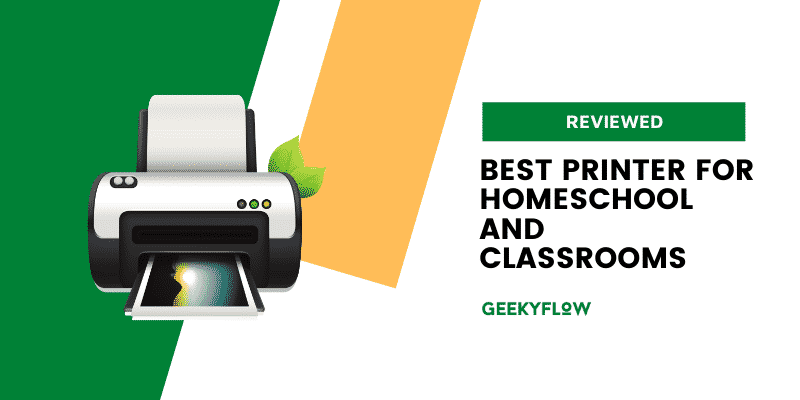
Homeschools have been a part of our society forever, but with the outbreak of the COVID – 19 pandemic, it has gained in popularity. When you are homeschooling, you need a lot of gadgets and tools, and one of them is a good all-in-one color printer.
There are thousands of printers available today. Modern printers are fast, compact, multifunctional, and cost-efficient. To help you choose from the wide variety of printers, we bring you a list of the best printers for homeschooling.
Contents
Best Printer For Homeschool And Classrooms
1. HP DeskJet 3755 All-in-One Wireless Printer
The HP DeskJet 3755 is a compact wireless printer based on Inkjet technology. It is an all-in-one printer that can scan, copy and print.
It is a compact and lightweight printer designed for homeschools and home offices. It has a sheet holding capacity of sixty sheets with an output capacity of about twenty-five sheets. It does not have an auto-document feeder. This printer offers a print speed of nearly eight sheets per minute for monochrome and five sheets per minute for colored ones.
This printer offers support for WiFi 5.0 and USB cable in terms of connectivity. It also features cloud printing via AirPrint, DropBox, and Google Cloud Print. You can also print from your mobile phone through the HP Smart application. The wireless connectivity is decent, while the printer works perfectly via a USB cable.
Though the printer supports printing on heavy paper like glossy photo paper and cardstock, it must be manually fed to the printer. Its design makes it harder for you to provide heavy paper to the printer. It is more like if you need to, the option is present.
The print quality that this printer offers is supreme. It is one of the best printers for homeschools when you look at the quality it provides for its price. It provides excellent color accuracy, the blacks are rich and deep, and there are no blank spots or smudges, even on continuous usage.
Though this printer supports HP Scroll Scan, many users have described the scanning experience as horrible when it comes to scanning. There is no duplex feature, and you have to adjust all your scans manually.
The printing cost is very high on this printer. Even when you subscribe to the HP Instant Ink program, the cost of printing remains high because its cartridges yield very few pages.
If you are okay with its high cost of printing and slow printing speed, this is the best printer for homeschool.
Pros:
- Printing quality is excellent for this price range.
- It is small and light.
- It delivers a high color accuracy.
Cons:
- Printing speed is languid.
- Printing cost is very high.
- Cartridges are tiny. Thus, you need to change them frequently.
- Scanning is disappointing.
2. Canon G3260 All-in-One Printer
The Canon G3260 is an inkjet printer that belongs to Canon’s PIXMA series of printers. This printer can scan, copy, and print.
It is a compact printer. It is designed for home offices. It has a sheet holding capacity of one hundred pages. Sadly, there is no automatic document feeder on this printer.
This printer works on plain paper, high-resolution paper, and glossy photo paper. It is excellent for printing photos, although you need to feed the heavier sheets manually. The printing speeds offered by this printer are ten sheets per minute for monochrome and six pages per minute for colored printouts. The printer tends to slow down while printing on heavy paper.
The USP of this printer is its Ink tank technology. This printer uses color bottles instead of regular cartridges. These bottles are high-yielding ink bottles with good quality ink. One set of four bottles lasts for more than seven thousand printouts, so you do not have to worry about replacing them frequently. Also, they bring the cost of printing down to a great extent while maintaining print quality.
The quality of the print is outstanding. Because of the pigment black ink bottle, the blacks are rich and deep. The other three color bottles have dye-based colors that make the print realistic and punchy and increase the print’s durability.
The connectivity options provided by this printer are good. It supports WiFi 5.0 and printing via USB cable. You can print by your phone through the Canon Print application.
Also, you can print directly from your cloud storage as it supports AirPrint, Google Cloud Print, Mopria Printing, and DropBox.
If you do not have a heavy workload, this printer is the best printer for homeschool as it offers a low cost of printing with excellent print quality.
Pros:
- The cost of printing is meager on this printer.
- The printer does not get exhausted of ink frequently with the high-yield ink bottles.
- The printing quality is outstanding.
- It lets you manipulate the size of the print manually.
Cons:
- The printing speed is relatively slow.
- It has an old-fashioned panel.
- There is no automatic document feeder.
3. Epson Workforce WF-2860 All-in-One Wireless Color Printer
The Epson Workforce WF – 2860 is a wireless color printer based on inkjet technology. It can scan, print, copy, and fax.
It is small and has a space-saving build. It has a sheet holding capacity of one hundred and fifty sheets. It includes an automatic document feeder that has a thirty-page limit. One downfall is that there is no duplex scanning.
This printer supports printing on plain paper, photo paper, and envelopes. It offers good printing quality. The black and white printouts are sharp, with much detailing and texture.
Color printing is a bit disappointing as this printer’s color accuracy is not too good. While printing color photos, blacks are deep and rich, but the other colors merge and sometimes come out wrong.
The printing speed offered by this printer is suitable for text-only documents. For monochrome text-only documents, this printer provides a speed of nearly fifteen sheets per minute. For colored papers, the speed reduces to even less than half of it, at six pages per minute, which is disappointing.
It is a cost-efficient printer as the printing cost on this printer is low. Though its cartridges do not last for a long time, they are available for low prices in the market. Overall, it is the best printer for homeschool under the inkjet category if you print monochrome more often.
Pros:
- It is cost-efficient.
- It has a compact, space-saving design.
- It includes a good capacity, an automatic document feeder.
- It has a high sheet holding capacity for its price.
Cons:
- It offers a below-average color accuracy.
- There is no support for double-sided scans.
- You need to frequently replace the cartridges as they are not very high-yield ones.
4. Canon PIXMA TS Series All-in-One Color Inkjet Printer
Next on our list of the best printers for homeschool is the Canon PIXMA TS Series. It is a color inkjet printer that is capable of printing, copying, scanning.
It is a compact printer designed for homeschools and home offices. It has a small tray with a sixty-sheet input capacity. It has no support for an automatic document feeder. This printer features a flatbed scanner that functions well.
This printer supports printing on various materials like plain paper, glossy photo paper, and magnetic paper. It offers a decent print quality for its price. The photos are sharp enough, with decent color accuracy. Since it works with various photo papers, it is a good choice to print many photos.
The printing speeds offered by this printer are disappointing. It prints at about seven pages per minute for monochrome documents. The rate further reduces to about three sheets per minute in the case of color printouts.
This printer works on WiFi 5.0 and a USB cable. It has cloud printing enabled and supports AirPrint, Google Cloud Print, Mopria Printing, and DropBox. You can download the Canon Print application on your Android phone to print directly from your phone.
For its quality at its price, this is the best printer for homeschool in its price range.
Pros:
- Affordable, easy to install, and use.
- Works with various photo papers.
- Offers good connectivity options.
- Flatbed scanner.
Cons:
- Print quality is average.
- The speed of printing is extremely low.
- There is no automatic document feeder.
5. HP DeskJet 4155e All-in-One Wireless Color Printer
The HP DeskJet 4155e is a wireless color printer that functions on Inkjet technology. It is an all-in-one printer that can copy, fax, scan, and print.
It is a space-friendly printer designed for homeschools and home offices. It has a small tray that can hold up to sixty sheets. It features an automatic document feeder with a capacity of thirty-five pages.
This printer can print on plain paper, cardstock, glossy photo paper, and envelopes. The print quality is supreme. The colors are sharp, and the blacks have depth. Color accuracy is also excellent. Since it is a photo printer, you can expect sharp and crisp photographs.
This printer prints at an average rate of about nine sheets per minute for monochrome and six sheets per minute for colored printouts. Also, the printing cost on this printer is low, which makes it ideal for home purposes.
There is support for WiFi 5.0, BlueTooth, and USB cable. It boasts a unique dual-band “self-healing” WiFi that fixes minor connectivity issues. There is support for all primary cloud services. You can print or scan straight from your mobile through the HP Smart application.
It is one of the best printers for homeschooling for a light workload.
Pros:
- Print quality is excellent.
- Decent print speed.
- Works with various printing materials.
- Low printing cost.
Cons:
- Tray capacity is small.
- Does not support generic cartridges.
- Setting up the printer is not easy.
6. Canon imageCLASS LBP6230dw
The imageCLASS LBP6230dw is a wireless, monochrome laser printer from Canon. It is the first laser printer on our list of the best printers for homeschooling.
This is a small-sized printer designed for home offices. It has a large sheet holding capacity of about 250 sheets. There is no automatic document feeder, but it supports auto-duplexing. Thus, it is advantageous to scan or copy on either side of the sheet.
This printer supports plain paper and photo paper. You can manipulate the size of the print manually. The standout feature of this printer is the rate at which it of printing. The print speed on plain paper is twenty-six sheets per minute.
The print quality is superb. Since it is a laser printer, quality is better than that offered by the inkjet printers at the same price. The blacks are sharp and have great depth. It does not print in color since it is a monochrome printer.
This printer offers good connectivity features. It supports WiFi 5.0, USB cable, and Ethernet. You can print directly via your smartphone since this supports mobile printing on the go.
This is the best laser printer for homeschooling if you just need to print question banks and workbooks in black and white.
Pros:
- Print quality is supreme.
- Print speed is very high.
- A large sheet holding capacity.
Cons:
- There is no Automatic Document Feeder.
- It is monochrome.
- It is an old printer, so its design feels a bit outdated.
7. Canon TR8620 All-in-One Printer for Home Office
The Canon TR8620 is a wireless printer that works on Inkjet technology. Since it is an all-in-one printer, it prints, scans, faxes, and copies.
This is a compact printer designed for homeschools and home offices. It has a sheet holding capacity of one hundred sheets. This printer includes an automatic document feeder, which simplifies scanning and copying. It also supports auto-duplex printing.
This printer is compatible with plain paper, photo paper, cardstock, and envelopes. The print quality is outstanding. Photos are crisp, with rich detailing and texture.
The results are even better on heavy paper. However, the quality of printouts is inconsistent. On printing a lot of pages continuously, print quality reduces a bit.
The print speed of this printer is about fifteen pages per minute for monochrome and around ten sheets per minute for colored.
For an inkjet printer under this price range, the printing rate is extremely good. Also, this printer allows generic inks, which reduces the cost of printing significantly.
In terms of connectivity, this printer offers various methods. It supports WiFi 5.0 and USB cable. You can connect your printer to your mobile through the Canon Print App. It is compatible with primary cloud services like AirPrint, Google Cloud Print, Mopria Printing, and DropBox.
It is undoubtedly the best printer for homeschooling unless you are looking for something specific, as this printer can handle most of your tasks pretty well.
Pros:
- It is compact and user-friendly.
- Print quality is excellent.
- The rate of printing is very high.
- It supports various printing media.
Cons:
- Results are not consistent.
- Small paper tray capacity.
- It is a noisy printer.
What are the uses of Printer for Homeschool?
Printing
- To print worksheets and exercise booklets.
- To print tests and assignments.
- To print forms and legal paperwork.
- To print holding reports and portfolios.
Scanning
- To scan and store the art of your child digitally.
- To scan handwritten notes, articles, and essays and send them to someone via email.
- To scan any legal document and store it digitally.
Copying
- To copy workbooks and sheets for many children.
- To make multiple copies of some legal documents.
What should I consider while buying a printer for homeschool?
There are many different printers available today. Things you should consider while buying the best printer for homeschool are:
Functionality
The printer you buy should do more than just printing. It should have scanning and copying capabilities, in addition to printing. Fax is also a utility function, but it is unnecessary for homeschools.
Connectivity
You should go for a wireless printer that supports mobile printing. It is not feasible to always be connected to a personal computer; thus, you must have the option of printing via your smartphone. Also, it must be easy to connect to your WiFi.
Automatic Document Feeder
Almost everyone who owns a printer has to work with many different documents simultaneously. It is no fun standing around the printer, feeding it sheets manually. Thus, an automatic document feeder has become a necessity for printers.
Cost
Cost is an essential factor when it comes to purchasing anything. Purchasing an expensive machine is not necessary for home needs. So, one must not judge a machine barely by numbers. Instead, you should focus on your need and buy a printer accordingly.
Verdict
In my opinion, the best printer for homeschool is the Canon TR8620. It is an affordable printer that offers an excellent price-to-feature ratio.
It provides good quality prints at a relatively higher printing speed. Since it is a photo printer, you can print creative workbooks, map sheets, and photo assignments of excellent quality.
It also offers an automatic document feeder and auto-duplex printing. These are utility features for a teacher. With support for generic inks, the printing cost is also low.
It has some minor flaws, which can be overlooked. So, this is the best printer for homeschooling.
Related Articles
