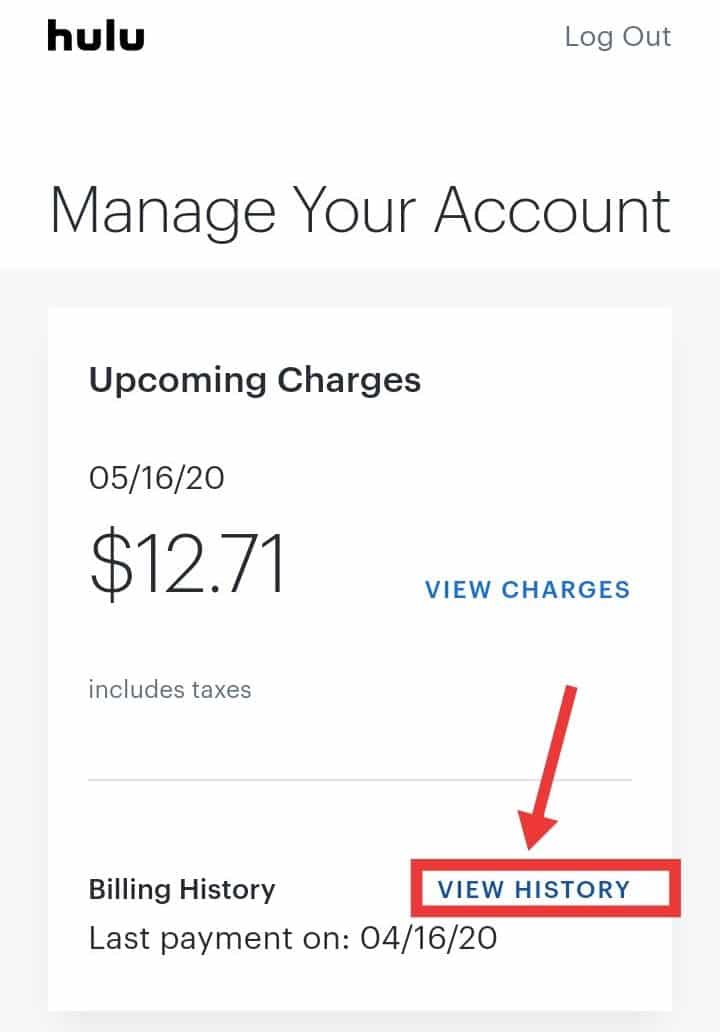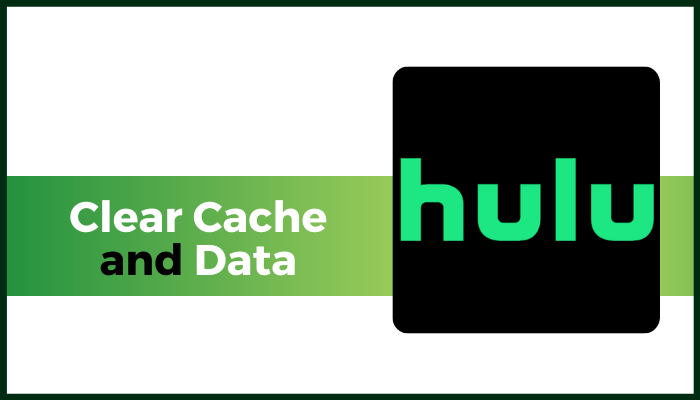Hulu Error Code DRMCDM78: Here’s How To Fix It
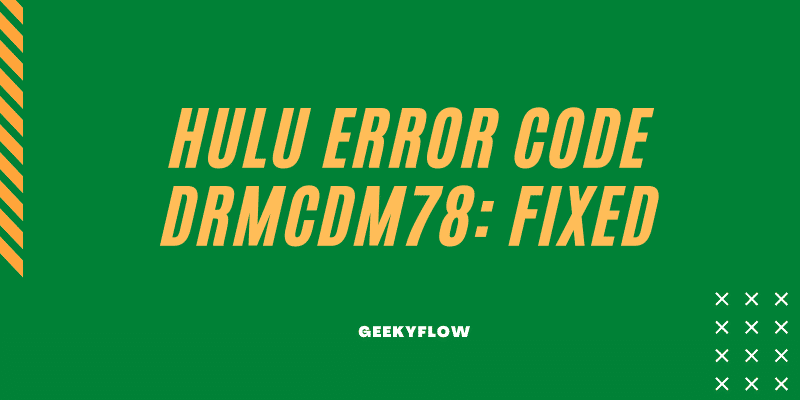
Are you tired of having to try and fix the Hulu error code DRMCDM78 that does not let you watch your favorite shows in peace? Hulu has been on the rise as the preferred choice of application amongst a huge crowd for streaming movies, TV series, shows, and entertainment content.
You can find almost any movie you want to watch on this app, but sometimes you may face this common error on the Hulu app, which prevents you from having some sweet time.
This kind of error is common amongst PC users with Windows, Mac, or Linux installed, and streamers have complained of being tortured by the looping message of “video playback error” on their screen.
If you happen to face the Hulu error code DRMCDM78, then this troubleshooting guide is just made for you, which offers every possible solution to this issue.
Contents
What is the Hulu Error Code DRMCDM78?
This kind of error code does not allow you to stream your content properly on the application. You may be displayed a message saying, “Trouble playing your video, please restart device to try again.” This kind of issue appears with the Hulu Error code DRMCDM78 with an ID and local time error.
Now to think of the reasons behind this error, we have come across certain factors which may give rise to the Hulu Error code DRMCDM78:
- An outdated web browser can cause an error due to which the old version cannot support the app anymore. You can simply give an update to the browser to restore its functionality.
- Building up cache files in your system may lead to it being corrupted and your application displaying the error.
- Downtime in the Hulu server may also result in the app displaying the error code DRMCDM78, so you can simply wait out on this one for the servers to get back up again.
- If your TCP/IP is not providing an adequate connection, you may face this error. You can give a reboot to your router to ensure the problem does not persist anymore.
How to fix the DRMCDM78 error code?
We have listed all the possible methods to fix the Hulu error code DRMCDM78, so read below to find out how!
Solution 1: Update Hulu Billing Information
Suppose you are unsure whether your billing information is correct or not. In that case, Hulu may deem your account to be ineligible for the subscriptions you have made, so you may want to update your billing information. To do so, follow the steps listed down:
- Log in to your Hulu account.
- Navigate the payment information option.
- Select the update payment option next to the payment method.
- Select your payment method and put in your new billing information.
- Click on save changes.
Solution 2: Clear your cache on Hulu
The too much-stored cache may lead to problems regarding your Hulu app not working correctly and crashing here and there to display the playback error code.
You can follow the given steps to clear out the cache from Chrome and Firefox:
- Click on Ctrl+H to open the history page on your browser.
- From the left panel, select the option of clear browsing data.
- Now navigate to the Basic tab and click on the time range option.
- From there, you shall see the browsing data and cookies option alongside other data from sites.
- Check them all and click on the clear data tab.
- Run Hulu on your device again to check whether the problem persists or not.
Solution 3: Check the Status of Hulu Servers
You may face this error code issue if the Hulu servers are down. To check whether this is the leading cause for you not to watch and stream videos, check with their support pages on Twitter, the web, or Instagram to note whether they have published any notice regarding their servers or not.
Another method to check for the servers are working correctly or not is to confirm via third-party sites like a down detector which will check for any server downtime happening in your locality or not. All you can do for this server-related error code popping up is to wait it out.
Solution 4: Upgrade Latest version of Browser
We would recommend you to keep a check on your browser versions, whether they are up to date or not. An outdated browser may give you problems like the Hulu app not working, or the Error code DRMCDM78 displayed on your Hulu browser page.
Upgrade Google Chrome
(For Windows and MAC)
- Please navigate to the Chrome icon and launch it to display the main page.
- Click on the three dots present on the top right corner of the page.
- Click on the About Google Chrome option to automatically detect any updates pending.
- Let the update get downloaded and installed on your PC before restarting chrome on your device.
- Relaunch the Hulu app to check for the issue persisting or not.
(For Linux)
- Launch terminal and input Sudo apt update before pressing enter.
- A prompt will appear on the screen, and click on the Y button on your keyboard.
- Input the given command: Sudo apt-get –only-upgrade install google-chrome-stable.
- Press the enter key and relaunch Chrome.
- Run the Hulu app on the browser and check for the issue of the error code DRMCDM78.
Upgrade Mozilla Firefox
(For Windows and MAC)
- Start the Firefox browser and click on the action button present on the top right corner of the page.
- Click on the About Firefox option.
- Wait for it to check for any pending updates, and it will automatically download and install any new updates available.
- After your browser is updated, relaunch it.
- Start the Hulu app on your web browser to check for the error code displaying on your screen or not.
(For Linux)
- Launch terminal and input $ Sudo apt-get update.
- Click on the enter button.
- A prompt will appear on the screen so press the Y key before inputting the command: $ sudo apt-get install firefox.
- Press the enter button and wait for the update to take place.
- Relaunch the Hulu app to check for the error code DRMCDM78.
Solution 5: Fixing any TCP/IP Inconsistencies
Due to limitations offered by routers in bandwidth, you may face changes, such as network inconsistencies, which can lead to the Hulu error code popping up on the screen and preventing you from streaming any content.
This situation can be fixed by either restarting or resetting your router.
For restarting your router, you can simply turn it off from the power button and unplug it from the socket. Please wait for a couple of minutes before plugging it back in and powering it on. Connect your devices back to your router and launch the Hulu app to check whether the error code pops up when you try to play any video.
Resetting your router will clear it of any corrupted data or misconnections that it may hold onto. To do this, locate the reset button present on the backside of your router and press on it. You need to make sure that you want to do this as it will completely reset your router to its default settings. After resetting it, start it up again and connect your devices before launching the Hulu app. This should fix the problem of Hulu error code DRMCDM78.
If the problem persists, you can try some other method listed in this article.
Solution 6: Turning off Windows Firewall
Your windows firewall helps keep your PC secure from any unauthorized files entering or being used to keep your data intact and protected. Sometimes, the firewall may classify Hulu under this section, and you may want to turn the firewall off to gain access to the streaming platform.
To do this, we have listed down the steps required to turn off the firewall in windows:
- Open the control panel from the start menu.
- Click on the System and Security option before navigating to the Windows Firewall tab.
- A list of links will be displayed on the screen; choose firewall and turn it off.
- Click on the OK button, and your Windows firewall will be disabled.
Solution 7: Unplugging Power and Turning off WiFi
Sometimes, your Wi-Fi router may have trouble connecting to your device, due to which the error code may repeatedly be displayed on the windows screen. To get rid of this problem, read through the steps to fix your router connectivity:
- Turn your PC off and unplug all the devices connected to it, including your router and modem.
- Wait for some time before plugging back your router and modem into your device.
- Connect your device to the internet and relaunch the Hulu app.
If you still face the error code issue, then we recommend you follow the following method listed.
Solution 8: Watch Hulu Content on Chromecast using Chrome Browser
Since Hulu is a versatile application that allows you to watch the content from any device via video casting and screen sharing, you can try to cast the Hulu contents on Chromecast using the browser to rid yourself of the code error.
To do this, we have mentioned the guide for you:
- Connect your PC/laptop to the internet, which should be the same network as Chromecast.
- Open a new page and go to Hulu’s page.
- Select a show you want to watch and click on the casting button present near the bottom of the page.
- Choose Chromecast from the drop-down list and enjoy your streams without having to worry about the Hulu error code DRMCDM78
Solution 9 – Clear the Cache of Hulu App
You may want to clear all the cache data that may be preventing your Hulu from working correctly. To do so, read through the various war on clearing cache on different OS:
Clear the Cache Via Android Device
- Open the Chrome tab on your android device.
- On the top right corner, locate the more option.
- Click on history and select clear browsing data.
- Set the time range to everything.
- Check the cache and cookies option and tap on the clear option.
Clear the Cache Via iOS Device
- Go to the settings tab on your iOS device.
- Select Safari and click on the clear history and website data.
- Click on confirm when the pop-up tab opens, which would ask you to check whether you want to clear all of the data or not. This will remove all the website data and cache.
Solution 10 – Update the Hulu app
You can simply update your Hulu app from the google play store or the app store on Mac if your application is not up to date. Updating will clear the app of any broken patches or corrupted files present in the Hulu app and fix the Hulu error code DRMCDM78 to resume your watching period.
Conclusion
To wrap up this big read, we have mentioned in this article all the appropriate methods to solve the Hulu error code DRMCDM78 displaying when you try to play any video on the streaming platform. We hope this has fixed your problem with ease and are back to your non-stop enjoyable sessions of content streaming while having some popcorn!
Related: