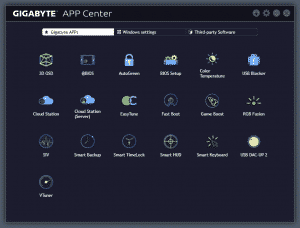Gigabyte App Center Download For Windows 10/8.1/8/7 [Updated]
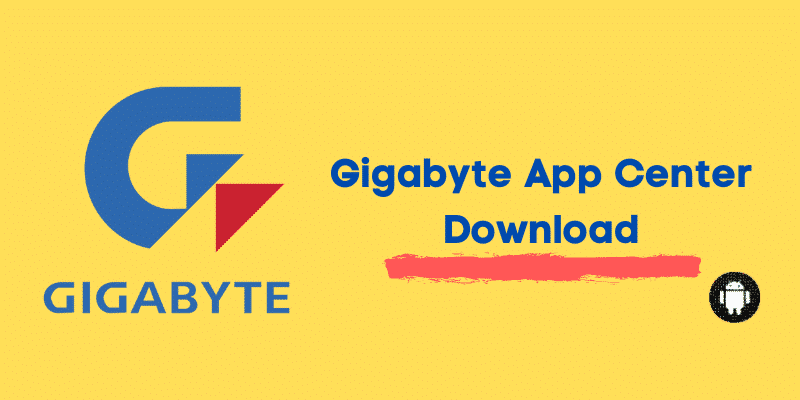
Are you too searching for Gigabyte app center download link for windows 10? If yes, then you are on the right page. As we have covered everything related to gigabyte app center, we will be providing a download link in the article.
Let’s get started!!
Contents
What is Gigabyte App Center?
Almost all the avid computer specialists and users have heard about Gigabyte. Gigabyte is a Taiwanese company responsible for the distribution and manufacture of various computer hardware parts across the globe. The company is a well-known brand and competes with some other leading hardware MNCs such as Asus and Zebronics.
Gigabyte’s primary focus is on manufacturing top level motherboards. They are proved to be excellent in this field. Their motherboards have all sorts of hardware and physical needs that are important for a user.
They also have their special series for Gamers that features various artistic lighting and visuals on the parts. Gigabyte manufactures motherboards that run on both AMD and Intel processors. They also produce special graphics cards in collaboration with renowned brands like Nvidia and AMD.
Gigabyte App Center
Gigabyte app center is a collection of various utilities and tools that can be used to control the effects and functioning of a product. This toolkit can be used to control Gigabyte products such as motherboard, graphics card, etc.
The App Center’s User interface is friendly and decent. It is super easy to control and can be handled by anyone with any level of expertise. A little bit of playing around with the controls can give the user an idea about the settings and functions.
Gigabyte App Center Features
Gigabyte App Center has various features and services that can be executed and used by the system owner. Below, we have provided all the integrated features in the app center package.
- Launch All Your Gigabyte’s App At Once – The Gigabyte toolkit provides the users with complete control over their Gigabyte applications. The user can run and close all the Gigabyte applications from one place. This increases the portability and efficiency.
- Check For Updates – This Toolkit checks the internet for regular updates related to the installed Gigabyte applications on your computer. This makes management more comfortable and saves time for the user.
- Download The Latest Apps and Drivers – It allows the user to download and install the latest drivers and applications that are related to your hardware or system architecture. It automatically finds a suitable driver version for your computer system.
- BIOS – This application lets the user update or alters the BIOS (Basic Input Output System) from the package itself.
Gigabyte App Center Download
Below we have provided the direct link to the Gigabyte App Center Download. The file is virus-free and is taken from official sources. However, you can visit the official site here and download the package manually.
Conclusion
We provide the official and direct link to the Gigabyte App Center Download that anyone can use to alter or change a Gigabyte product’s performance or a machine’s settings. The Gigabyte App Center provides a central platform for the user to manage all the Gigabyte applications. This is one of the must-have application packages on your computer if you own a Gigabyte motherboard.