COM Surrogate – What is Com Surrogate – Complete Overview
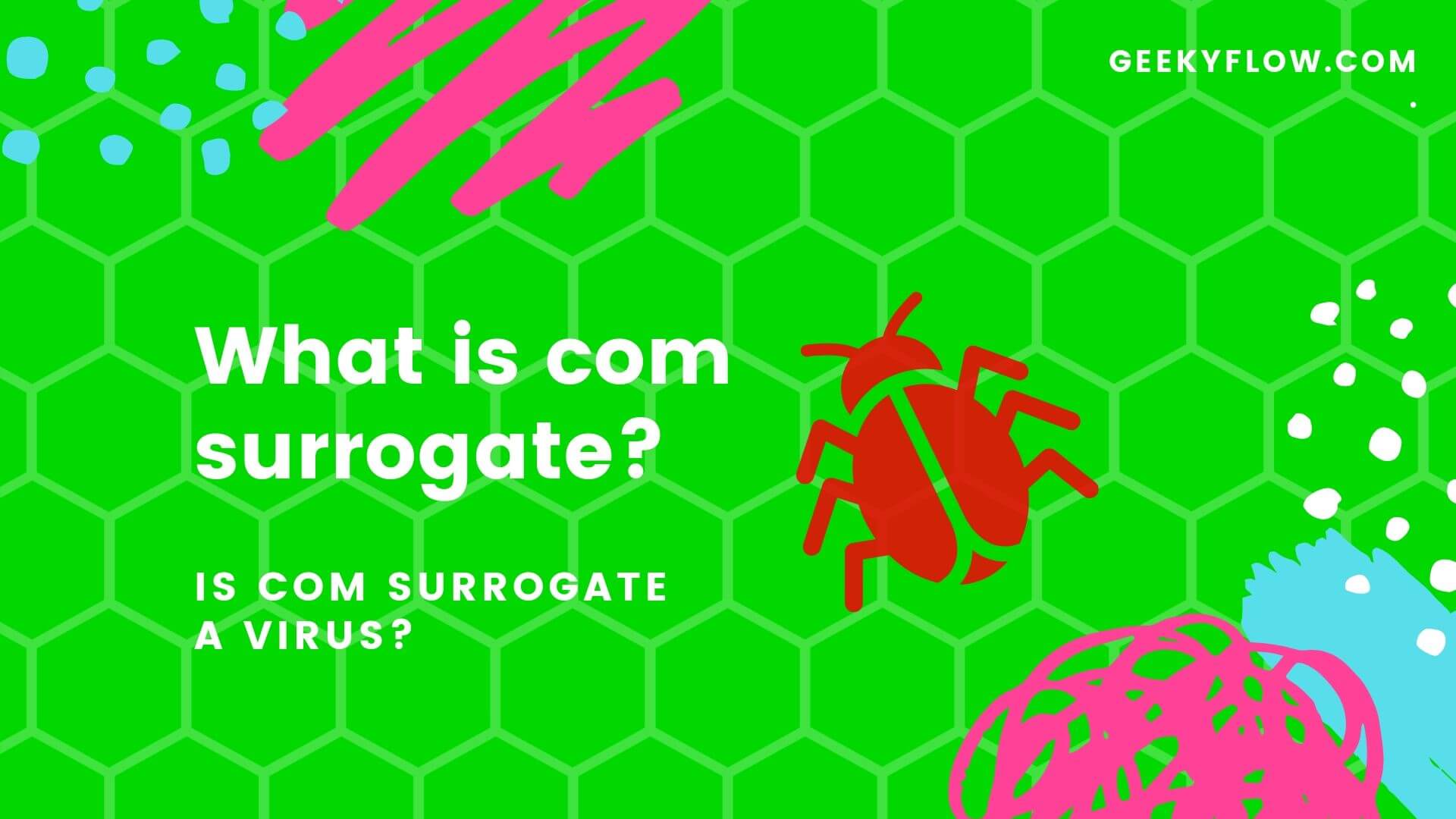
A lot of times when you open the task manager to end a process you must have noticed the com surrogate process running in the background and consuming some CPU and memory.
You must have ended the process a lot of time but it restarts itself and a lot of us assume it as a virus.
But thankfully it is not a virus, a lot of misleading articles have put com surrogate in the category of a virus but it is not a virus. Let us see what is it and what is its contribution to your PC.
Contents
What is com surrogate?
COM is the abbreviation of the Component Object Model. Back in 1993, Microsoft introduced this interface which allowed developers to create “COM objects” utilizing many other programming languages. The primary role of COM objects is to extend other applications.
Some windows applications like Windows File Explorer uses Com objects to generate thumbnails of the images, videos, and other files stored in the drives when it opens a folder.
The primary objective of this surrogate process is to handle the processing of images, videos, and other files.
If the service crashes, it can lead to a lot of problems in your pc which will take down its host process. It can affect the entire Windows Explorer process and cause issues like “windows explorer is not responding”, and to tackle this situation, Microsoft created the process.
If the com object crashes, only the surrogate process would be taken down leaving the original host processes untouched.
How to disable the COM surrogate process?
The Com surrogate process is a necessary part of windows, so there is no way to disable it. You can end the process in the task manager but it will restart eventually.
For instance, Windows Explorer periodically creates a process to generate thumbnails whenever the user opens a file or folder.
So, in simple words, you don’t have to stop the process, if you try to stop it or use any program to remove com surrogate, it might cause an issue “com surrogate has stopped working“.
Is COM surrogate a virus?
Com surrogate is a part of the windows, as we have discussed above. It is not a virus in any way, though there are chances that malware might gain control over it.
For example Poweliks, a trojan virus takes over dllhost.exe and causes trouble to the user’s system.
Ummm, trust issues?
If your PC behaves weirdly and causing lags and troubles, there are chances of malware abusing dllhost.exe or the Surrogate process. You can use the free version of Malwarebytes and scan your pc to hunt down the viruses.
You can use any antivirus of your choice, even the Windows defender would work. You can use two or three antiviruses if you doubt the results of the windows defender and the one you are using.
Final Verdict
As per the other blogs that mention Com surrogate as a virus. Let us clear that it isn’t a virus but there are chances of dllhost.exe getting attacked by the malware.
Antiviruses can help you to get rid of the virus that is causing trouble to your pc and resolve the issues but if your pc is still acting weird, I’d suggest you clean install windows.
In this article, we discussed com surrogate, what is it, and is comm surrogate a virus? I hope this article cleared all of your queries but if you still have a question on your mind, drop it in the comment section and we’ll look forward to it.



