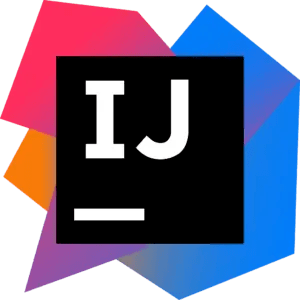9 Best Java IDE to Help You Write Efficient Code [Free]
Java is one of the most powerful languages that are widely used in the corporate world right now. IT students often search the internet for the best Java IDE to make their development process faster and easier.
There are a number of Java IDEs available on the internet.
- NetBeans (Best overall)
- Eclipse (For Professionals)
- BlueJ (For Beginners)
- Codenvy (For Commercial Use)
- DrJava (Lightweight)
- IntelliJ (For Professionals)
- Greenfoot (For Absolute Beginners)
- JCreator (Interface like Microsoft Visual Studio)
- JGrasp
In this article, we will be talking about the 9 best Java integrated development environments that will help you in coding and managing your projects much more efficiently.
Check out the best lightweight Linux distros for old laptops.
Contents
What to Look for in an IDE
But first of all, we will mention the important things that one should look out for while choosing an Integrated Development Environment for a programming language.
And you should also know what is the difference between an IDE and a Text Editor.
The primary things that an IDE should contain are listed below.
- It should make your coding and development easier.
- It should be cost-efficient (or completely Free).
- The IDE should support multilanguage support.
- The editor should be customizable.
- It should allow you to debug your code easily.
- The IDE should support code assistance and inspections.
In addition to the above-mentioned points, there are a lot of other aspects that should be taken care of while using an IDE.
However, you will automatically learn all the other things with experience.
Best Java IDE to Enhance your Development Skills
Coming back straight to the point, this section will cover the 9 best Java IDE that will not only make your coding process faster but will also make you a better developer at the end of the day.
Here is the list of the best Java integrated development environments to use.
1. NetBeans
NetBeans is no doubt one of the most popular used Java IDE on the internet. It is open-source and can be downloaded for free from its official website.
The IDE supports multiple languages including Java, C, C++, PHP, and Javascript.
Users can also add different plugins that make management easier than never. You can easily code efficiently using Netbeans as it has various features such as auto-completion and code highlighting.
2. Eclipse
Eclipse is another IDE that is used on a global level by Java developers on the internet. The software is open-source and has an active community always ready to help you out.
The IDE supports a wide range of languages including Java, C, C++, and PHP. Using extensions, users can also code in C/C++, Groovy, Clojure, Perl, Ruby, JavaScript, Scala, PHP, Julia, and Rust.
Eclipse is available for Windows devices and Cloud. You can easily access the cloud version of Eclipse (Eclipse Che) using your web browser.
This IDE provides a completely different user experience and increases the work productivity of a developer for sure.
3. BlueJ
When it comes to the best Java IDE for beginners, no one beats BlueJ. This is because of its unique user interface and easy workflow.
The IDE represents class structures graphically that can help you while coding your Java application.
BlueJ is completely free and open-source software. The text editor included in BlueJ is satisfying and will provide you with an engaging user experience.
4. Codenvy
Codenvy is built on the cloud version of Eclipse i.e. Eclipse Che. It is best if you are working with a team on a specific project.
Everyone can contribute to the project equally as the platform can be accessed from a web browser and everything is stored on the cloud.
In addition to Java, you can also code in C, C++, PHP, and Javascript using Codenvy. The IDE has a rich set of features including refactoring, code completion, syntax highlighting, etc.
5. DrJava
Talking about lightweight IDEs for Java development, DrJava is what you need. The user interface is clean and relatively simple when compared with other IDEs.
DrJava is not as powerful as other IDEs like Eclipse or NetBeans, but it gets the work done. This is why it is perfect for students who are just starting with development.
The inbuilt text editor has all the functionalities you need. Code Highlighting, find and replace, etc are a few of them.
A console is also provided in the IDE for rendering the output of your code. Users can code on the text editor and run their program quickly just with the press of a button.
6. IntelliJ
Many users will now say that IntelliJ is used for android development and why is it in the list of Java IDEs.
First of all, you can easily code in Java using IntelliJ IDE. And the second thing, IntelliJ is lightweight and provides a very powerful environment for you to code.
Apart from Java, the IDE can be used for programming in Scala, Groovy, and Java SE.
IntelliJ is a smart IDE as it automates small tasks so that you need not worry about them. The IDE has a Community Edition and an Ultimate edition.
7. Greenfoot
If you are a high-school student who is just starting with Java programming, GreenFoot is one of the best IDEs for you.
This is because this IDE makes learning object-oriented programming easier. Greenfoot has got a lot of inbuilt features including project management and syntax highlighting.
Users can easily make 2D games using Greenfoot. Also, a community site called Greenfoot Gallery is also available where you can showcase and discuss your projects with other students.
Similarly, if you are a student who wants to learn to program, you can head over to Greenroom, where mentors discuss programming practices and other important stuff.
8. JCreator
For those who have just shifted from using Microsoft Visual Studio to Java programming, JCreator is your go-to java IDE.
This is because the user interface and workflow of JCreator are quite similar to Microsoft Visual Studio.
The whole IDE is coded in C++ and therefore it provides a better performance rate than any other IDE on the internet.
And the best thing, the user interface of JCreator is completely customizable. Dark themes, font changes, and other aspects of the editor can be changed with ease.
9. JGrasp
The last Java integrated development environment that we are going to talk about is JGrasp. It is no doubt one of the best Java IDE available on the internet.
JGrasp is packed with a lot of features. Some of them are an inbuilt debugger, automation of certain tasks, multilanguage support, and more.
The IDE offers control structuring for a variety of languages including C, C++, Python, Ada, Objective-C, and VHDL.
JGrasp has a text editor as well that can be completely customized according to your will.
Wrapping Up
So that was our take on the Best Java IDE available on the internet to make your development work more efficient.
The IDEs mentioned in our post above are Eclipse, Netbeans, JGrasp, JCreator, GreenFoot, BlueJ, IntelliJ, DrJava, and Codenvy.