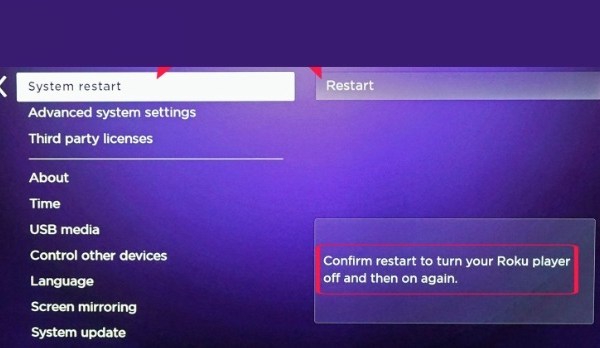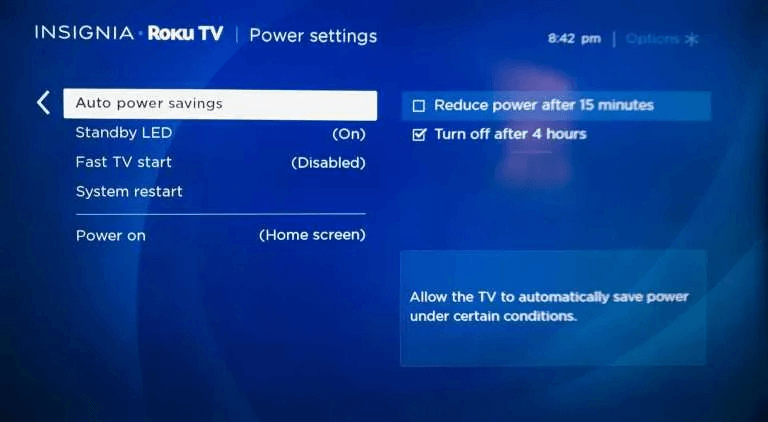How to Turn Off Roku Devices in 5 Simple Steps [Guide]
Roku devices are one of the widely known electrical appliances on the internet. From television to media players, they have them all. For those who are wondering How to turn off a Roku device, this post is for you.
To turn off your Roku device, head over to Settings > System > Power > Auto Power off. The device will shut down automatically if it is not used for the last 30 minutes or so. For Roku media players, just plug out the USB cable and you’re done.
The above-mentioned statement was enough to quickly summarize the whole topic of the post. But for those who want a detailed guide on how to turn off Roku, we have provided steps for various Roku devices.
Check out How to activate Show Time Anytime on a Roku TV.
Contents
How to Turn Off Roku Devices
Before learning how to turn off a Roku device, you should know which device it is that you want to turn on or off.
There are 4 primary Roku devices that you might want to turn off.
In the section below, we will be sharing with you step-by-step guides on How to easily turn off these Roku devices using simple steps.
Roku 4
To turn off the Roku 4 device, follow the steps given below (it looks like a setup box if you do not know what it is).
- Head over to the Settings option.
- Then go to the System option.
- Click on the option that says Power.
- On the next screen, choose Auto Power Off from the list of options.
- Click on System Restart to save the changes.
The Auto Power Off setting will ensure that your Roku device gets automatically shut down if it is not used for the last 30 minutes.
Roku 3
If you own a Roku 3 or any other older version of the Roku, then you will be sad to know that there is no option to manually turn off your device.
The older variants of Roku have the Auto Power Off feature enabled by default. That means your device will get automatically shut down if it is not used for the last 30 minutes.
If you want to forcefully turn it off, the only choice you have is by unplugging the device from the source.
Roku Players
You might know that Roku Players are mostly connected to Roku televisions and extract the power using a USB cable.
If you want to turn off a Roku player, then either turn off your TV, or simply unplug the USB cable from the device.
Roku TV
For those who want to know how to turn off a Roku television, this section has all that you will need.
- Head over to Settings > System > Power > Auto power Savings.
- Select a power-saving mode that suits your needs.
- There are the following modes in a Roku television.
Auto Power Modes 1. Turn Off after 15 Minutes 2. Turn Off after 4 hours Standby LED Enabling this option will disable your TV screen when it is left idle. Fast TV Smart If you do not use your television for a specific amount of time, it will go into standby mode. You can easily wake your TV up by either using the remote or with your voice. System Restart This option will restart your television.
This is how you can easily shut down your Television.
Final Words
So that was our take on How to turn off a Roku device. There are various Roku device such as the Roku 4, Roku 3, media players, and the TV.
In this article, we mentioned a separate guide for each and every device mentioned above.
To turn off your Roku 4 device, just head over to Settings > System > Power > Auto Power Off. Then, this feature will automatically turn your device off when it is left idle.
For Roku 3 devices, just unplug your device from the source if you want to shut it down. If you want to turn off a media player, unplug the USB cable.
Roku TVs have a number of power saving modes. You can head over to Settings > System > Power > Auto Power Savings and check them out yourself.