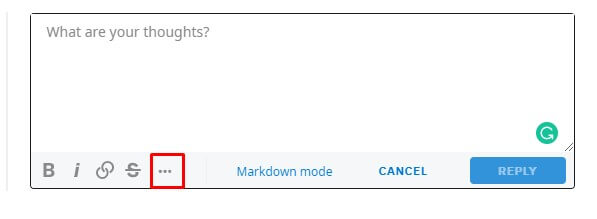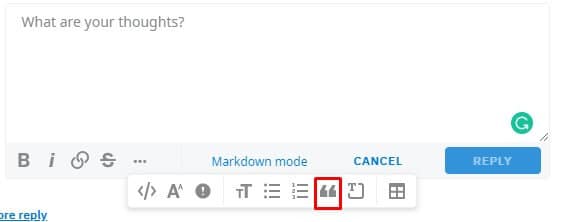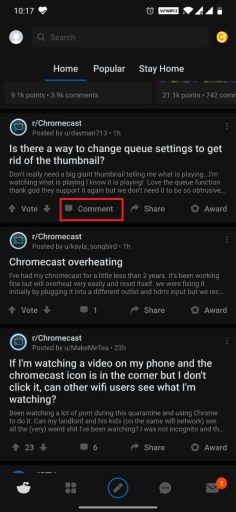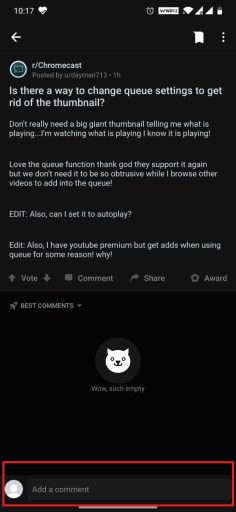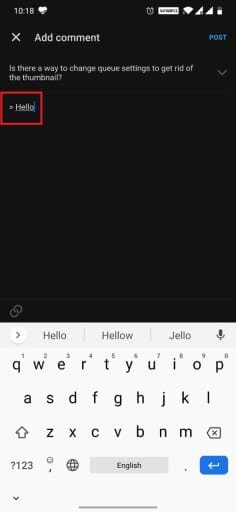How to Quote on Reddit – The Complete Guide to Using Reddit Quotes
Quoting others in comments is a popular feature in many social media and online platforms like Discord and Reddit. Reddit has its own Markdown editor that can be used to quote other user’s comments. But not everyone knows How to quote on Reddit and often search the internet for the same.
To quote others on Reddit, just begin your message with the > (forward angled bracket). Then, write the message that you want to quote. When you press the Post option, the Reddit markdown editor will transform the statement into a quote.
This is the easiest way to quoting others on Reddit. There are other ways to do the same as well. In this post, we have mentioned two official ways that can be used to quote someone else’s comments on Reddit.
Check out How to block someone on Reddit.
Contents
How to Quote on Reddit Desktop
If you are using the official Reddit website, then you can easily quote others using the in-built editor menu or the Markdown editor.
1. Using Editor Menu
To quote others on Reddit desktop using the editor menu, follow the instructions below.
- Head over to the official Reddit website on any browser of your choice.
- Open the post where you want to quote others.
- Go to the Comments section and find the comment that you want to quote.
- Copy the comment by selecting it and pressing Ctrl + C.
- Select the Reply button and click on the three-dot icon at the bottom.
- You’ll notice a Quote icon in the menu, click on that icon.
- A grey line will appear before your message. Paste the message that you copied after it.
Now when you post the comment, the copied statement will be posted as a quote that will look like this.
2. Using Markdown Syntax
Just like Discord, Reddit also has a Markdown editor that allows users to add hyperlinks, quotes, and other text edits to their comments.
To quote someone on Reddit using their Markdown engine, follow the steps given below.
- Head over to the official Reddit website.
- Click on any post that you want to comment on.
- Go to the Comments section and find the comment that you want to quote.
- Copy the comment by selecting it and pressing Ctrl + C.
- Select the Reply button and start your comment with the > character.
- Paste the message that you have copied and click on Post.
The markdown engine will transform your comment into a quote automatically.
How to use Reddit Quotes on Smartphone
If you are using the official Reddit smartphone app, then there’s a way to quote someone else’s comment as well. Just follow the steps given below.
- Launch the official Reddit application on your smartphone.
- You’ll see a list of posts on your screen. Open the post that you want to comment on.
- At the bottom of your screen, you’ll find an option to Add a Comment.
- Begin your message with the > character and start typing your message.
- When you tap on Reply, the markdown engine will automatically convert your comment into a quote.
This is how you quote someone on the Reddit smartphone app.
Final Words
So that was our take on How to quote on Reddit. We mentioned two ways to quote a comment.
To use the Reddit quote feature on Reddit, go to the post where you want to comment. Then go to the comments section and start your comment with the > character. Anything that you write after the character will be transformed into a quote.
An alternate way of using the quote feature is by heading over to the post, and going to the comments section. Then select the three-dot icon and select the Quote icon. A grey bar will appear on the editor. Type in your message and press Post to quote someone.