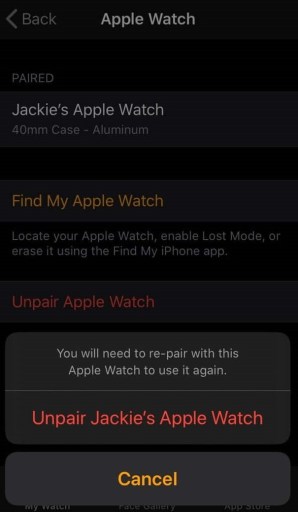How to Pair Apple Watch With A New iPhone [Detailed Guide]

Pairing an Apple watch with your iPhone device can be a bit frustrating at times. This is why a lot of users often find themselves on the internet, searching for questions such as How to pair Apple Watch with a new iPhone.
The problem is real. There are so many features and functions provided in Apple devices, that even the basic setups can seem unreal.
This is why in this article, we will be sharing a detailed guide on How to pair your Apple Watch with an iPhone device.
Also, if you have a watch that is already connected to your smartphone and you want to unpair it, we also have a specific section dedicated to that as well.
Here’s how you can check out How old is your iPhone.
Contents
Prerequisites
There are certain things that you should keep in mind before connecting your Apple watch with your phone.
- Your smartphone should be up to date.
- Your Apple Watch should be compatible with your iPhone device.
- You should have the Apple Watch app installed on your smartphone.
If you can check all the above-mentioned options, then feel free to jump over to the next section.
How to Pair Apple Watch with a New iPhone
We will be straightaway mentioning the steps to connect your Apple watch with a new iPhone device.
- Enable Bluetooth on your iPhone and connect it to a WiFi device.
- Boot your Apple Watch by pressing and holding the Digital Crown.
- Choose the region and the language.
- Make sure your iPhone and watch are close enough. You will see an option to Use your iPhone to Set up this Apple Watch on your smartphone.
- Tap on Continue.
- An option titled Start Pairing will appear on your watch. Tap on it.
- The watch screen will read Watch is Paired. Repeat step 6 if it does not.
- You will be provided with an option to update your watch. Tap on Continue.
- On the next screen, you will be presented with two options.
- Set Up as A New Apple Watch – If you have never owned an Apple Watch, then select this option.
- Restore from Backup – If you are already a Watch user, tap on this option.
- Choose your wrist preference on the next screen.
- Agree to the Terms and Conditions to continue.
- Choose the settings that your watch will share with your phone.
- Create an Apple Passcode (optional but recommended).
- You will be asked to set up some other services like Apple pay, Health, and Emergency option. Follow on-screen instructions for those.
- Choose what apps you want to install. You can click on Install All or Choose Later.
- Wait for some time so that your watch starts syncing with your smartphone.
Once this process is finalized, your watch will get successfully paired with your iPhone device.
Check out How to spy on an iPhone device without letting the other person know.
How to Unpair Apple Watch with a New iPhone
After pairing their Apple watch with a smartphone, users find it hard to unpair it.
To unpair, an Apple Watch with an iPhone device, follow the instructions given below.
- Make sure your iPhone and watch are close to each other.
- Launch the Apple Watch app on your smartphone.
- Select the option that says My Watch and tap on your watch at the top of your screen.
- Tap on the small Info button next to your watch’s name.
- Select the option that says Unpair Apple Watch.
- If the watch has GPS + cellular plans enabled, you need to choose if you want to keep the plan or not.
- Keep your plan – If you want to pair the watch with some other iPhone in a short time, then choose this option.
- Remove your plan – If you won’t use this watch again, then contact your cellular provider to cancel your subscription.
- Type in your Apple ID password to disable the activation lock. Then, tap on Unpair.
Now, your Apple Watch will get successfully unpaired with your Apple device.
Wrapping Up
So that was our take on How to pair Apple Watch with a new iPhone device. We also mentioned steps to unpair the watch from your smartphone.