How to Get Rid of Ads on Hulu: 5 Ways
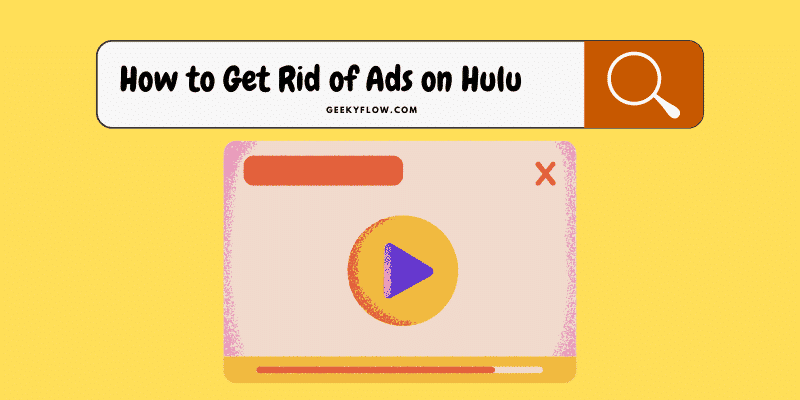
The entertainment industry has been on a high scale of growth demanding platforms for it to be streamed and watched on too. We all can agree, Netflix has been a crowd favorite due to the variety of options it includes for streaming videos. There have been more apps that have now participated in the race like Hotstar, Disney+, Amazon prime as well as Hulu.
Hulu has become a popular choice amongst the people, especially in America and Japan. Offering a wide range of videos and top-quality streaming options, you can easily opt for this alternative.
But again, it does get annoying when pop-up ads come up every five minutes right. No need to worry at all as we have covered every method possible in this article to block such ads on the Hulu application for you to enjoy your binge-watching without any disturbances! So give it a read to know how to get rid of ads on Hulu.
Contents
Best 5 Ways To Skip Hulu Ads:
You might be wondering how to remove these annoying ads from Hulu while you watch your shows and not get interrupted. Here we will discuss with you the best 5 ways to eliminate ads from the Hulu app:
1. How to Get Rid of Ads on Hulu Using Chrome Extension?
There are plenty of ad blockers offered by the web store of Google from where you can add extensions to the application to prevent apps from popping up on the Hulu app. Such ad blockers will simply replace the ad with a white screen so you do not have to waste those 20 seconds watching something unnecessary.
A popular ad blocker you can get from the web store is Adblocker Plus. all you have to do is download the extension and navigate to the chrome settings from where you can enable and disable the plugin.
This method is applicable only if you wish to stare at a blank screen instead of an advertisement so if you do not like the idea of it, you can move forward to the next method on how to skip Hulu ads.
2. Use Two Hulu Tabs
This method to remove ads on Hulu may sound tricky but trust us, it works just right. It is a very common method used by streamers to get rid of the ads but may sometimes fail to work if not done the correct way. To use dual tabs to get rid of ads on Hulu, follow the given steps ahead:
- Open Hulu on your chrome tab and click on the video you want to watch.
- Right-click on the tab and press duplicate.
- Now both the tabs will stream the same content you are viewing.
- Mute the second tab and fast forward to the ads on it which will be marked by a yellow bar.
- Now switch to the first tab and watch your stream there.
- When the ad starts on the first tab, just switch to the second tab and watch your stream.
This method may sound tedious and time-consuming since you have to keep switch tabs over and over again but if you can do it then you can go ahead and try this solution out otherwise you can continue reading to find out the other ways to remove ads from Hulu app.
3. Setup AdGuard DNS
Adguard DNS is a foolproof method to remove ads from your Windows 10. It removes any kind of ad, trackers, and analytic system from any app you are using including Hulu.
Setting up the Adguard DNS may sound complicated but we have mentioned a guide to ease your problem and enjoy Hulu ad-free after you have done making changes in your Windows:
- From the start menu, navigate to the settings option.
- Go to the network and internet option from the panel displayed.
- Locate the option of change adapter settings in the advanced settings option and click on it.
- You will see the connection listed on the display so simply right-click on it and press properties.
- Locate the Internet Protocol Version 4 (TCP/IP) and select properties.
- Use the DNS server addresses to block certain sites and ads.
- Click on ok and you’re all set to enjoy Hulu without any ads.
This method will easily rid your app of any unwanted ads and pop-ups that may disrupt your viewing experience so we would recommend you to go with this option if the others do not work.
4. Reload Hulu Frequently
Reloading Hulu will not completely remove ads from your stream but will simply replace them with shorter ones so your time will not get wasted. This solution may not work all the time but you can still resume watching from the point you paused and refreshed the page so you do not have to worry too much about it.
If the ad is too long then simply reload your page to replace the ad with a shorter and faster one.
5. Purchase the Hulu (No Ads) account
The last resort to your ad-free experience on Hulu is to simply purchase/subscribe for a Hulu account to make your stream completely free of ads and enjoy it without any interference.
The plan of $11.99/month will guarantee you ad-free streaming on your Hulu account. You can also access the feature of download and watch similar to Netflix when you make a premium purchase so you get the benefit of both removing ads from Hulu and watching streams offline.
The ad-free subscription is not open to the basic plans so you need to invest a bit more of your wallet for the ad-free version of Hulu.
Bottom Line
So, this article provides you with all the probable solutions which you can try and get rid of Ads on Hulu. If you are one to spend a bit on the content then the subscriptions are just right for you or else you can very much opt for the alternatives provided on this page to remove ads from Hulu.
The methods provided are easy and effective and some may not completely rid you of the ads but will surely make your streams much better and less time-consuming on the advertisements. We hope the methods helped you and made your day much better with your ad-free streams!
Read More:
