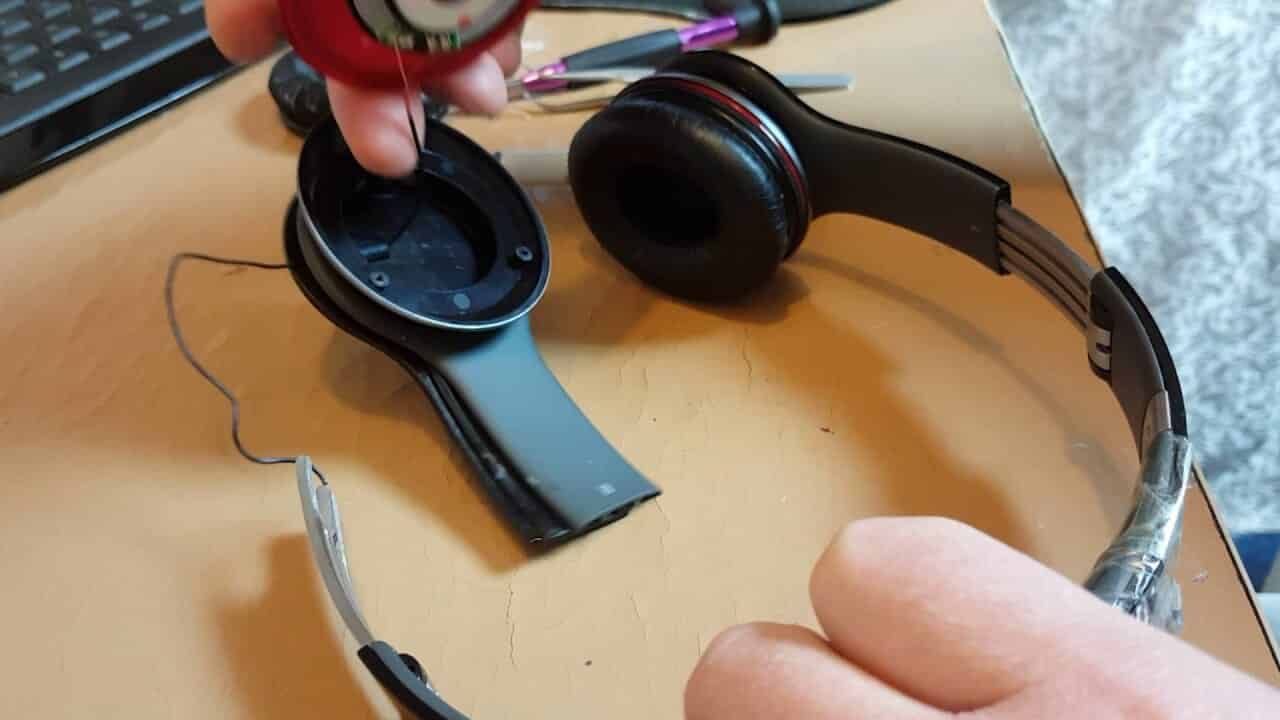How to Fix Bluetooth Headphones When Only One Side Works [Working]

Headphones are amazing devices to have in your gadget arsenal. But the only major problem with them is – they stop working after a quite amount of time. In many situations, only one side of the headphones works and the other side is completely fine.
The main question that now comes to a user’s mind is – How to fix Bluetooth headphones when only one side works?
And to be honest, it is not a tough one. There are some specific reasons why your headphone is broken and hopefully, it can be easily fixed using the methods that we are about to mention in this post.
So, sit tight, and learn what’s causing wreckage to your Bluetooth headphones.
Contents
How to Fix Bluetooth Headphones When Only One Side Works
The “only one side working” issue is much common than you think it is. Almost every headphone owner gets in this situation eventually. This may happen due to problems in the maintenance of the product, or any other technical issue that you can think of.
This is why to help you out, we have provided a detailed list of some common solutions that you can use, to fix your headphones that are not working properly.
Feel free to implement these methods in any order.
1. Clean Your Headphones
The most basic thing that you can and ‘need’ to do is, clean your headphones.
Over time, a lot of dirt, debris, ear wax, or lint gets collected in your headphones and can damage their working. The collected dirt can also block the sound coming from one side of your headphones.
This is why you should regularly clean your earphones even if they are not that dirty.
You can remove dirt or debris on your headphones by using a dry cloth. If your headphones are wet for any reason, use a microfiber cloth to soak up all the liquid they have on them.
2. Adjust the Stereo Balance
The majority of users might not know what stereo balance really is. To keep it simple, Stereo Balance prioritizes one side of your headphone by emitting more sound from the side. For example, if you have Left Stereo mode on, you will get all the sound from the left part.
This technology was invented to help people with hearing disorders. Nowadays, almost every device has a Stereo Balance option to adjust the balance according to the user’s need.
Make sure that your Stereo Balance is not left or right. Always use the default settings provided by the device manufacturer.
You can find the Stereo Balance setting by heading over to Sound Settings on your respective device.
3. Reset and Reconnect
Many times, due to some glitch in the system, only one part of the headphone starts and provides audio. The other part remains shut down and doesn’t transmit any sound.
In this situation, what you can do is disconnect, reset, and reconnect your headphones with your device. Just to be on the safe side, you should restart your device as well, be it a smartphone or a computer.
Also, unpair your Bluetooth headphones once and then pair them again to see if the issue is with the Bluetooth connection or not.
4. Check Your Audio Files
Mono Audio – It is a type of audio file that plays on only one side of the earbuds or headphones.
Do check your device for the type of tracks and make sure that they are not mono audio. You can quickly change the settings on the track type by changing it from Mono to Stereo.
5. Check for Broken Wiring
Bluetooth headphones are called wireless but internally, they do have some wiring that connects everything in place. And this wiring can sometimes get damaged due to various reasons.
What you should do is deconstruct your headphones by removing the outer part. Then check for wiring defects. We recommend doing this only if you know what you’re doing.
To be on the safe side, take your headphones to any electrical mechanic and they will check them for you.
6. Contact Service Center If It’s on Warranty
If your headphones are under warranty period, then do not check the wiring of your headphones. Instead, take your headphones or earbuds to the nearest service center and get them fixed.
This is the most safer solution to this problem and should be followed by anyone who’s warranty clock is still ticking.
Final Words
So that was our take on How to fix Bluetooth headphones when only one side works. We provided the best information that we could on the topic and gave working solutions as well.
If only one side of your headphones is working, then first of all clean your headphones. Also, try resetting and reconnecting the headphone device. You can also adjust the stereo balance on your device and check for broken wiring.
But if you are on the warranty period, then we would straightaway recommend that you should consider going to a service center to get them fixed.