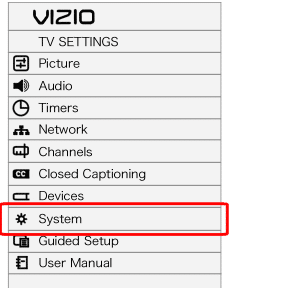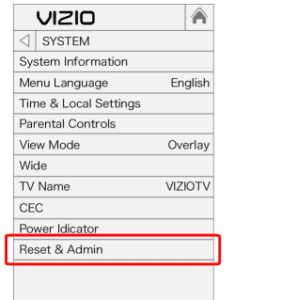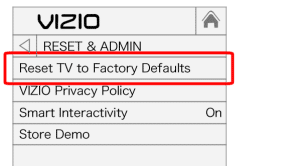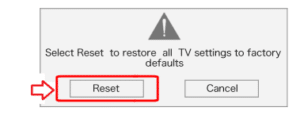How to Factory Reset Vizio TV in 7 Simple Steps [Guide]
Factory resetting a device removes all the data and resets every setting on that device. Many users need to reset their Vizio smart television, and often search the internet for How to factory reset Vizio TV.
To factory reset your Vizio smart TV, press the Menu button on your remote. Choose the System option and press the Ok button on your television. Select the Reset and Admin > Reset TV to Factory Default > Reset to Restore All TV Settings to Factory Defaults. Finally, select the Reset button.
Factory Resetting your television might help when you are facing any issue while using the television. This will ensure that all the misconfigured settings and reset and the device works correctly.
Therefore, in this article, we will be sharing a guide that will tell you How to factory reset your Vizio Television.
Check out How you can control your Vizio Smart TV without a remote.
How to Factory Reset Vizio TV
If for some reason you want to reset your Vizio smart television, then this section has got everything that you will need.
Just follow the step-by-step guide that we have mentioned below to learn how to do the same.
- Turn on your Vizio Television.
- On your remote, press the Menu button and then select System.
- From the list of options, choose Reset and Admin and press the Ok button on your keyboard.
- Select Reset TV to Factory Defaults and press the Ok button.
- Enter the default parental code if asked for (code -> 0000).
- On the alert screen, select the Reset to Restore All TV Settings to Factory Defaults.
- Select Reset on the next screen to confirm your choice.
This is how you can easily factory reset your Vizio TV.
After you reset your television, all your apps will be gone. Check out how you can add apps to your Vizio Smart TV.
Wrapping Up
So that was our take on How to factory reset your Vizio TV. We mentioned a step-by-step guide that anyone can follow to reset their television.
To reset your Vizio smart TV, press the Menu button on your remote. Choose the System option and press the Ok button on your television.
Select the Reset and Admin > Reset TV to Factory Default > Reset to Restore All TV Settings to Factory Defaults. Finally, select the Reset button.