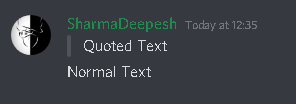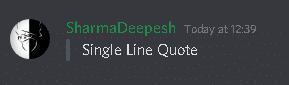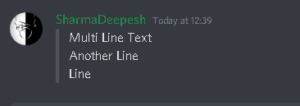The Ultimate Guide to Using Discord Quote The Right Way

Discord is one of the most powerful chat applications that allows high-quality voice, video, and text chat between users. It is widely known because of the amazing features that it offers. Users can use Markdown syntax to send quotes, spoilers, and colorful messages to each other.
But the majority of users do not know how to to use Markdown and often end up searching How to use Quotes on Discord on the internet.
To use quotes on Discord, all you need to do is start your message with the ‘>’ character. This will mark your first line as a quote. For sending multiline quotes, start your text message with the ‘>>>’ character. Anything you send in this way will be automatically quoted by Discord.
This was the easiest way that you can use to send quotes in your text message. This guide will cover everything related to Discord quotes, how they are generated, types of quotes, and how to use them in your chats.
Contents
What are Discord Quotes
Discord quotes are a type of message that is used to quote someone’s message or statements.
Since Discord is an easy-to-use and feature-rich application, it allows its users to use quotes in their text messages easily.
Quotes are different than normal text messages as they have a different background color and a slightly varying font. You can easily differentiate a normal message and a quote. The image below provides an idea of how quotes look like.
Discord Quote Markdown
You might be thinking how Discord knows which message must be quoted and which not. For your information, Discord uses a simple text markup language that identifies certain patterns in your text.
For example, if you wrap your message with ** (two asterisks) in Discord, the text will be automatically converted to a bold text.
When you use Discord, a Markdown engine runs in the background and checks your text messages for these tags (like the **). Whenever the engine finds such tags, it applies the necessary formatting to the text.
Discord quotes work the same way. There are some specific tags that are used to convert a simple message to a quoted text. How to do this? Let’s find out.
Discord Quote Guide
This section covers everything related to Discord quotes. We have mentioned the different types of quotes that can be used and of course, how to use them in your chat.
Types of Quotes in Discord
Coming straight to the point, there are two types of quoted messages on Discord.
- Single Line quotes
- Multi-line quotes
Discord provides an easy way to send quotes using Markdown. We will be sharing steps for each type in the sections below.
1. Single Line Quotes
Single Line quotes are well, single-lined. You can easily transform a statement to quote using the single-line quotes.
To send this type of quote, just start your message with the ‘>’ character. Pres Space and start typing your message. When you hit send, Discord will automatically convert your text into a single line quote.
2. Multi-line Quotes
Multiline quotes are used to send quotes longer than a single line.
To send multiline quotes on Discord, start your message with the ‘>>>’ character. Press Space and then start your message. The markdown engine will identify the pattern and change the text accordingly.
Wrapping Up
So that was our take on How to send quotes on Discord. We shared detailed information related to markdown, quotes, and types of Discord quotes.
There are two types of quotes on Discord – Single line quotes and Multiline quotes.
To send single line quotes, just start your message with the “>” character. For ending multiline quotes, begin your text with the “>>>” character. The Markdown engine will automatically convert your messages into quotes.
Discord quotes can come handy when you want to reply to someone’s message or simply, quote someone.