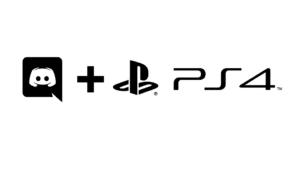How to Use Discord on PS4 – The Complete Guide

Discord has provided a platform for all the gamers and individuals to communicate and share their voices effectively. Although Discord is a cross-platform application and can be used on a number of devices, users still find it difficult to use Discord on PS4.
To use Discord on PS4, you’ll need to use the PS4 browser for Discord and your PC for using voice chat. Connect a MixAmp to your PS4 and PC and change the Audio Output Settings of your PS4 to Digital Output.
Then, configure Discord on your PC so that the input device for audio is the MixAmp. Connect the headphones to your PC to start using Discord on PS4.
This process is a bit sophisticated for most of the users. Do not worry, as in this guide we will be mentioning detailed steps to help you set up Discord on your Playstation 4.
Contents
Is Discord on PS4?
After the launch of the Discord application for PC, its usability is unstoppable. Discord is available for a variety of systems including Microsoft Windows, Linux, Android, iOS, and more. However, Discord is not available for the Playstation.
Playstation gamers have been requesting Sony for the development of the Discord PS4 application. But, it seems like Sony will not be fulfilling their request because the PS already has its own chatting system.
Unlike Sony, Microsoft has provided a way to integrate Discord with Xbox accounts.
Discord on PlayStation 4
Users have been waiting for the development of Discord for Playstation but Sony has currently no plans for the same. But this does not mean that you cannot use Discord on your Playstation.
Gamers have found multiple ways that allow them to use the official Discord application on PS4. Although the method we are going to share in this post will require a number of hardware devices like a headphone with an optical cable and USB support, a MixAmp device, and some cables.
We have mentioned the list of all the prerequisites below.
- A headset with optical cable, a base station, and USB Support (check out Astro A40 TR)
- A MixAmp device to transfer and switch audio between your computer and PS4.
- Some cables.
- Discord downloaded on your computer.
How to Download Discord on PS4
For this method to work, you will have to use the Discord web platform. Since there is no official Discord application for Playstation, we will be using the website.
- Open the inbuilt browser in your PS4.
- Search for Discord on Google and click on the official result.
- Select Login from the top right and enter your account information.
- You’ll be logged into your account.
Now it is time to configure Discord on your desktop and PC.
How to use Discord on PS4
To set up the whole system, follow the steps given below carefully.
- Connect the optical cables from your MixAmp to your PS4.
- Head over to PlayStation Settings > Sound & Screen > Audio Output Settings and configure the Primary Output Port to Digital Output (optical).
- Connect your USB cable from your base station to your PC. Keep in mind that your base station must be in PC mode.
- Launch Discord on your computer and change the Input Device Setting to your MixAmp.
- Plug your PC speakers in the MixAmp 3.5mm port.
- On your computer, configure the Output Settings so that it says PC Speaker.
If you have done everything right, you will now be able to use Discord on your Playstation 4.
Frequently Asked Questions
Is Discord on PS4?
Discord has not released any official application for Playstation devices. And, developers at Discord have no plans regarding the same.
Can you use Discord on Playstation 4?
As there is no Discord app for PS4, users would have to use the Discord web platform on their Playstation4. Also, the PS4 browser doesn’t support voice calling so it is of no use to the users.
How to use Discord on PS4?
To use Discord on PS4, you will need a headset with optical cable, base station, and USB support, Also, a MixAmp is needed to switch audio between your PS4 and PC.
How to use Discord on PS4 without MixAmp?
Sadly, you cannot use Discord on PS4 without MixAmp and still chat with your friends. Although you can use the official Discord website it doesn’t allow voice chats.
Check out How to cancel your PlayStation Plus subscription easily.
Final Words
So that was our take on How to use Discord on PS4. We mentioned step-by-step on setting up a basic system to use Discord on their Playstation and chat at the same time.
Sony has not responded to the numerous requests to allow the development of Discord for Playstation. This has led to the invention of new ways of doing the same.
For using Discord on PS4, you’ll need a headset with optical cable, base station, and USB support. A MixAmp device will be required as well to switch audio between your PS4 and PC.