What Is The Difference Between Wi-Fi Booster And Wi-Fi Range Extenders?
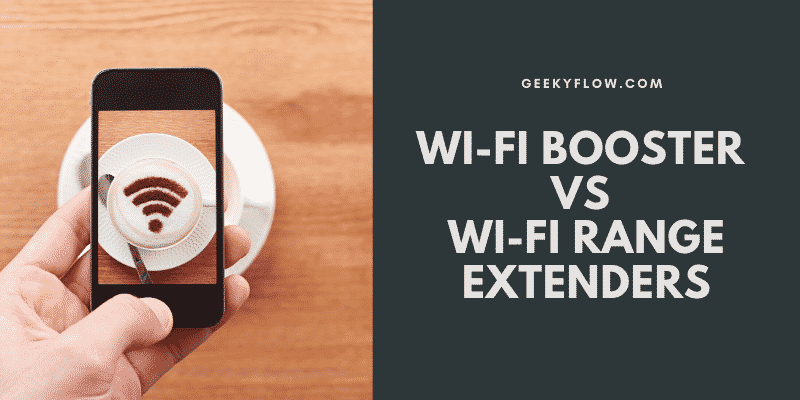
Wi-Fi Booster And Wi-Fi Range Extenders: The internet opens a wealth of global opportunities, be it for employment, entrepreneurship, or education. Especially if you’ve availed of the fast and affordable data packages of Melita and other leading internet providers, learning and earning could be done in the comforts of one’s own home.
But are you looking forward to a faster internet connection? An internet connection enhancement device, such as a Wi-Fi booster or range extender, might be what you need to stay productive. If you’re still deciding on what Wi-Fi enhancement device to buy, this post could be your guide. In this article, you’ll discover the difference between a Wi-Fi extender and a Wi-Fi booster, as well as the features and usage of each.
Contents
Wi-Fi Booster vs Wi-Fi Range Extender: What’s the Difference?
Many people might use Wi-Fi boosters and range extenders to mean the same thing. But there are actually differences between the two.
In a gist, a Wi-Fi booster is a general term that refers to a device that strengthens the internet connection. There are three main types of Wi-Fi boosters on the market today – the wireless repeater, the wireless range extender, and the Wi-Fi network extender. If you need to cover a huge home area, you might need more than one booster device.
Meanwhile, a Wi-Fi range extender is a stand-alone device. Ideally, this is installed between the wireless router and the location you want the internet coverage to be enhanced. This device grabs the signal of the existing Wi-Fi device and re-broadcasts it. And as a re-broadcaster, it sends signals to different end-points (e.g., smartphone, laptop, or tablet) via Ethernet ports or wireless features.
When to Use a Wi-Fi Booster and What Type to Use
Let’s face it. Today, much of productivity relies on the speed and stability of the internet connection. Consider installing a booster if you’re experiencing the following situations:
- Your connection is slow at specific areas. If you keep your Wi-Fi router at your home office upstairs, you might find out that the signal isn’t strong enough for you to stream videos in the kitchen. Hence, the need for a Wi-Fi booster. This device is most useful if your home is concrete, considering that concrete is a signal disruptor.
- You have dead zones. A lot of homeowners also complain about the basement being a dead zone. Turn your basement and other dead zone areas into a comfy entertainment area by setting up a Wi-Fi booster.
- You want to provide internet coverage to a huge area. It would also be good to work outside, especially at the patio, balcony, or at a detached garage. With the right signal extender, you can cover a huge area with a single router.
What are the considerations and features to look for in a Wi-Fi Booster?
Not all Wi-Fi boosters are created equal. There are those that meet the standards, and there are those that don’t. Here are the considerations and features to look for when choosing one:
- Compatibility – Choose a Wi-Fi booster that you can easily integrate with IEEE 802.11 a/b/n/ac, 802.11 a/b/g/n, or 802.11 b/g/n routers. Check your router’s specifications, and choose a signal booster that’s compliant to the router’s standards.
- Profile – You can choose a booster that’s plug-based, desktop, or dual antenna. If you want a space-efficient device, consider buying a wall plug-based device.
- Security – Wi-Fi boosters on the market today are equipped with WPA2-PSK security. However, if you’re choosing one for your office, find a more secure device.
- Frequency – You can opt for a 5GHz support Wi-Fi extender. Or you could also choose a 2.4GHz support, which is available in a single or dual-band.
- Ports and performance – Range aside, consider the bandwidth capacity of the device to enjoy maximum internet speed. Do you have old devices without wireless connectivity features? If yes, consider having a desktop-based booster, which has Ethernet ports for these old devices.
- Manufacturer and cost – As much as possible, choose a Wi-Fi booster from the router’s manufacturer. Doing this would also make the installation, maintenance, and troubleshooting a lot easier.
Internet speed is crucial to productivity today. Yes, availing of a stable connection and affordable mobile plan from Melita is a great start to get all your digital tasks done. But if you want to enjoy the same strong connection in different areas of your home, having a good Wi-Fi booster is equally important. The good thing is you don’t have to spend a lot of time thinking about what device to buy. Just consider the insights in this post to know the best way to choose and use the right device.
