What is the difference between SSIS, SSRS, and ETL?
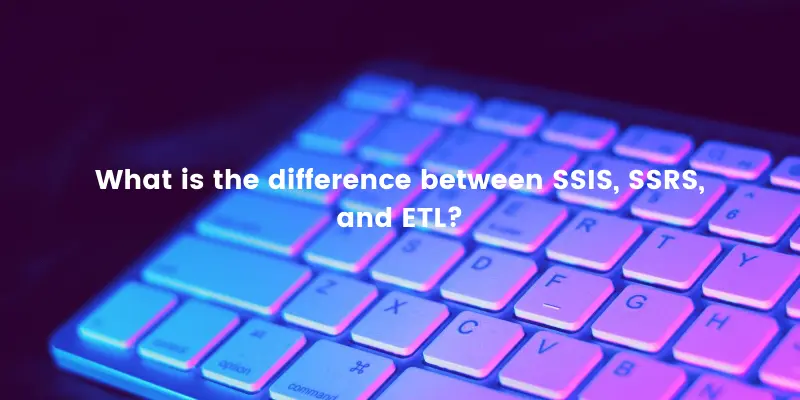
There are a multitude of services and functions built in and around the SQL server ecosystem, and getting to grips with them all can be tricky if you are a relative newcomer.
Three initialisms that you will commonly encounter in this context are SSIS, SSRS and ETL. So what do they represent and what are the differences between them? Here is a quick guide to making sure that you are in the loop.
Image Source: Pixabay
Contents
SSIS & ETL Explained
SQL Server Integration Services are widely used as a means of overcoming challenges that larger organizations may face by making it simpler to integrate and transform data.
SSIS is effectively a function of SQL Server that Microsoft baked in to make data migration more straightforward and consistent.
With the right SSIS package, you can achieve almost anything using the information at your disposal, regardless of your database configuration or resources.
As you may have guessed by now, ETL is the concept on which SSIS is founded. This is because it outlines the extraction, transformation, and loading of data from one source to another.
It is through ETL that data can be moved from a database, converted into a different form, and then stored in a second repository, often slotting in alongside other data that is already present here.
In a sense, both SSIS and ETL are intrinsically entwined, although while the former is a specific, named aspect of the SQL Server platform, the latter can more broadly be seen as a description of what SSIS aims to achieve.
Image Source: Pixabay
SSRS Scrutinized
Another term that is central to database management, SQL Server Reporting Services can generate reports and convey them in a format that is easy to digest.
Whether you need simple charts to track how data is being used or more complex visualizations that will allow you to infer more complex and compelling insights, SSRS is the tool that makes this possible.
One of the perks it provides is that reports can be accessed and shared over the internet, which is clearly convenient if you are keeping tabs on a remote SQL database or are collaborating with colleagues elsewhere in order to keep it up and running.
It is also straightforward to export any of the reports that are created so that they can be stored locally, emailed elsewhere, or adapted in whatever form you see fit.
Security is obviously a concern in the wider context of maintaining and managing an SQL database, as well as in the specific case of reporting. Thankfully this has been considered in the development of SSRS, so choosing who has the ability to create and review reports is a breeze.
The ultimate aim of SSRS is to automate tasks that would otherwise require a lot of time and effort to complete manually. From collating and assessing customer contact details to tracking sales, organizing survey results, and showcasing successes to investors, reporting capabilities are key to effective use of available data in an SQL environment.
Other SQL terms to take onboard
Now that you know a little more about SSIS, SSRS, and ETL, it is also worth considering the other phrases and jargon that can be thrown about regularly when discussing SQL databases and the software that enables them to operate.
Query blocking and deadlocking is one of the most important aspects to consider, giving its implications for server performance. When queries compete for the same resource at the same time, a block will be created, which can be managed efficiently so long as the correct priorities are assigned.
If two queries have a lock on a resource and want to swap to another, a deadlock will occur, in which case one query will be ‘killed’ by the software.
Dealing with problematic blocks and deadlocks is all part of maintaining the database, although whether or not this falls within the remit of your responsibilities will depend on the nature of your role.
Although many other tech trends are shaking up the industry at the moment, SQL databases remain a vital asset for a wide variety of digital services. With concepts like ETL and impactful capabilities like SSIS and SSRS to hand, it is easy to see why this is the case.


