4 Best Sublimation Printer
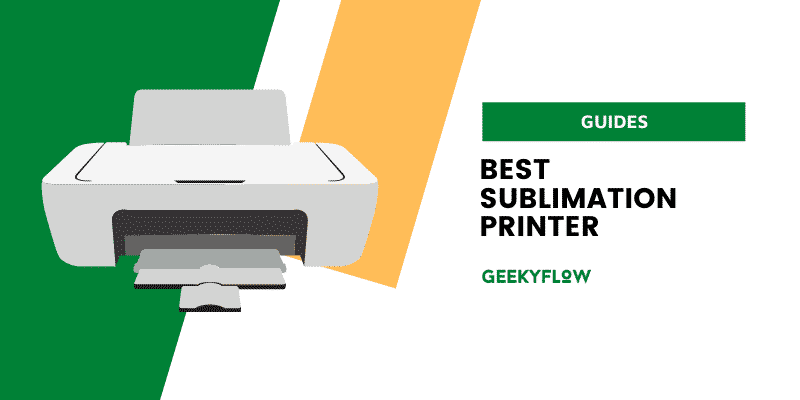
Sublimation printers are made for you if you are bored with regular inkjet printers and want to do something crazy. If you are an artist who wants to step up their printing game, sublimation printers are made for you.
If you need to improve the quality of your prints and want to work with dyes, you need to have a good sublimation printer at your disposal.
Sublimation printing is a new concept, and people are taking it rather nicely. Those who realize the power of sublimation printing know how much improvement one can get if you start sublimating your prints.
Choosing the best sublimation printer can be a tough row to hoe. So, to make things easier for you, we have curated a list of the best sublimation printers.
This list contains four sublimation printers belonging to a different price range. You get a lot of options to choose from. Here goes our list of the best sublimation printers.
Contents
The best sublimation printers
1. Sawgrass SG500 Sublimation Printer
The first printer on this list of the best sublimation printers is the Sawgrass SG500 Sublimation printer. When one thinks about sublimation printers, Sawgrass is one of the most famous printer brands.
The SG500 is mainly known for its high-speed printing capability and high-quality sublimation. This printer is focused on businesses.
It allows you to print on soft materials like papers and hard materials like cardboard, leather, and cloth. Thus, you can create custom products for your customers and audience and stand out among the competition.
The SG500 uses the Virtuoso system. This is the first-ever integrated desktop solution for sublimating your designs. The SG500 is one of the best sublimation printers in quality and cost per printout. The quality of printing is one of the best in this price segment. You get the best output with minimal ink usage.
The SG500 is an upgraded version of the popular SG400 sublimation printer. It includes all the qualities of the SG400, along with improvements in power efficiency, better print quality, and improved WiFi functionality.
The SG500 is compact and has a durable build. It is also beginner-friendly. You do not have to worry about its maintenance because the SG500 has an automatic alert system for maintenance. You get two years of warranty from Sawgrass included with the printer. All of this is at a price similar to the SG400.
The SG500 is designed explicitly for sublimating. It utilizes the SubliJet-UHD ink, making your printouts vibrant and of higher resolution. It has a multiple CYAN ink system that can print over an astonishing six hundred thousand colors.
The printing speed offered by the SG500 is mind-boggling. It can print up to sixty pages per minute, a fifty percent improvement over its predecessor.
The efficiency is further increased with the self-cleansing system incorporated in the SG500. Even if you do not use the printer for months, it works absolutely fine because of this feature.
With the sublimation technique, you get excellent results. It is quite popular among professional artists and photographers. The SG500 uses the EasySubli UHD, by which you can create permanent prints from sublimation. If you print on a cloth, the print does not fade away even on repeated washing.
The SG500 brings wireless printing support, making it easier to get your work to life. With the ability to print up to 800 x 1200 DPI resolution and its beginner-friendly nature, the SG500 is one of the best sublimation printers for anyone looking to purchase an all-around sublimation printer.
If you are looking to step into the world of decorating or up your digital image game one step, the SG500 is the correct choice.
Pros:
- The SG500 can print high-resolution images.
- The accessories of the SG400 are compatible with the SG500.
- This printer includes a self-cleaning feature that enhances the life of the printer.
- The SG500 has wireless connectivity.
Cons:
- It is a bit expensive.
- It uses the SubliJet ink, which is not compatible with 100% cotton transfers.
2. Epson EcoTank ET-2720 Printer
Next on the best sublimation printer list is the Epson EcoTank ET-2720. It is an all-in-one printer that works on Epson’s super tank technology.
The EcoTank ET-2720 is not designed for sublimation printing. However, you can convert your ET-2720 into a sublimation printer easily. However, it is recommended that you convert only a brand new printer into a sublimation printer, not one involved in regular inkjet printing.
The ET-2720 is a fast, beginner-friendly printer that can be used for many purposes. Instead of using traditional ink cartridges, this printer uses easily refillable ink tanks. It provides a cartridge-less printing experience because it incorporates the Epson Supertank system.
Also, you do not have to worry about your printer running out of ink soon. You get two years’ worth of ink included with the package. It is compatible with various paper formats. You can print on cloth and leather after converting it into a sublimation printer.
The printing quality of the ET-2720 is excellent. You get detailed printouts on paper with rich and deep blacks and vibrant colors. Colors are not oversaturated. If you sublimate your print on any cloth, you get a durable print that does not fade away quickly.
The Epson ET-2720 is a cost-efficient printer. The printing costs around one penny for each black and white sheet and about twenty cents for every colored printout, thanks to Epson EcoTank technology.
The printing speed of this printer is its down point. The ET-2720 has the highest printing rate of ten pages per sixty seconds. It is a bit slow compared to other sublimation printers, but slow printing speed is the price you pay for its virtues.
In terms of connectivity, the ET-2720 offers a wealth of options. It is compatible with Windows, Android, macOS, and Chrome OS. You can easily connect it to your smartphone and print it on the go.
The Epson Smart Panel Application is compatible with virtually all smart devices. The ET-2720 also has built-in hands-free, voice-activated printing and is Alexa compatible. It also has WiFi 5.0, Ethernet, and a USB cord.
Overall, the Epson EcoTank ET-2720 is one of the best sublimation printers in its price range. It prints well, has a durable build, and provides you with many options to work with. Also, the ET-2720 performs well under a heavy workload.
Pros:
- The quality of the print is excellent.
- This printer is beginner-friendly.
- The ET-2720 works well under a heavy workload.
- The cost of printing on this printer is meager.
Cons:
- The printing speed is disappointing.
- Some users have complained of the tech support not being so responsive.
- This printer has a small sheet holding tray.
3. Canon PIXMA TR4520 Wireless All in One Photo Printer
The Canon PIXMA TR4520 is a wireless, all-in-one inkjet printer specifically built for printing images. It offers several functions such as scanning, copying, faxing, and printing.
The PIXMA TR4520 is a photo printer that can be converted into a sublimation printer. It is a small and lightweight printer.
The TR4520 has a sheet holding capacity of about a hundred pages, which is adequate for small-scale usage. It includes an automated document feeder and supports auto-duplex printing.
The TR4520 can perform sublimation printing on plain and glossy picture paper. You can print patterns on your favorite t-shirt or print your favorite superhero’s logo on cardboard. The printer’s print quality is excellent.
On high-quality paper, the effects are more stunning than on ordinary paper. For a beginner, the TR4520 produces excellent results. It is one of the best budget sublimation printers.
In regards to the connectivity, the Canon PIXMA TR4520 supports WiFi. The Canon Print App allows you to print directly from your smartphone.
It also works on Windows, macOS, and Amazon Fire devices. The TR4520 is compatible with many cloud services such as AirPrint, Google Drive, and the Mopria Print Service.
The maximum print size for this printer is the standard 8.5″ x 14″. You may also manually change the dimensions of your printout.
The PIXMA TR4520 can print at a maximum of ten sheets per minute for black and white prints and about six sheets in sixty seconds for colored ones. The printing speed is not the best, and it is the price one has to pay for its features.
The PIXMA TR4520 is designed for use in households and small businesses. It is an excellent printer for university students, instructors, and small enterprises. Because of its small size and modern design, the TR4520 is ideal for any office and workplace.
This printer falls short in one area. Installing the PIXMA TR4520 for the initial usage and linking it with your router is difficult. It’s a really annoying experience for less-tech-savvy consumers.
Overall, the PIXMA TR4520 is one of the best sublimation printers for beginners. It provides decent printing quality, albeit its printing speed is slow.
Pros:
- It has a modern and compact design.
- As a sublimation printer, it produces decent results.
- The tech support provided by Canon is good.
Cons:
- The print speed of the printer is languid.
- Connecting the printer to WiFi is not fluid.
- The TR4520 makes a lot of noise.
4. WorkForce WF-7710 Color Inkjet Printer
The last printer on this list of the best sublimation printers is the Epson Workforce WF-7710. It is an all-in-one printer with wireless capabilities. Though the WF-7710 is not a dedicated sublimation printer, it can be converted into a sublimation printer by purchasing a suitable kit.
The Epson Workforce WF-7710 printer is one of the most widely used sublimation printers globally. You get the option of choosing from various conversion kits provided by Epson to convert this into a sublimation printer.
The WF-7710 is an easy-to-use beginner-friendly printer available at a low price. It is one of the best budget sublimation printers available in the market.
Setting up the Epson Workforce WF-7710 is simple. The guide provided inside the box has enough details on setting this printer up.
The build quality of the WF-7710 is excellent, and its design is modern. It looks nice in any office or workplace.
Since the Epson Workforce WF-7710 is designed to be a photo printer, you can expect excellent print quality. The blacks are rich and deep, while the colors are vibrant and shiny. This printer maintains a balance while producing colors and does not oversaturate any color.
The Epson Workforce WF-7710 provides a printing speed of about sixteen pages per minute for monochrome and nearly ten sheets per minute for colored printouts. This printer has a two hundred and fifty sheet tray that can hold nearly twenty sheets of photo paper.
The Epson Workforce WF-7710 has many significant advantages over other sublimation printers. Its biggest advantage is its price.
Meant to fit into any budget, you get an all-in-one sublimation printer for a dime. Other sublimation printers tend to cost a lot. Also, the WF-7710 provides you the option to produce borderless prints up to 13″ x 19″. Another advantage is that it lets you work on various paper formats.
Epson lets you add additional features to your WF-7710, such as a rear paper feeder using suitable conversion kits. The WF-7710 is widely prevalent among sublimation users because of its compatibility with different conversion kits, the quality of print it provides, and its price.
It is one of the best sublimation printers available for rookies and small-scale digital image artists.
Just a reminder, it is preferable to convert a brand new printer into a sublimation printer. Also, you must constantly switch back to regular printing once you have converted your inkjet printer into a sublimation printer.
Pros:
- The WF-7710 produces high-quality printouts.
- It is loved all around the globe for its sublimation capabilities.
- It is affordable and easy to use.
- It supports many different paper formats.
Cons:
- It does not come pre-assembled out of the box.
- It is not meant for professional use.
- The printing speed offered by the Workforce WF-7710 is relatively slow.
Can I do sublimation with any printer?
Bluntly speaking, no. You can not perform sublimation with any printer. Suppose you need to purchase a printer for sublimation.
In that case, you can either buy a sublimation printer or buy an inkjet printer that can be converted into a sublimation printer.
If you own an inkjet printer, it must be compatible with sublimation. It must have a proper conversion kit to be used for sublimation.
The best sublimation printer is one that is designed specifically for sublimation. Using sublimation paper with just any printer is not a good idea.
It might even damage your printer forever. If you want a sublimation printer for recreational purposes, we have a list of the best budget sublimation printers.
Verdict
In my opinion, the Sawgrass SG500 is the best sublimation printer in the market. Suppose you are looking for a professional sublimation printer that can print excellent and close-to-real designs and prints. In that case, the SG500 is the best choice for you.
It is available for an excellent price for all its different functionalities. You get the benefits of a self-cleaning system, wireless connectivity, and flawless printouts.
The only primary drawbacks of the SG500 are its cost and the fact that you do not get 100% cotton transfers with the SubliJet ink. Its virtues surpass all its flaws easily. Thus, the Sawgrass SG500 is the best sublimation printer in the market today.
