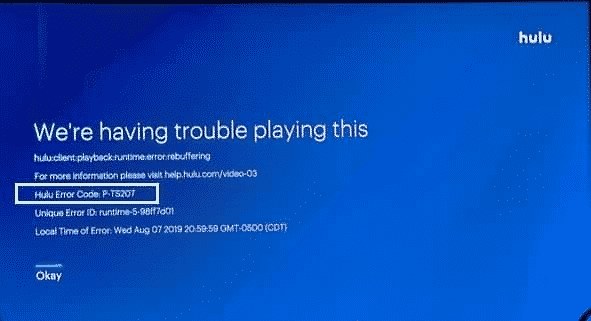How to Fix Hulu error code P-TS207
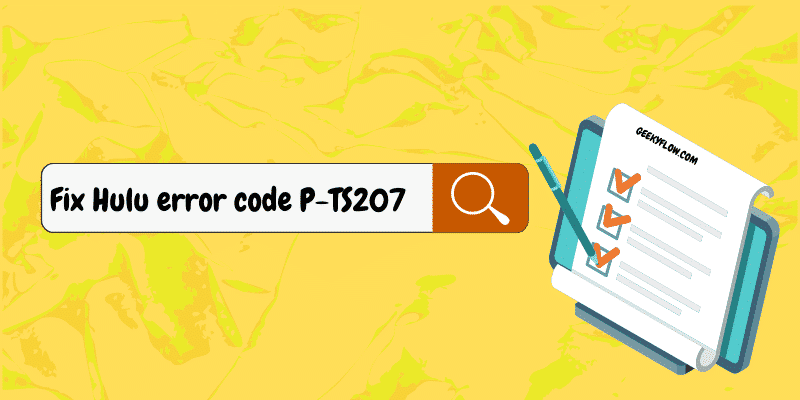
Hulu is a new-age American subscription service that provides on-demand video at a low cost. This service, which is owned by The Walt Disney Company and NBCUniversal, is one of the best and most user-friendly options available. Although watching videos on Hulu is simple and quick, there are a few Hulu error codes that are difficult to decipher. Some of them are caused by a device malfunction, while others are caused by network problems.
So let’s analyze the Hulu error code P-TS207 in this article.
Contents
What Is Hulu Error Code P-TS207?
If your Hulu app installation is old or damaged, you may receive Hulu Error Code P-TS207. Furthermore, network limitations (issued by the ISP) may be the source of the problem. The user is abruptly confronted with difficulty when streaming programs and the program comes to a halt with the following sort of message:
We’re Having Trouble Playing This.
Hulu Error Code P-TS207
Why does my screen show up with Hulu error code P-TS207?
This is a Hulu network error that occurs when the server fails to establish a strong and constant connection with the streaming device. The P-TS207 may be caused by internal Hulu problems. If this is the case, you may notice difficulties such as Hulu’s incorrect synchronization, uneven playback, and excessive buffer issues when watching the video, which will degrade the viewing experience. This is also the code for the Hulu device id problem. It implies that if the device is experiencing problems owing to physical circumstances or an out-of-date version of the software, this error code will be shown.
Solutions To Fix Hulu Error Code P-TS207:
-
Update the Hulu app
If either the Hulu app or the firmware/OS of the TV/device is out of date, the Hulu app may display the error number PTS207 due to incompatibility. In this case, upgrading the app and the TV/firmware/OS devices may resolve the issue. For Hulu updates, use the device’s app store, and for firmware upgrades, use the device’s Settings menu. To clarify, we will go over the process for the Android Hulu app and Apple TV.
-
For Android devices:
- Head to the Hulu app on the Google Play Store.
- Check to see if an update to the Hulu app is available.
- Whether this is the case of this error, refresh the Hulu app and see if the error P-TS207 has been resolved.
-
For iOS devices:
- In the Apple TV Settings, navigate to General.
- Now head to Software Update and download and install if it’s asking for an update.
- Then, restart your TV and check to see whether the Hulu app is still operational.
-
Clear all Cookies & Caches on Hulu App
The user should also utilize Hulu to verify if the material works on Google Chrome’s Incognito mode or on other browsers. If your site is playable, your browser may have temporary information or cache problems so try to remove it from the History tab. P-TS207 is an issue generally caused by corrupted data, which may be solved by the cleaning of the application cache and cookies. In different sources, clearing a cache can have several stages.
-
For Android devices:
Head to the Settings > Apps > See all applications > Cache and storage > Clear storage & clear cache
-
For Apple TV & iOS devices:
For Apple TV you need to restart the device & then press the menu and home buttons together to sort the problem out.
The iOS device users should uninstall the Hulu app and then reinstall it to solve the Hulu error P-TS207.
-
For Firestick TV:
Head to Settings > Open Applications > Manage Installed Applications > Open Hulu > Clear cache > Clear data.
-
Check your Internet Connection
Given that this P-TS207 Hulu issue is a network error, the network is one of the major reasons. Check the status of the Internet connection such as the Internet speed. When the problem continues, consider changing the position of the modem to a high base or near the device. If many applications are in the background, close them and try Hulu again. If nothing works, try operating your device by connecting it directly to the ethernet using a cable.
The recommended minimum speeds for smooth and interruption-free watching on Hulu are:
- Hulu in HD: 6 Mbps
- Hulu Live TV: 8 Mbps
-
Log out from your VPN or Proxy tool
If your Internet connection to another IP address is set up to encrypt your traffic, it may have a negative effect on Hulu by configuring a VPN service or proxy server. This applies, in particular, to free programs that Hulu detects and blocks quickly. If so, switch off your free VPN or proxy server in order to restore your Internet solution and cease using Hulu’s P-TS207 problem number. Consider investing in Hulu’s premium VPN over the long run.
-
For Android devices:
- Go to the Settings section
- Then click on Network
- Go to VPN and disable all active links
- Hold and tap the WLAN.
- Choose Network Change
- Click on Show advanced options & then set Proxy to None
- Reboot and check for Hulu problems
-
For iOS devices:
- Access menu
- Just go to General
- Go to the VPN section
- Switch off any continuous links
- Access the Wi-Fi & then open advanced Wi-Fi configuration
- Deactivate HTTP proxy
- Relaunch your iOS and check for problems in Hulu
-
Power-Cycle your device:
The procedure of the power cycle helps to improve streaming conditions. The method is really easy. You only have to switch the connected device off as a modem and plug the cord off for a time. Start the Hulu application and the streaming experience may be enjoyed seamlessly as the Hulu playback problem is now resolved.
Conclusion:
So, here we have mentioned the top 5 solutions for you to resolve this Hulu error P-TS207 in your different devices. We have tried our best to provide you with the correct techniques for eliminating the error and really hope that these options work for you. But if none of the above work, the next step is to contact Hulu service and notify them about the problem (‘Error Code: P-TS207) to see if they can clarify it.
Related: