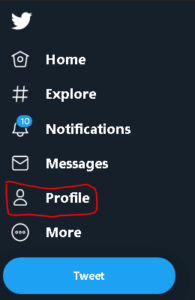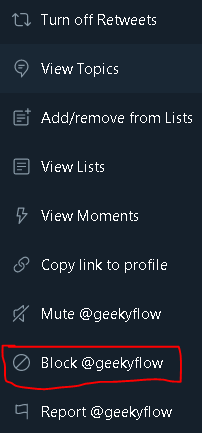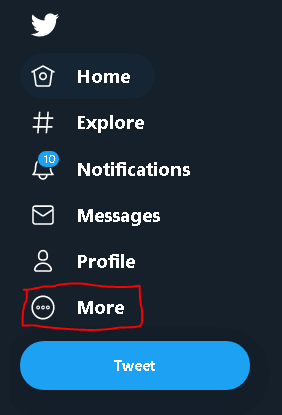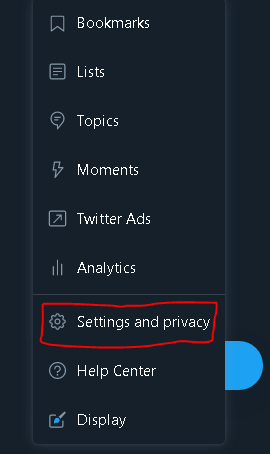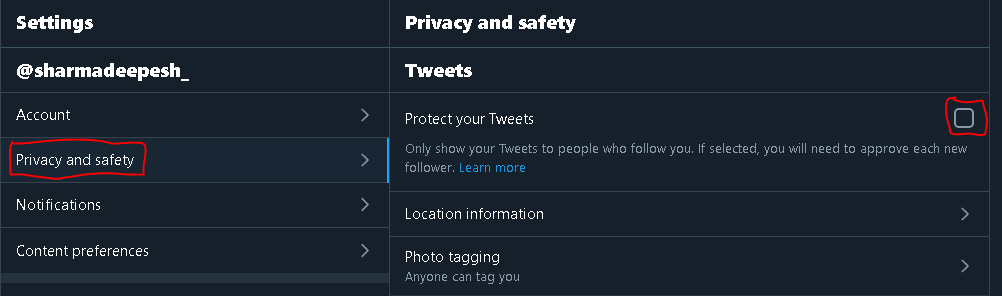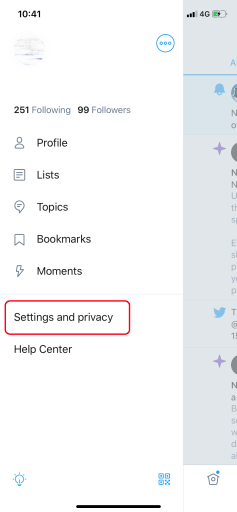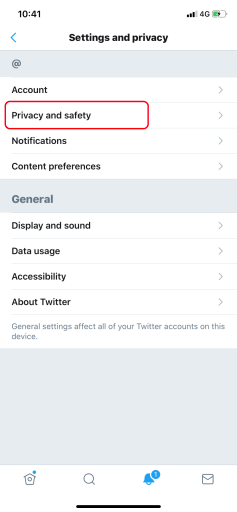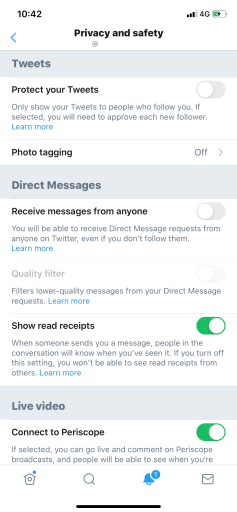How to Remove Followers on Twitter in 5 Steps [Guide]
Twitter is one of the best social media platforms that is widely used on a global level. Even many celebrities and well-known influencers use it actively. Many users gain a lot of undesired followers that they want to remove and often end up searching How to remove followers on Twitter.
Since Twitter does not allow users to remove their followers, there is a trick to remove them from your list. This is by simply blocking them from your account. All you have to do is head over to the follower’s profile, tap on the three-dot icon, and click Block.
This is the only way to remove followers on your Twitter account. This is completely acceptable as no one would want to remove their followers in the first place. Even if they do, it would be because of some serious issues.
Let’s see How we can remove followers on our Twitter account. We will also discuss how you can put your Twitter account on Private so you can approve who can follow you.
Check out these 5 Interesting Twitter facts that you need to know.
Contents
How to Remove Followers on Twitter
Removing followers on Twitter is easy. Just block the user that you want to remove and it’s done.
For those who do not know how to block followers, follow this quick guide.
- Launch Twitter on your smartphone or desktop and head over to your Profile.
- Click on the Followers option to open your follower list.
- Then, search for the user you want to remove and click on their profile name.
- Click on the three-dot icon adjacent to their name. Then, select Block.
- Confirm your choice again by clicking on Block.
The user will be blocked from your Twitter account and won’t be able to see your tweets or comments.
If you want to unblock the user, then simply repeat the aforementioned steps and click on Unblock.
This is the easiest and official way to remove followers on Twitter.
How to Put Twitter Profile on Private Account
If you do not want unwanted followers on your account, then you can easily configure some settings to put your Twitter account on Private.
This will allow users to send follow requests to you, and you can either approve or disapprove it according to your wish.
On Desktop
To put the Twitter profile on a private account on desktop, follow the instructions below.
- Launch Twitter and head over to your Profile.
- Click on the More option located on the left sidebar.
- Select Settings and Privacy from the list.
- Click on the Privacy and Safety option from the list.
- Check the option that says Protect your Tweets.
This will ensure that anyone who follows you gets approved by you first.
Check out How to surprise your significant other by some simple Social Media tricks.
On Smartphones
To put the Twitter profile on a private account using the Twitter smartphone app, follow the steps below.
- Launch Twitter and head over to your profile.
- Click on the Profile icon on the top-left of the screen.
- From the list of options, choose Settings and Privacy.
- On the next screen, tap on Privacy and Safety.
- Turn on the option that says Protect my Tweets.
The settings will be saved automatically.
Now you’ll have to approve any user who is willing to follow you.
Final Words
So that was our take on How to remove followers on Twitter. Since there is no official way of doing the same, what you can do is simply block the user who you want to remove.
To remove a follower on Twitter, head over to the user’s profile, click on the three-dot icon next to their username and select Block. Confirm your choice again by clicking on Block.
If you do not want undesired followers on your account, you can put your Twitter profile to a private account. To do this, head over to Settings and Privacy > Privacy and Safety > Check the option that says Protect my Tweets.