5 Tools to Make Twitch Live Stream Better
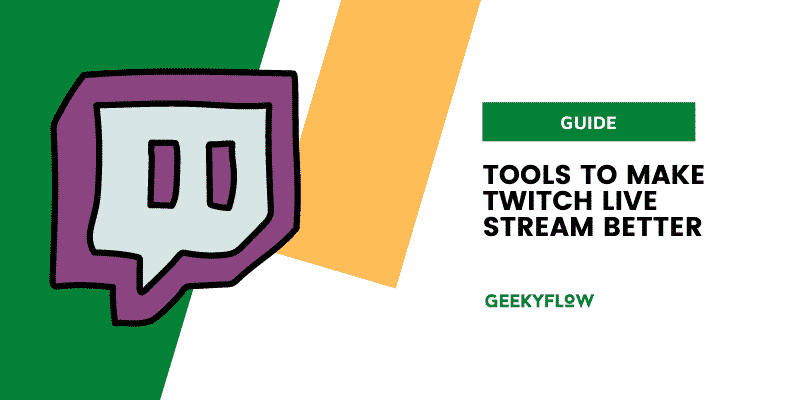
Twitch is one of the most reliable and engaging platforms for live streamers and viewers. Mostly, streamers play games or interact with their fans during the live stream, but if you are someone who is as famous as Mrbeast, and think that your live streams have something missing in them, then don’t mind reading beyond.
Today, we will share 5 tools that can help you in making a twitch Livestream better for you and your audience, both. Lastly, I’d suggest you not skip any of the listicles as these tools are beneficial for live streaming.
That being said, let’s get started.
Contents
5 Must-Have Twitch Livestreaming tools
1. Twitch Emotes
Twitch emotes are a fantastic way to interact during Livestream. Aren’t you bored of the overused emojis?
Well, most of us are done with those boring emojis. But with Twitch emotes, you can express yourself better with the premade emotes, which are mostly made out of famous memes.
To access, twitch emotes, visit their website. There’s no need to download any plugin or purchase a subscription, just copy the emote code and use it in your chats.
2. VistaCreate
If you don’t want to spend hundreds of dollars hiring a graphic designer for creating offline screen twitch and other artwork related to your channel, use Vistacreate. It not only helps you to create an offline twitch screen but also a profile banner.
The best part is that you don’t have to be an experienced designer, or watch dozens of tutorials to get around the tool. There are pre-made templates that can be customized according to your needs, and if you want to try something of your own, choose a blank template and show your creativity to your viewers.
3. MooBot
MooBot in simpler terms is an assistant bot that helps you to manage your twitch live viewers and encourages them to become your loyal subscriber. This bot helps in automating monotonous tasks and lets you focus on your twitch stream rather than managing every tiny task.
To use this tool, you just have to connect your twitch account with the bot, no password is required. It is free to use, requires no credit card information, or any sensitive information for use.
It gives you a customized dashboard that helps manage the viewers according to their behaviors and gives them treats accordingly. Another thing is that you don’t have to worry about the data, backup, or anything because the entire data is stored in cloud storage. There are several features offered by Moobot, some of them include:
- Personalize the bot
- Listen to viewer song requests
- Schedule and repeat posts in Twitch chat
- Organize polls
- Built-in support for Apex legends, Valorant, and League of legends.
4. TeeBoard
Another great tool I couldn’t afford to miss is its functionalities. If you have a low-end PC, and your browser consumes too many resources while live streaming on twitch, use TeeBoard, standalone desktop software that gives you all features that twitch offers for live streaming.
Moreover, it offers some additional features that help make twitch live stream better.
- New followers, and donations notifications during Livestream.
- Locat time clock
- Polls for your viewers
- Song selection
5. Linktree
Managing links to your social media, merch store, donation links, and other important resources. You can get a custom link and use it anywhere you want to. You can add it to your twitch channel, add it in live streams and enjoy.
It is a freemium tool. You can either use the lifetime free plan or a paid plan that gives you more features and customization for the linktree profile. Moreover, if you are a musician or performer can even collect payments and donations from LinkTree. Amazing, isn’t it?
Conclusion
So, these were some of the best and must-have tools to take your live streaming experience to the next level. Some of these tools are either free, freemium and some are paid. The best part is that this helps you improvise the Livestream experience for the viewers and convert them into loyal subscribers and donors.
