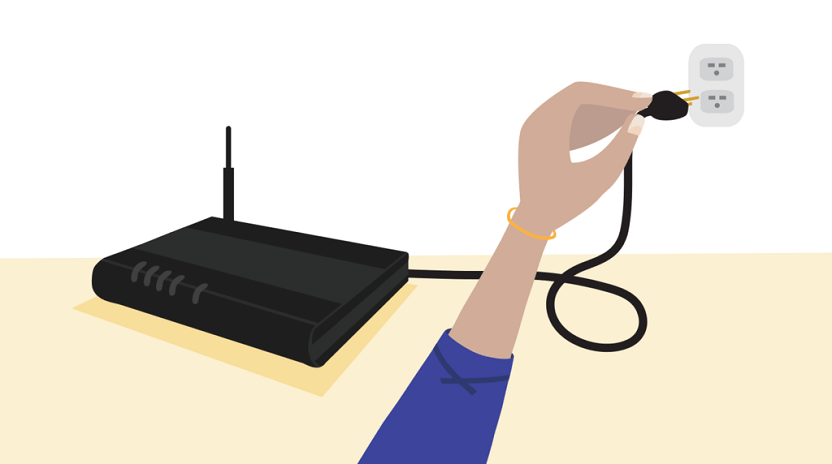6 Easy Ways to Change your IP Address [Working Methods]

Have you ever considered about changing your IP address? Whether you want to do it for your online security or unblocking content from around the world, a new IP address is quite essential to fulfil both your needs.
Every device has a unique IP address that communicates with the internet network back and forth.
The public IP address is the unique IP whenever your device is connected to the internet. But if you’re not connected to the internet, then that IP is called your local IP address.
This article simply focuses on how to change your IP address in 6 simple ways.
Contents
How to Change your IP Address [6 Ways]
1. Connect to a VPN
Virtual Private Network or a VPN is a tool that encrypts your internet traffic through a secure tunnel and keeps your original IP address completely anonymous.
It also replaces your IP address with that of a VPN server IP address thus making you anonymous over the internet.
This is by far the best method to change your IP address, but the only method that isn’t free.
Here is how to change your IP address with a VPN:
- Subscribe with a VPN
- Download and Install the VPN app on your device
- Now enter Username/Password
- Open the app and connect to a server
- Once connected, your IP address will be changed
NordVPN is considered by many users as one of the highly-rated VPN at the moment and has the strongest encryption, doesn’t leak your IP, and doesn’t ever keep logs.
2. Use a Proxy
Using a Proxy to change your IP address is easy and doesn’t cost you a dime. However, it is not a secure option, not even the slightest.
They work similar to VPNs but they don’t encrypt your internet traffic nor does it has the capability to protect your original IP address. It can leak your IP address.
Unlike VPNs, they cannot access any streaming websites that have strong geo-restriction. For example, it may never be able to unblock Netflix US, but it may easily unblock YouTube or any social media websites that are blocked in the region.
3. Use Tor
TOR is The Onion Router that has its own anonymity network. To start using Tor, you need to download Tor browser so that all your internet traffic is routed through the Tor Network.
It encrypts your internet traffic through multiple nodes and makes you change your IP address.
As a proxy, Tor is also free but has its disadvantages. It is suited for basic browsing and is relatively slow.
Tor is often associated with people who access the dark web. It may draw the unwanted attention of the law enforcement which you don’t want.
4. Restart Modem to Change IP Address
Sometimes unplugging the modem and restarting it may give you a new IP address. This is certainly not a guaranteed method but it works in multiple attempts.
The longer you unplug the modem, higher will be the chances that your IP address is changed. But if you want to change the IP address for the sole purpose of safely browsing the internet, then this method is not for you.
5. Ask your ISP
Another option is to simply ask your ISP to change your IP address. It totally depends whether your ISP has the policy to change someone’s IP address.
Since most ISPs use the dynamic IP address, it’s a possibility that your IP address is changed whenever you are connected or disconnected from the internet.
If you have a static IP address then you can manually change them through device network settings.
6. Change Network
Connecting to a different network also helps you acquire a new IP address. Switching to a new Wi-Fi network or connecting to a new device will ultimately change your IP address.
Connecting a mobile data network can also change your IP. Always remember that connecting to a public Wi-Fi is risky and your device can be easily hacked.
Always use a VPN, the one recommended above to keep your internet traffic completely secure.
How to Check your IP Address on Windows
To check your IP address on Windows, please follow the instructions below:
- Open the Windows menu and type ‘CMD’
- Click on the Command Prompt once appears on the menu
- Once the dialogue box opens, type ipconfig
- Your IP address will appear after IPv4 address
To make it simple, you can also check your IP address through this website. It will also tell you the City, Country, Browser, and Time Zone.
To Sum It Up
No matter whatever you do, your ISP knows what you are doing online. If that’s why you’re changing your IP address, then trust me there’s no better option than to use a VPN.
A VPN is a complete tool that hides your IP, encrypts your traffic, and provides you with a new IP that is thousands of miles away from your original place.
So the element of ISP tracking your activity is out of the question. But more importantly, you will be safe and secure while browsing or streaming over the internet.