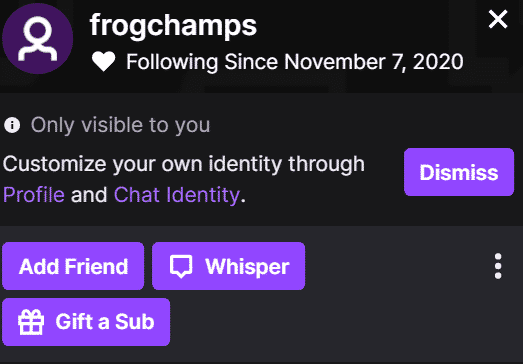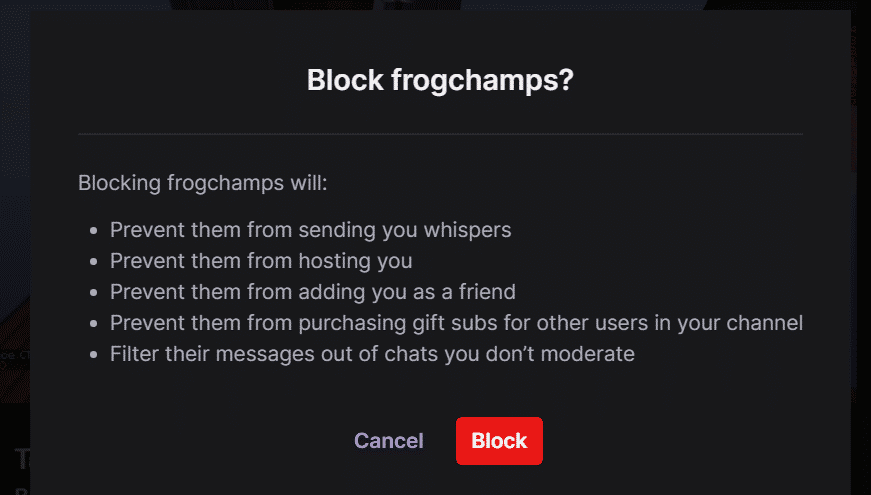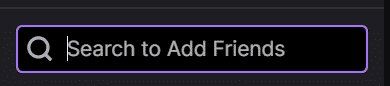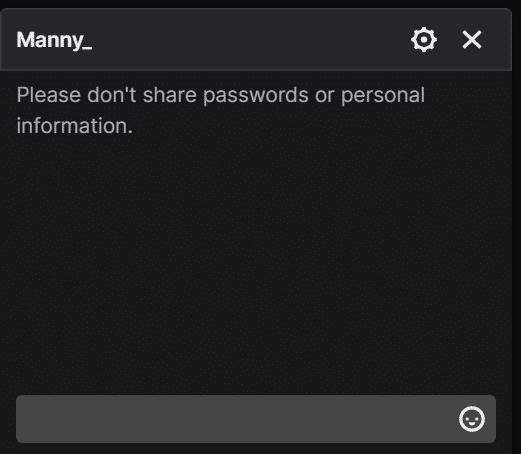How To Block Someone on Twitch — Complete Guide
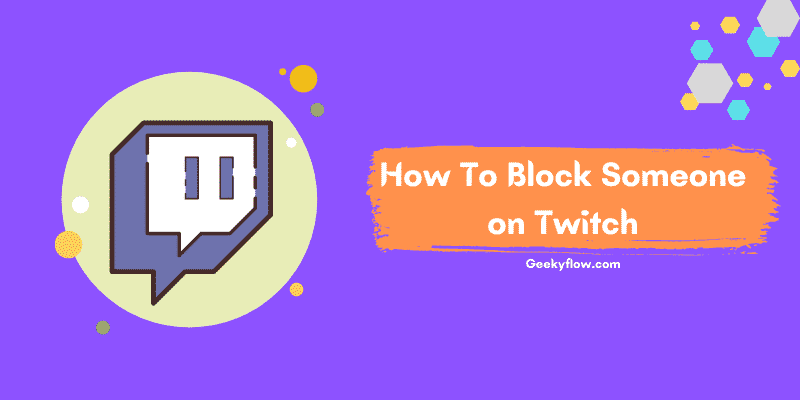
The internet has all types of people, the good ones, the bad ones, and the haters for no reason. If you are a twitch user and often stream for your fans, or maybe if you are just a regular twitch user wondering how to block someone on twitch because of some reason, then this guide is for you.
Previously, we penned down a guide on how to block someone on Reddit, which has helped a lot of users by now. So without wasting much of your time, let’s talk about the various methods of blocking someone on twitch.
Contents
How To Block Someone on Twitch
Block Someone on Twitch From Chats
To block someone on twitch from the live stream chat, follow the steps below.
1. Head over to Twitch official website and log into your account.
2. Now click on the live stream from where you wish to block a twitch user, make sure the member is still active in the live stream.
3. You can find the chat panel on the right side of the screen, and on the bottom of the screen if you are using the app.
4. You now have to click on the username of the person whom you want to block, just click on it.
5. Upon clicking, the profile card of the person will show up. There will be three vertical dots on the left side, tap or click on it and then tap or click on block “username” to block the person.
6. Just click on the block button on the confirmation page, and that’s it. The person will be blocked from your twitch account.
How To Block Someone on Twitch Using the Username Search
Another way to block someone on twitch is by searching their username. Here is a step by step procedure:
1. Head over to your twitch account on the app or website.
2. Enter the username you want to block in the add friends search bar.
3. Once done, you need to find the exact person you want to block and open their profile by clicking on the username.
4. The chat box will open up on the right side of the screen. Click on the settings icon right beside the username of the person you want to block.
5. Click on the block option and confirm the option in the next dialogue box. In this way, you can block someone on twitch by search their username.
Wrapping Up
Recently, various social media platforms are trying hard to fight online harassment and hate speech in community chats and forums. However, it is not possible to moderate each and every message, and the AI is not smart enough to detect every kind of hate speech.
That’s where the block/ban features come to the rescue. Similarly, Twitch also allows the streamers and watchers to block someone from the twitch in case of harassment or other reasons.
In this article, we have written down two methods to block someone on twitch, hope that helps you.