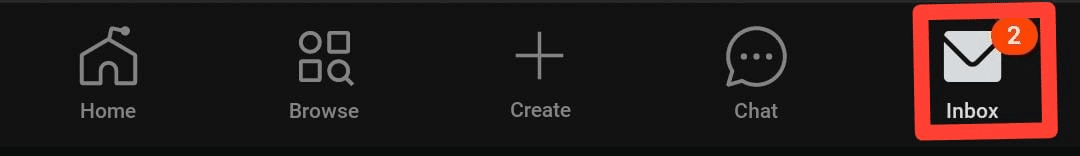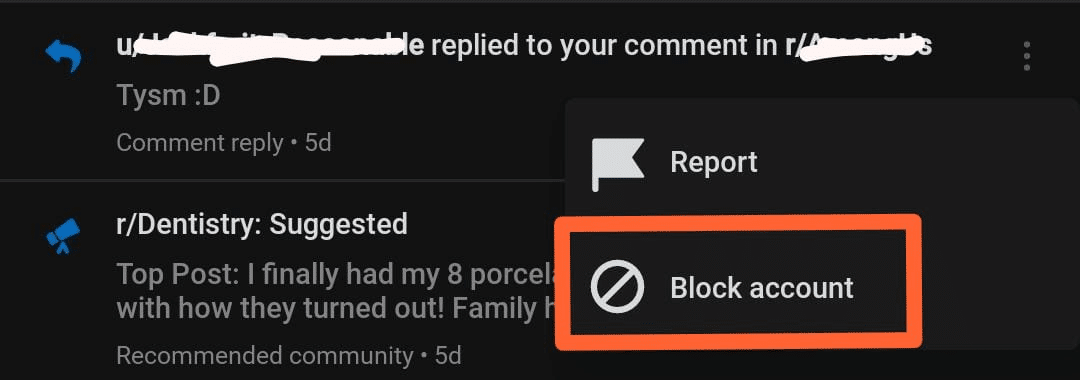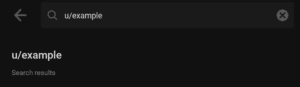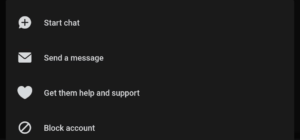How to Block Someone on Reddit in 5 Steps [Guide]
It won’t be wrong if we say that Reddit is still the internet’s front page. Many users are actively using it and enjoying its features on a daily basis. Just like other platforms, users can block and mute each other on Reddit. But, not everyone knows How to block someone on Reddit.
To block someone on Reddit, click on the Message icon on the top-right of your screen. You will see the list of all the messages that you’ve received. Click on the Block User option next to the user you want to block.
That is how you can easily stop someone from sending you messages or viewing your posts. This feature comes in handy when some other user is annoying or harassing you on the platform.
In this article, we will be sharing everything related to blocking someone on Reddit. We will share steps to block a user on Reddit using the official website and the smartphone app as well.
Learn how to quote someone on Reddit easily.
Contents
How to Block Someone on Reddit Desktop
If you use Reddit from a computer and want to block someone, then this section is for you. Just follow the steps we have mentioned below and you are good to go.
- Head over to the official Reddit website.
- Login to your account if you haven’t already.
- Click on the Messages icon located on the top-right of your screen.
- You will be presented with a list of all the users you have engaged in a conversation with.
- Click on the Block User option next to the username of the person.
The user will be immediately blocked from your Reddit account. He/she won’t be able to send you messages until you unblock them.
How to Block a User on Reddit App
To block someone on Reddit using the official smartphone application, follow the instructions given below.
- Launch the official Reddit application on your smartphone.
- Log in to your account if you have not already.
- Tap on the Messages icon located at the bottom of your screen.
- You will be presented with the list of all the conversations you have had on Reddit.
- Click on the three-dot icon next to any conversation and tap on Block User.
The user will be immediately blocked from your Reddit account.
On the official website, you can only block users who you have had a conversation with. You won’t be able to block any random account. However, the Reddit app allows users to search for any user and block them.
To do the same, follow the steps below.
- Launch the Reddit mobile application.
- Login to your account if you haven’t already.
- On the search bar, type in the username of the user you want to block.
- From the search results, click on the profile of that specific user.
- Tap on the three-dot icon on the top-right of your screen.
- Select Block Account from the menu.
- Confirm your choice again by tapping on Block.
This is how you can block random users on Reddit.
Frequently Asked Questions
What is block user Reddit?
If someone is harassing or disturbing you on Reddit, there’s a feature called the Block User option which can be used to stop other users from messaging you or seeing your posts. This way they can’t reach out to you until you unblock them.
How do you block someone from your inbox?
To block someone from your inbox, click on the Messages icon on your screen. Then from the list of options, decide which user you want to block, and then click on the Block User option next to the username.
Final Words
So that was our take on How to block someone on Reddit. We shared some useful guides for those users who are new to Reddit and do not know how to use the block feature.
If you are on a desktop, head over to the Reddit website. Click on the Messages icon on the top-right of your screen. From the list of options, decide which user you want to block, and then click on the Block User option next to the username.
On the other hand, if you are using the smartphone app, then you can easily search for any user on Reddit using the search bar. Click on their username to open the Profile. Then, tap on the three-dot icon on the top-right and select Block User.