How to Add Friends on Roblox – A Complete Guide
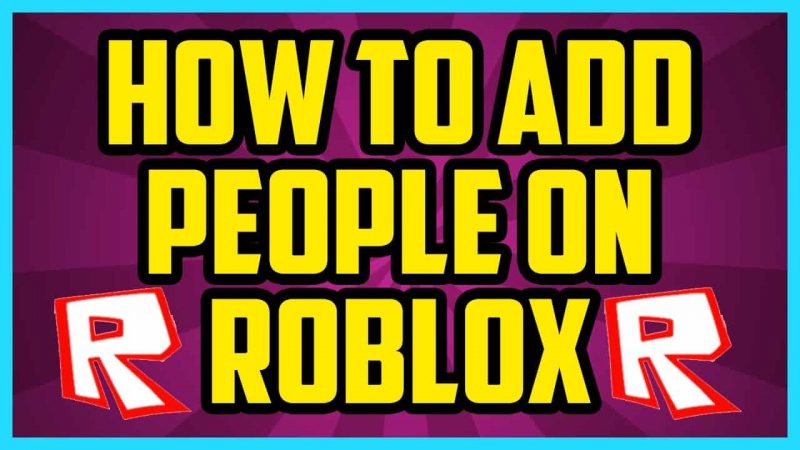
Roblox in its simplest form is a gaming platform. Through Roblox, you can connect to various other people and players of the game by adding them as friends in the game. Playing with friends in Roblox is more enjoyable than playing by yourself as having friends gives you the ability to form groups and therefore have an amazing Roblox community.
Not only that, since Roblox is played all around the world, through the game you will be able to meet and keep in touch with people from all over the world. If you are new to the world of Roblox or are just looking for easy ways to make friends in this game then this is the article for you. Through this article, we will discuss how you can make friends on Roblox, through various devices.
Contents
Why should you have friends on Roblox
There are various benefits to having friends on Roblox.
- When you have friends you have the option to play the same on the same server and can chat with them online.
- While Roblox can certainly be played alone, playing with other people such as family and friends only makes it more interesting.
- Friends can join you to be a team during a game and together you can defeat other opponents.
Please note, that when you have Roblox for free, you have a limit to the number of friends you can add which is two hundred. Once you reach this limit you will not be able to add more friends until you buy a membership for the premium version.
To add more friends you will have to unfriend some, or some friends will have to unfriend you. If you are looking for a particular username and cannot seem to find it, that must mean that the username does not exist anymore.
How to Find Friends on Roblox
To find friends that you already know, and are in contact with you will have to import your contact from your mobile phone. If your friends already have their own Roblox accounts then you do not have to do anything for they can automatically be found in your friend’s list.
However, if your friends do not have Roblox accounts, you can always ask them to download the app and invite them to play with you. To invite friends to Roblox, you need to open the tab titled invite friends and copy the URL available. Once the URL is copied, send it to the friends you want to play with.
If you are someone who is concerned about their digital privacy and safety you do not need to be worried, for Roblox has a strict privacy code and will not share your contact details or other personal information with third parties, so no other user will be able to see your personal details such as your phone number without your knowledge.
To be able to invite your friends to play Roblox you must meet the following requirements.
- Be a resident of the United States of America, though this is not a compulsion, it would make the process of this method easier if the other person lived in the US too.
- The person you are inviting should be above the age of thirteen.
- They must be in possession of a mobile device, with an iOS 9.0 or newer version, if they use an android phone, they must have an Android OS of 7.0 or newer.
Once you have met the requirements, follow the following steps to add them as friends on Roblox.
- Login to your Roblox account.
- Navigate to the Settings tab.
- Click on the option title Account Info Tab
- Fill in your email address as well as your phone number.
- Once you have filled in your details, refresh the page.
- Navigate to the Friends Tab.
- Allow Roblox to sync your contacts in order to find your friends.
- In doing so you will find a list of the usernames your friends who are on Roblox displayed.
- To send a friend request, click on the add button that is present next to the username.
How to add friends on Roblox on Mobile
Add friends on Roblox on Mobile through Friends Page
To add friends on Roblox through your email account you will have to sign in with your email address since you cannot add friends if you are playing as a guest user. Once you sign in, follow the following steps to add a friend.
- Navigate to the Friends tab.
- Tap the search icon which can be found in the bar on the top of the page.
- Type in the username of the person you would like to add as a friend
- Once you’ve typed the name out, click on Search.
- Click on the Add friend button found next to the user name.
Now all you can do is wait for the response, if the friend has accepted the friend request they will be added to your friend list.
Add friends on Roblox on Mobile through Roblox In-Game Feature.
If you do not know the username of the person but still want to add them as a friend do not worry. By using the in-game feature you do not have to know the username of the person, this alternate method allows you to add friends directly from any game. To do add friends on Roblox through on a mobile follow the steps written below.
- Login to Roblox.
- Start a Roblox Game by joining a server.
- Tap on the three-dot icon that can be found on the corner of the screen.
- In doing so a list of usernames will be displayed.
- Click on the add friend button that can be found next to the username of the person you want to add to your Friends list.
How to add friends on Roblox on PC
On a personal computer, there are two ways to add friends. You can either add them inside the game itself or through the Roblox Homepage. There is no difference in difficulty between the two types as both of them are simple enough to perform.
Add friends on Roblox on PC through Roblox Homepage
To add a friend on Roblox on PC through Roblox Homepage, you will have to know the username of the person. To find the username of a player, look above the avatar’s head, the username is displayed there. To add a friend in this way follow the steps written below.
- Login to your Roblox account.
- Navigate to the Friends tab that can be found on the left panel.
- Select search and type in the username of the person you would like to add as a friend
- Once you’ve typed the name out, click on Search.
- Click on the Add friend button found next to the user name.
- Additionally, you can also type out a message for that friend, in order to help them remember who you are.
Now all you can do is wait for the response, if the friend has accepted the friend request they will be added to your friend list.
Add friends on Roblox on PC through Roblox In-Game Feature.
If you do not know the username of the person but still want to add them as a friend do not worry. By using the in-game feature you do not have to know the username of the person, this alternate method allows you to add friends directly from any game. To do add friends on Roblox through on a PC follow the steps written below.
- Login to Roblox.
- Start a Roblox Game by joining a server.
- Navigate to the Game Menu which would be found on the upper left corner of the window.
- Click on the add friend button that can be found next to the username of the person you want to add to your Friends list.
Now all you can do is wait for the response, if the friend has accepted the friend request they will be added to your friend list.
How to add friends on Roblox on Xbox
To add friends through a Roblox account is different from a personal computer or a mobile device, to do this it is recommended that you are logged into your Microsoft account on your Xbox. To add friends on Roblox on Xbox follow the following steps.
- On your Home page, Navigate to the option titled My games and apps.
- Click on the option titled See all, click on apps, and then select the option titled Microsoft edge.
- In the Search box that will appear, type in Roblox.
- Login to your Roblox account.
- Once you are logged in, click on the search bar that is available on the upper right corner of your window and type in the username of the user you would like to add to your Friends list.
- Once you’ve typed the name out, click on Search.
- Send them a friend request.
Now all you can do is wait for the response, if the friend has accepted the friend request they will be added to your friend list.
You can also add friends during a game through your Xbox, this is different for different games.
How to add friends on Roblox in Xbox One through PC
Roblox also comes with a cross-platform feature that allows you to combine the PC and Xbox server together to play with each other. To add friends on Roblox from Xbox one to your Pc follow the following steps.
- Navigate to the settings in your Xbox
- Select the option labeled Settings
- Click on the option titled Account
- Select Enable Cross-Platform Play.
Please keep in mind that for this to work you need to link the Microsoft account of your console to the PC. and then on your PC, login with the same account.
You can now add friends using their username.
Adding friends on the PC will automatically add the same friends to the Xbox device
FAQ
How to send friend requests on Roblox?
The simplest way to add friends on Roblox, from any device, whether it is a PC, Mobile, Tablet, or Xbox, is to go to the Roblox Homepage. Type in the username you want to add as a friend and click on the add friend button that will appear on the username. To add friends during a game, you will find the option available when you click the three dots (more) on mobile or by pressing the Esc button on the computer.
How to check friend requests on Roblox?
If anyone sends you a friend request, you can find it on the Friends tab, which is there on the Roblox Homepage. You will have both the options to accept or deny and can choose one that is right for you.
How to unfriend people on Roblox?
If you face any sort of bullying or harassment from your friends on Roblox, you also have the option of unfriending people, you can also do this if you want to add more friends and you have already filled the quota of two hundred. To unfriend people on Roblox follow the instructions below.
- Login into Roblox.
- Navigate to the Friends Tab.
- In your list of friends tap on the profile you want to delete.
- Click on the unfriend button that will be located next to their username.
Can I give my friend a nickname in Roblox?
If you want to remember which friend is on Roblox, and are having difficulty identifying them from their username, Aliases is the feature for you. Using Aliases you can keep a nickname for your friend. To give a friend an alias you need to follow the following steps.
- Click on the profile that you want to change the name for.
- Navigate to About and click on it.
- In doing so a list of options will appear, click the one titled Alias.
- Type in any nickname that you want to keep for your friend and click on Save.
Can I join games with other people if they are not friends?
Roblox allows the feature of different users playing a team together. However, this is not possible if you are not their friend. To join a game with other people you need to be their friend and have to modify their settings to follow.
Conclusion
So those were our suggestions on how to make friends on the Roblox, on the PC, Mobile, and Xbox. There are two ways to add friends on Roblox, one is to use the Homepage to do this you type in the username you want to add as a friend and click on the add friend button that appears next to their username.
The second way is to add them during the game, you will find the option available to do this when you click the three dots (more) on mobile or by pressing the Esc button on the computer. The article also answered questions that were often asked in relation to the topic.
