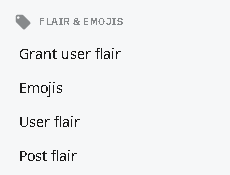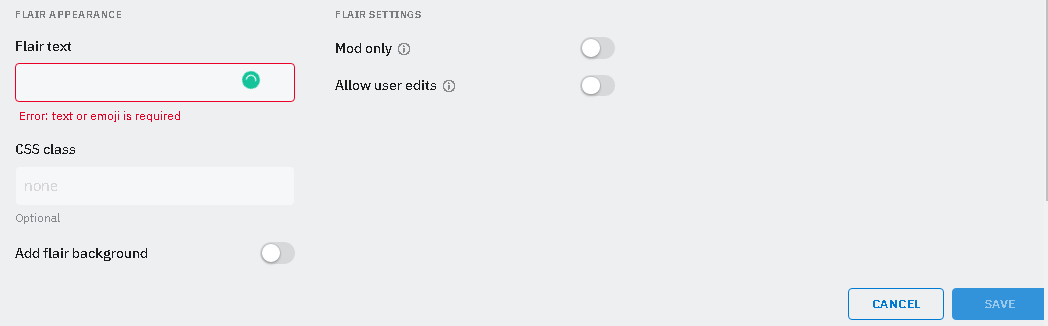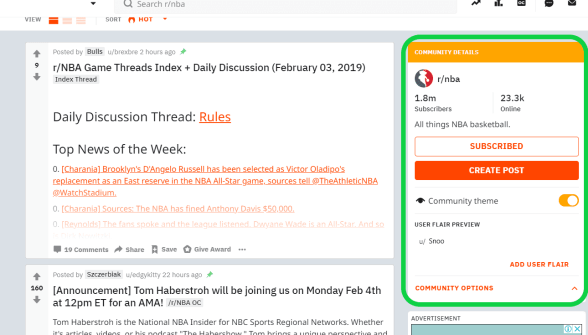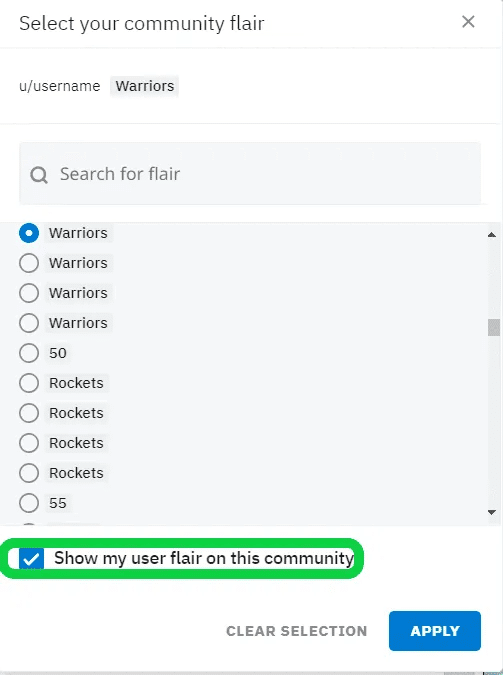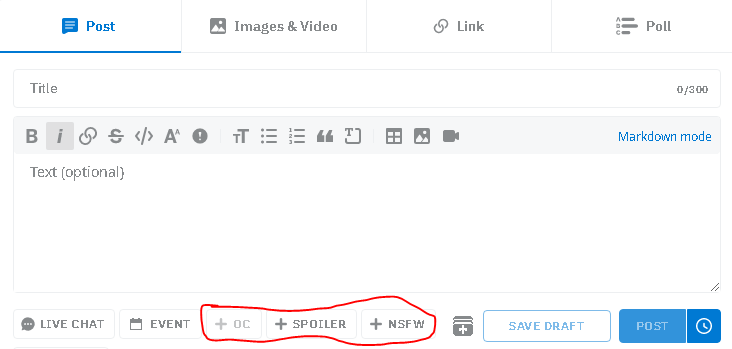How to Add Flair on Reddit – The Guide to Using Reddit Flairs
Reddit is a fabulous platform for those who want to share their opinions publically with other users with similar interests. If a subreddit covers a big topic, the admins of the subreddit can add Flairs to categorize the posts. But now everyone knows How to add flair on Reddit.
To add flair to your subreddit as a moderator or an admin, click on the Mod Tools option located at the top-right of the subreddit’s homepage. From the left sidebar, choose Post Flair settings and click on the Add Flair option to add a new flair to Reddit.
This is how moderators and administrators of a subreddit can create new post flairs for their subreddit. In addition to Post flairs, there are some other types of Reddit flairs as well.
In this article, we will be sharing almost everything related to Reddit flair. We will discuss guides related to creating different types of flair on your subreddit.
Check out How to quote someone else on Reddit.
Contents
Reddit Flair
Before jumping right into anything practical, let us learn what Reddit Flairs are.
Reddit Flairs are like tags that divide the posts on a subreddit into categories. For example, if you have a sports-related subreddit, you can separate Soccer and Baseball posts by creating a flair for both of them.
Users will then have to choose a flair when they post. This ensures that all the posts in the subreddit are categorized for effective maintenance.
Types of Reddit Flair
The type of flair that we discussed in the section above is called Post Flair. This is because these types of flair are added to your Reddit post.
Apart from these, there is another type of flair as well. And that is known as User Flair.
- Post Flair – Post flairs are added to the posts and ensure that the posts on a subreddit so that mods can easily manage the posts.
- User Flair – User flairs are added to the users of a subreddit, and can be used to group users into a specific category.
An example of Post Flairs can be a Progressive House Genre flair in a subreddit related to Music Production.
An example of User Flairs can be a Beginner/Intermediate/Professional Flair in a subreddit related to Music Production.
Now that you know what are the different types of flairs in Reddit, it is time to learn how to add them to your subreddit.
Check out How to block someone from your Reddit account.
How to Add User Flair on Reddit
To add a user flair on your subreddit as a moderator, follow the steps given below.
- On your subreddit’s homepage, click on the Mod Tools option on the right side of your screen.
- Then, from the left sidebar, select the option that says User Flair.
- Click on the Add Flair button on the top-right of the section.
- Configure the name and other settings related to the flair and select Save.
The user flair will be automatically added to your subreddit instantly.
How to Add a User Flair to Your Account on Reddit
If you are a member of a subreddit and want to add a specific flair to your account, then this section has all that you need.
- Head over to the subreddit’s homepage.
- Find an option titled Community Options (right side of the screen).
- Click on it to expand the options.
- Click on the Add User Flair option under your username.
- Check the box that says Show My User Flair on This Community.
- Select a Flair from the list of many.
- Hit Apply to save the changes.
You’ll start seeing the flair next to your name when you comment or post something on the subreddit.
How to Add Post Flair on a Subreddit
To add a post flair on your subreddit as a moderator, follow the steps given below.
- On your subreddit’s homepage, click on the Mod Tools option on the right side of your screen.
- Then, from the left sidebar, select the option that says, Post Flair.
- Click on the Add Flair button on the top-right of the section.
- Configure the name and other settings related to the flair and select Save.
The post flair will be automatically added to your subreddit instantly.
How to Add Flair to a Post on Reddit
To add a flair to your post on a subreddit, just follow the guide below.
- Head over to the subreddit homepage.
- Click on the option that says Create a New Post.
- Enter the title and description of your post.
- Under that, you will find an option to select a post flair.
- Click on the option, select a flair, and submit your post.
The flair tag will be visible next to your post once it’s approved.
Final Words
So that was our take on How to add flair on Reddit. We mentioned a lot of things regarding flairs in Reddit including guides on adding user and post flairs.
To add user and post flairs to your subreddit, just click on the Mod tools option on the right side of your subreddit homepage. And select the User/Post flair option from the left sidebar. Then click on Add Flair and finish your flair set up by clicking on Save.