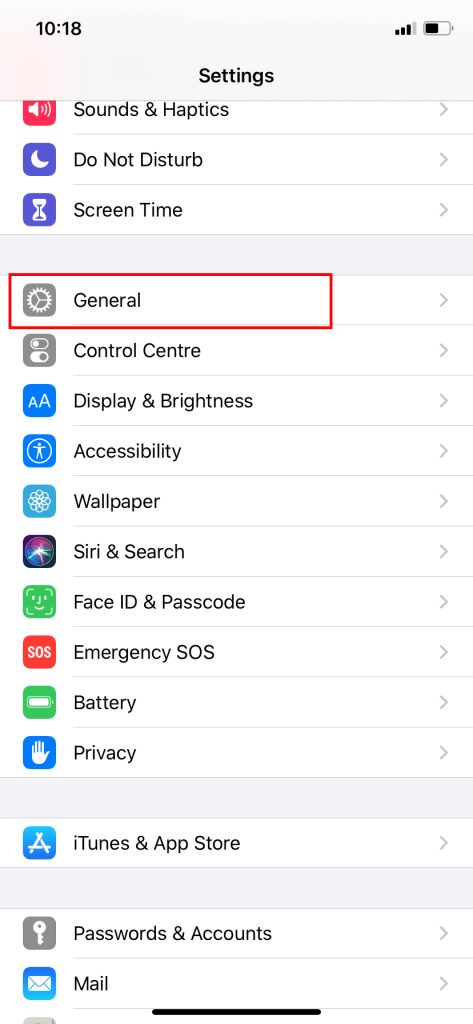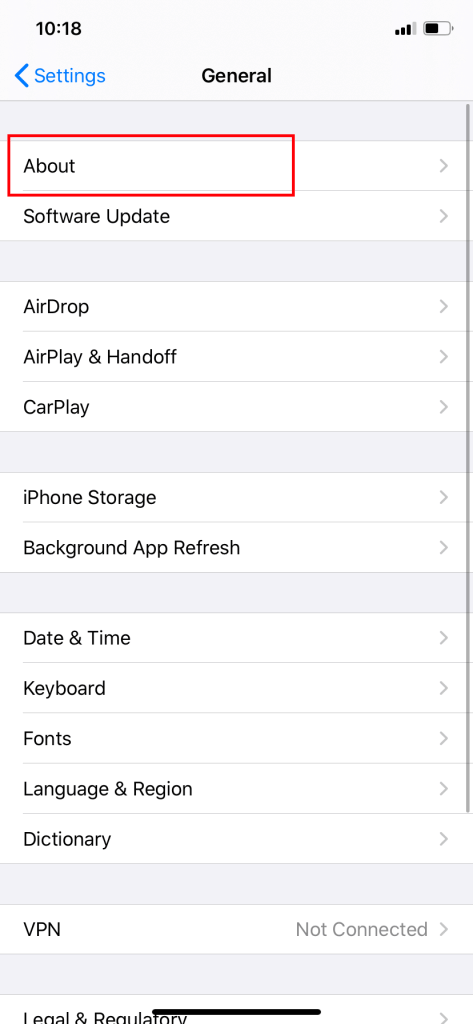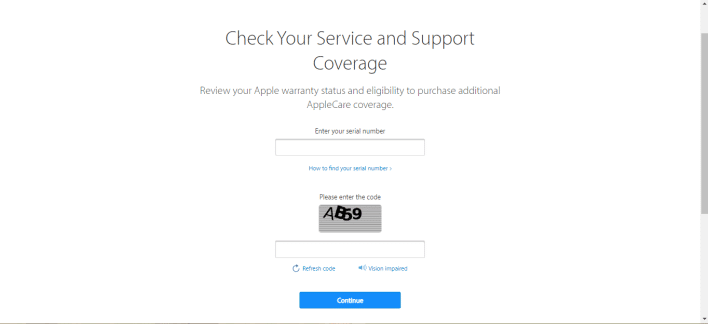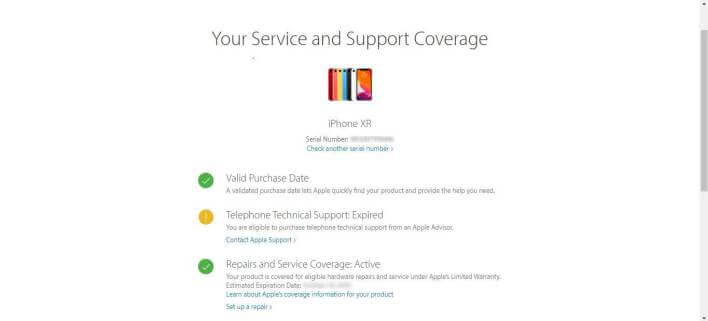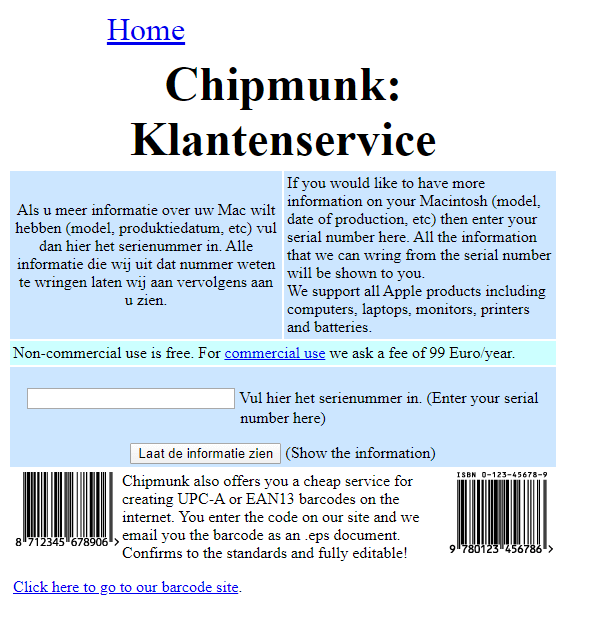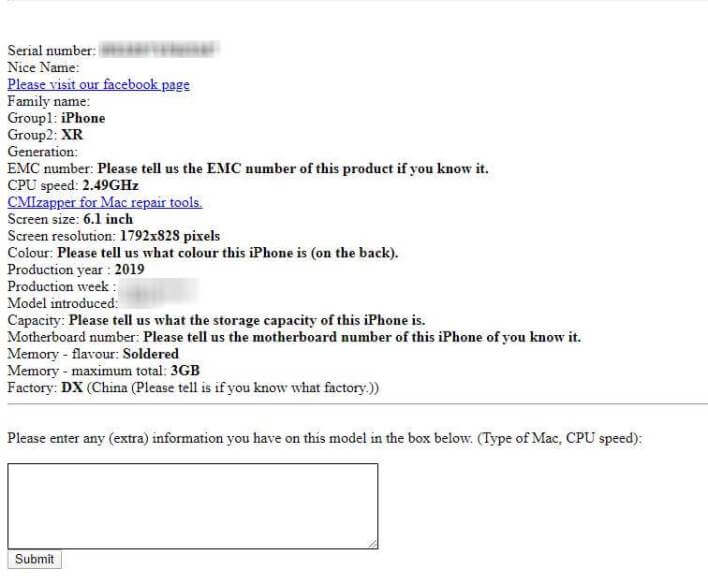3 Working Ways to Know How Old is my iPhone [Accurate]
Smartphones and other technical devices usually have a lifespan of half a decade or so. Some of them do work for a longer period of time. Many users want to know the time period since they bought their iPhone and often search the internet How old is my iPhone.
To check how old your iPhone is, head over to About settings, and copy the Serial Number. Then, go to the Chipmunk Klantenservice website and enter your serial number. Click on Show the Information button to check out details related to your device.
This is one of the three ways that you can use to check your iPhone’s age. This is an effective method if you want to know when you purchased the device.
Also, this method will also come in handy if you do not have the box or package of your iPhone, and want to know the purchase date of the same.
Therefore, in this article, we are going to talk about checking the iPhone’s age. We will share the three best ways to know How old is your iPhone.
Check out How to backup contacts on an iPhone.
Contents
How Old is my iPhone
There are three ways to check the age of your device. The first method is manual and you’ll have to refer to a table to calculate the age of your iPhone.
The second method uses Apple’s Check Coverage website to analyze the device age. This method does not work everytime this is why there is a third way to calculate the age as well.
In this third way, we will use a third-party service called the Chipmunk Klantenservice to find out your iPhone’s age.
This section covers everything related to checking your device’s age.
How to Find iPhone’s Serial Number
But first of all, you’ll need your device’s serial number. To find out the same, check out the guide below.
- Head over to your iPhone’s Settings.
- Select the General option.
- Click on the About section.
- Refer to the option that says Serial Number.
The serial number will appear. Note down the number somewhere safe.
Now that you know your device’s serial number, it is time to calculate the age of your iPhone. We will start with the manual way.
1. Checking Manually with the Serial Number
Calculating an iPhone’s age is simple and easy. All you need to do is refer to a table and find out the age.
We have provided the table below. Match the 4th character of your serial number with the below-mentioned table.
[table id=13 /]Here’s a dummy iPhone serial number that we will use as an example.
Serial Number – X01Y34X8798X
Note down the 4th character of the number. In the case of this example, it is Y.
Now check the table for the character Y. As you can see, iPhone with this serial number must have been manufactured in the first half od 2019.
That’s how easy it was to check the age of your iPhone device.
Check out the best free apps that you can use to spy on an iPhone device.
2. Using Apple’s Check Coverage
To make things easier, Apple provides a tool called Apple’s Check Coverage which can be used to analyze the age of your device. You can access the tool from its official website here.
- Head over to the Apple Check Coverage website.
- Enter the serial number in the required field.
- Complete the captcha to verify that you are a human.
- You will be presented with details about your device. Under the Repairs and Service Coverage, check the Estimated Expiration Date.
As Apple only offers 1 year of service coverage, you can subtract a year from the expiration date and you’ll get the purchase date of your device.
Then, you can easily calculate the age of your iPhone.
3. Using Chipmunk Klantenservice
Chipmunk Klatntenservice is a third-party tool that can be used to get an estimate of a device’s age.
To check your iPhone’s age using Chipmunk Klantenservice, follow the steps below.
- Head over to the official Chipmunk Klantenservice website.
- Enter your serial number and click on Show the Information.
- You will find Production Year and Production Week after scrolling to the end.
- Note down these numbers.
Using these two figures, you can easily calculate the age of your iPhone device.
Frequently Asked Questions
How do I find my serial number on my iPhone?
To find the serial number of your iPhone, head over to your device Settings. Tap on General, and then on About. You will find a Serial Number section on your screen.
How can I find out how old my iPhone is?
To check the age of your iPhone, head over to the Chipmunk Klatenservice website. Enter the serial number and click on Show Information. Scroll down to see the Production Year and Production Week.
Final Words
So that was our take on How old is my iPhone. Users can get their iPhone’s age using the serial number available in Settings of their device.
However, this might be time-consuming for some users, therefore certain tools such as the Chipmunk Klantenservice have been developed.
Calculating the age of an iPhone device via Chipmunk Klatenservice and Apple Coverage Check is easy. All you need to do is enter the Serial number and get all the details about your device.