What Features of A Security Suite Matters?
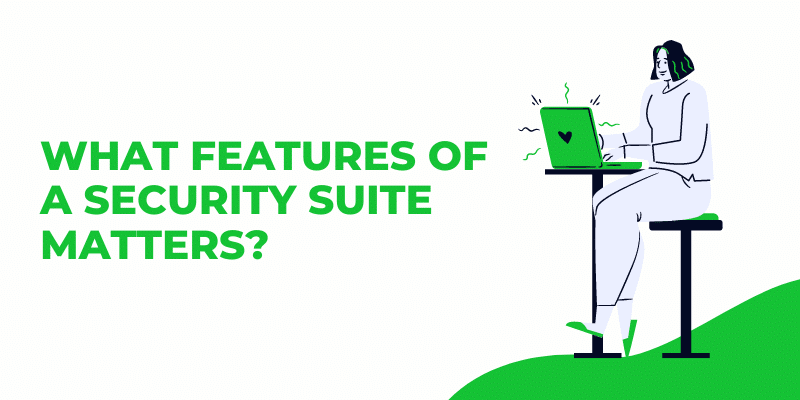
With the rate at which cybercrime is increasing, there is a need for effective cybersecurity solutions.
One may ask Bitdefender or Avast—which one is the real deal? The reality is that both are good as far as they protect within their functions.
While both the two deliver reliable and robust security, not everything in their packages is of importance. Read on to learn what aspects worth considering when choosing any reliable computer security suite.
Contents
Transformative Security
Many experts agree that the best computer security suites should accommodate a diverse range of devices, e.g., computers (Windows/Mac OS) and phones (Android/iOS). Everyone should have access to advanced anti-malware, anti-phishing, anti-tracking, encrypted storage, and safe online banking modules.
This also includes extras such as parental controls, webcam protection, password manager, a firewall, and a VPN.
Malware Protection
The best computer security suites use advanced techniques of anti-malware protection. They have scanners that detect threats that are introduced into the database. Sometimes the scanners are backed by a “heuristic” monitor.
In the event that a new malicious file has been detected, some programs may make an automatic upload to the company’s servers. This will enable the company to release an update that’s sent to protect all users around the world.
Phishing Protection
Phishing protection is also a necessity for your device security. This module protects you from fraudulent websites, malicious links, and other emerging threats that aim to steal your logins and passwords. A good computer security suite will give you a warning before you visit a suspicious site.
Without anti-phishing, perpetrators can easily acquire your credentials and use them to access your bank accounts and sensitive data, etc.
Firewall Web Protection
You need a firewall that offers real-time protection, blocking all incoming online attacks. Additionally, it should make sure that only authorized apps can connect to the internet.
Spam Filter
This module is relevant for filtering spam and keeping malicious email and other attachments away from users. It may not be part of the advanced program features, but it’s required for basic protection.
Webcam Protection and Microphone Filter
It’s now possible for hackers to access webcams on user’s notebooks, phones, or tablets and watch them remotely. The web protection module helps to determine which apps can have access to the webcam.
Parental Control
With this tool, users can protect their kids from having access to explicit material on the internet. Parental controls achieve this by allowing you to block specific apps and websites. If you want more, you can choose the cybersecurity program that gives you access to cyberbullying detection and address requests, etc.
Password Manager
Sometimes you can forget your passwords e.t.c. An antivirus program that has a password manager is the most preferable. It stores your logins, passwords, credit card credentials, and sensitive data.
VPN
Generally, a Virtual Private Network (VPN) is a secure server that’s used to mask your online activities. This feature should be available to prevent hackers, government agents, and your ISP from tracking your online activity.
Besides, an anti-tracker feature serves to automatically block any tracker it detects. You should, however, prevent it from disabling categories of ads that you need.
Ransomware Protection
Ransomware protection modules are found on the best computer security suites. Their function is to block unauthorized modifications of your apps, data, and folders, which are in vulnerable places such as Documents, Pictures, and Videos. You can use the ransomware protection to hand-pick additional locations you want to be protected.
Online Banking Protection
It’s imperative for you to have an additional layer of security for logins, passwords, and credit card numbers. It will be an added advantage if the security suite provides a safe browser through which all your operations run through. It can also have an additional desktop that has no connections to the actual desktop. These features provide stronger protection against keyloggers.
Customer Support
The best device security suites provide great customer support services. You should read on the reviews to find out whether users have free access to a 24/7 support service. Usually, companies claim to provide help to clients just as a sales strategy.
It’s important to review their channels of communication. There should be a variety of ways to make contacts, such as emails, phone calls, and online chat platforms.
