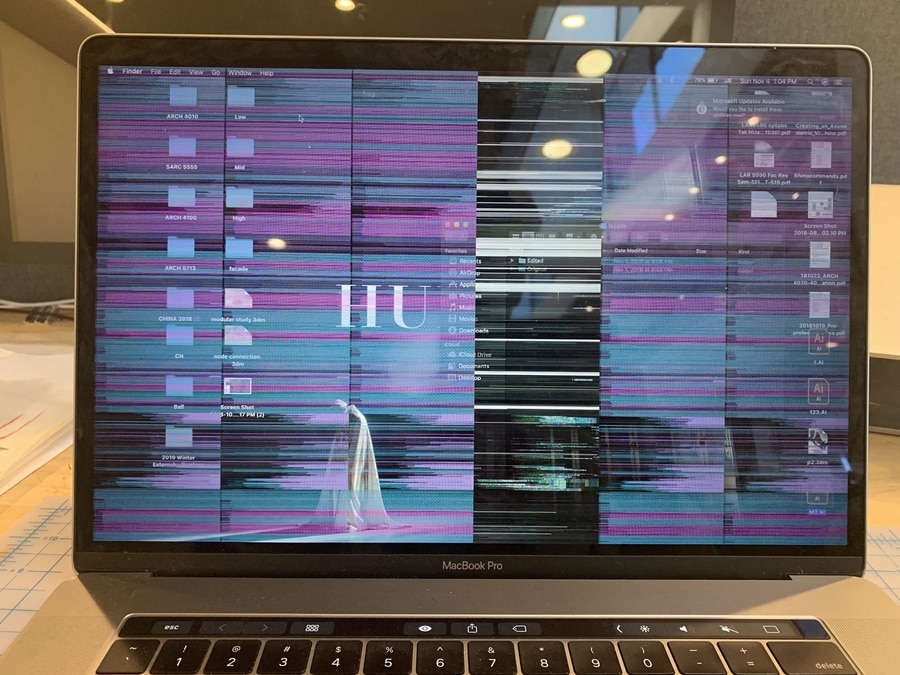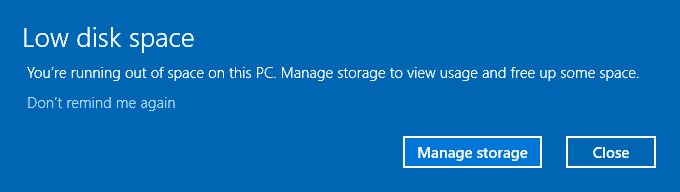How to Deal With the Most Common Macbook Problems?

You may think that Macbooks are more or less immune to any problems given how much praise they are getting. While these Apple computers are reliable and will last for a long time, no device is capable of avoiding problems.
Encountering your first issue is always the hardest because not everyone is capable of finding the solutions. In other words, the lack of experience really hinders one’s train of thought, and they are unable to think of what to do.
It helps a lot when you are prepared in advance. Here are some common problems that you are likely to deal with in the future. Read the information below and memorize some of the most important aspects of these problems.
Contents
Here are the 7 Common Macbook Problems
Problem #1 – Flickering Screen
A flickering screen can get on anyone’s nerves quite fast as it makes it impossible to use the computer. Thankfully, the problem happens to be one of the most common, so there is a lot of info on how to solve it.
Restarting or shutting down the Mac for a little are the first suggestions. Updating the operating system and clearing caches and other junk files can also be of use.
Finally, if you have a newer Macbook model, like one from 2018 or even more recent, try disabling the True Tone feature. It manages the screen colours, but there are instances when this management takes a turn for the worse and creates a flickering screen.
Problem #2 – Lack of Hard Drive Space
Running out of hard drive space on a Mac is more common than you think. The hard drives are not that spacious in the first place. Therefore, new users do not realize that hoarding files will lead to only a few gigabytes of free space left. However, you can also get an external hard drive for mac but for that, you will have to spend some extra bucks.
You will have to look for ways to be more conservative with the data you want to keep on the computer. Removing junk files and stuff you no longer need, like old applications, will free up space.
Consider subscribing to streaming services more and transferring files to clouds and external storage devices. The bottom line is that the more methods you can come up with, the healthier your hard drive will be.
Problem #3 – Spinning Beach Ball
You may encounter a rainbow-coloured spinning ball on a few occasions. This ball appears when your system is not capable of processing all the tasks at the given moment.
Force-quitting applications is the best solution. Also, if the ball appears only for instance and disappears right after, worrying about it too much is not worth it. On the other hand, if the issue persists and the time of the ball spinning continues to increase, you will have to make adjustments to the system.
Problem #4 – Internet Connection
Internet connection problems are usually related to the ISP and not the computer. However, if your router and cables are in order and you still cannot connect, check whether the computer is also in the right condition.
Restarting the Mac might help with the issue. There are also some instances when an update messes with ports, and you need to tinker with those settings.
Problem #5 – Overheating
Overheating is something you need to work on the moment you notice it. The most common cause is too much dust and dirt inside. Not everyone is aware of how much filth can accumulate.
Taking the Mac apart is risky as well, so you would probably be better off taking it to a service store and letting the reps handle the cleaning.
A poorly ventilated room is also not doing any favours. Lastly, you can consider getting a cooling pad as the accessory is quite great in what it provides. Of course, do not think of it as a replacement for removing dust from the inside. That should still take priority.
Problem #6 – Unresponsive Microphone
Not everyone has to use a microphone, but given how many people are working from home due to pandemic, a microphone has become quite important.
If you are having problems speaking with others, check whether the issue is the same for other apps and not just the one you are using. If so, try adjusting input and other settings.
In case the problem persists, and you need to use the microphone for work, you are left with either purchasing a third-party peripheral mic or taking the computer to the repair store.
Problem #7 – Stuttering
Stuttering and other performance problems usually appear when you are not careful with keeping the Mac in good shape in general. Lack of cybersecurity threats awareness, full hard drive, poor application management, an overabundance of browser extensions, and useless visual effects are just a few examples of how not taking proper care of your Macbook can lead to having an underperforming computer.
Wrapping Up
So, these were some of the common MacBook problems faced by the users. In this article, we have briefly discussed the common MacBook issues and the methods to fix them.