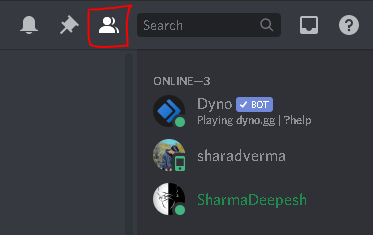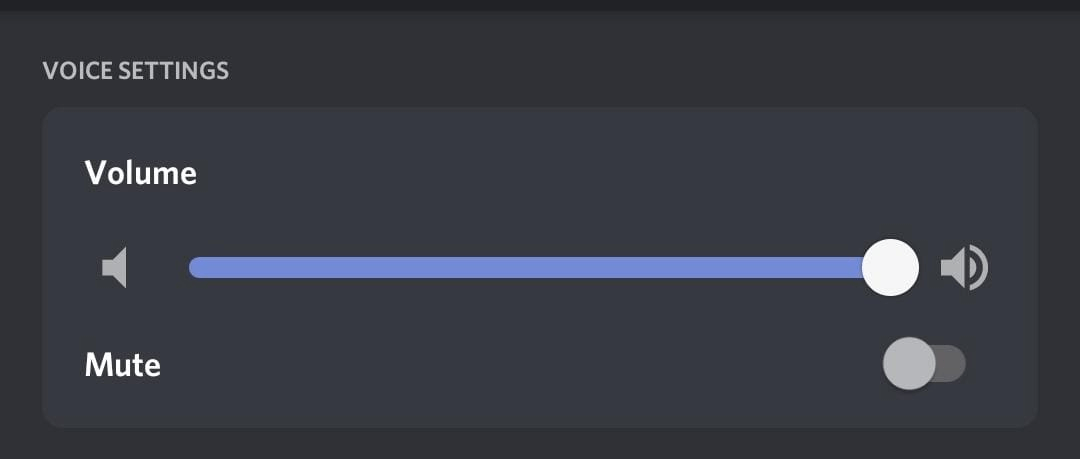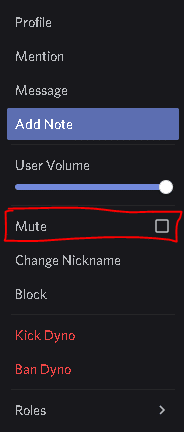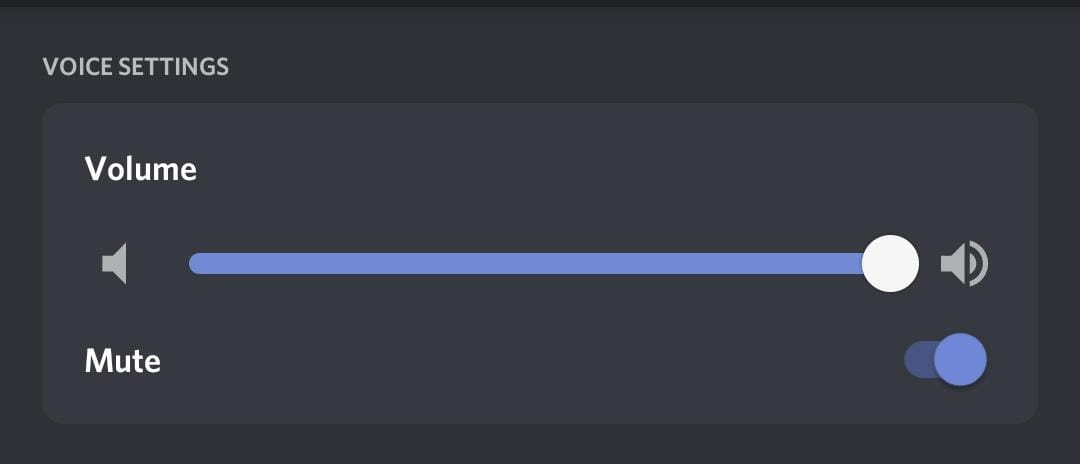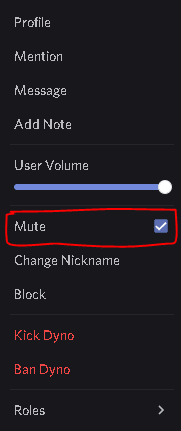How to Mute Someone on Discord Easily

Almost all the chat platforms provide a way to mute or block other members in a group. Discord is not so different in terms of these features. But, because of its numerous features, some users can’t find out How to mute someone on Discord.
To mute someone on Discord, head over to your server. Go to the Server Member list and right-click on the username you want to mute. Just check the option that says Mute and you’re done. The same can be done on the Discord smartphone app as well.
The above-mentioned statement was just enough to summarize the whole topic. For those who find it a bit daunting, do not worry. In this article, we will be covering a lot of topics related to muting on Discord.
We will provide guides to mute a user on the Discord desktop and smartphone app.
Did you know that you can see if someone blocked you on Discord? Check out How to tell if a user blocked me on Discord.
Contents
How to Mute Someone on Discord
Discord has the option to Mute and Block other members depending on the situation. If you are directly chatting with a user, you can block them from your list. If you are on a server, you can mute the user.
Muting the user will ensure that he/she can not involve in any group calls. You can always unmute the person. We have provided steps for that as well.
However, in this section, we will only be discussing how to mute any other user. If you want to know about the unmute procedure, just jump to this section of the post.
1. On the Desktop App
To mute someone on the Discord desktop app, follow the steps below.
- Launch Discord on your computer and log in to your account.
- Head over to the server and click on the Member List button.
- You’ll be presented with a list of all the members. Right-click on the one that you want to mute.
- Check the Mute option from the list.
The other user will be muted from the server in a flash.
2. On the Smartphone App
On the smartphone application, you can only mute a member if you are in a voice channel. This will ensure that the members can’t hear from the user.
To mute someone on Discord using their official smartphone app is easy. Just follow the steps.
- Launch Discord on your smartphone and log in to your account.
- Head over to the server.
- Join a Voice Channel with some members.
- Tap on the member whom you want to mute.
- From the list of options, enable the one that says Mute.
The member will not be able to communicate on the server.
How to Unmute Someone on Discord
If you have muted someone accidentally, or you just want to know How to unmute a member on Discord chat, this section is all you need.
1. On the Desktop App
To unmute someone on the Discord desktop app, follow the steps below.
- Launch Discord on your computer and log in to your account.
- Head over to the server and click on the Member List button.
- You’ll be presented with a list of all the members. Right-click on the one that you want to unmute.
- Uncheck the Mute option from the list.
That’s how easy it was to unmute a member.
2. On the Smartphone App
To unmute someone on Discord using their official smartphone app is easy. Just follow the steps.
- Launch Discord on your smartphone and log in to your account.
- Head over to the server.
- Join a Voice Channel.
- Tap on the member whom you want to unmute.
- From the list of options, disable the one that says Mute.
This is how you unmute a user on the Discord smartphone app.
Frequently Asked Questions
If you mute someone on Discord, can they hear you?
Yes, the member whom you have muted will not be able to speak on the server, but they can still hear what other members are talking about.
How do you mute someone?
To mute someone, simply head over to the Member List in the server. Right-click on the member’s username and select Mute.
What is Server Mute?
Server Mute means that no one from the server will be able to hear from a specific person. Local Mute is a user-related operation, whereas Server Mute is a server-related operation.
Conclusion
So that was our take on How to mute someone on Discord. We discussed a lot about muting and unmuting on Discord.
To mute someone on Discord Desktop, just click on the Member List option in a server. Right-click on a username and select Mute. You can simply unmute the member by following the same steps.
To mute someone on the Discord smartphone app, head over to the server, and join a voice channel. There, tap on the user you want to mute and enable the Mute option. Follow the same steps to unmute the member.