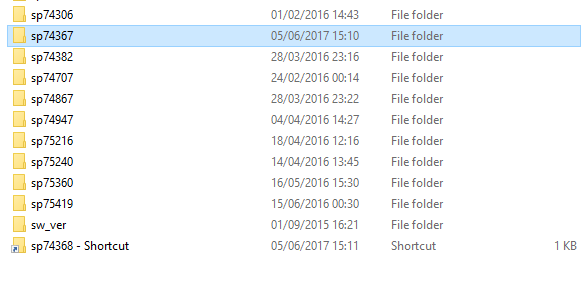swsetup Folder – Everything You Need to Know
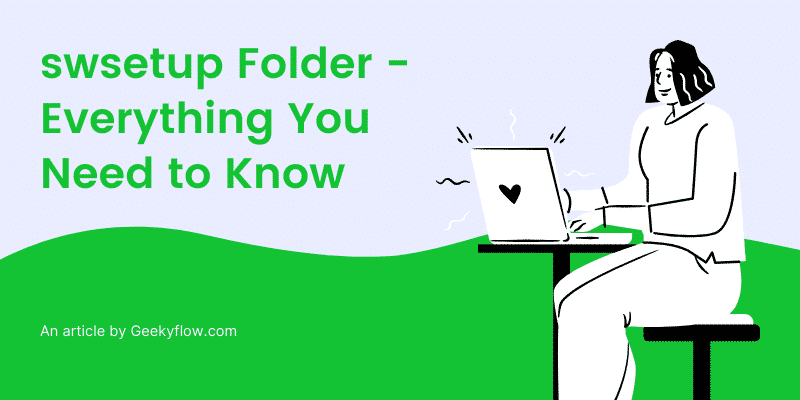
Most people with a laptop often complain about the lack of storage on their system. This is a common issue and a lot of users face it every day. There are some folders that take up a huge chunk of your system’s storage. One such folder is the C:\swsetup folder. The problem of storage combined with stress often leads to confusion in one’s mind. And people start wondering What is swsetup and Can I delete C:\swsetup?
swsetup is a system folder usually found in HP laptops. The folder consists of installation files for drivers and other system softwares. You can delete it if you want to but it is recommended that you take a backup of the folder first.
If you bumped into the same situation, then do not worry. In this article, we will be sharing everything related to the folder, what is it, can I move or delete swsetup, etc.
Contents
What is swsetup on my Computer
As mentioned above, swsetup is a system folder that is present in HP laptops. The folder includes important files such as driver softwares and more.
As it is a system folder, you can find it on your system drive (usually Local Disk C).
This folder can come in handy if you do not have an internet connection and want to reinstall any driver on your system.
If you ever decide to get a fresh install of the Windows operating system, you can get all the drivers from the folder. Just install them and you’re good to go.
Can I Delete swsetup Folder
However, many users often face storage issues on their computers. In this situation, only one thing crosses the mind – delete all the unnecessary data. But first, it is crucial to know which folder is important to your system.
Talking about the swsetup Folder, there is no harm in removing it from your computer. The folder only contains installation files that can always be downloaded from the official HP website.
But, if you ever face an internet issue, you’ll miss this folder for sure.
That’s why it is recommended that you take a backup so you can access the files anytime you want.
There are a number of ways to backup the swsetup Folder.
- Cloud – Google Drive, Dropbox, and Microsoft Onedrive allow you to store your data on the cloud.
- Removable Media – You can always store the folder on a pen drive or a DVD.
A number of users often wonder if they can move the folder to any other location on their system.
Can I Move the swsetup Folder
The simple answer is Yes. You can move the folder to any place you want. You only need the driver files inside it in situations of emergency.
We recommend moving the folder to either a separate hard drive or a removable media such as a thumb drive.
Final Words
So that was our take on the C:\swsetup folder. We discussed a lot of things associated with it including what is the folder, what does it contain, and can I delete or move swsetup?
Swsetup Folder is a system folder that includes installation files for various drivers necessary for your system.
You can delete the folder but it is advised that you back it up first. Google Drive and Dropbox are amazing platforms that provide cloud storage services for free.
Moving the swsetup folder to a separate drive is also an option.