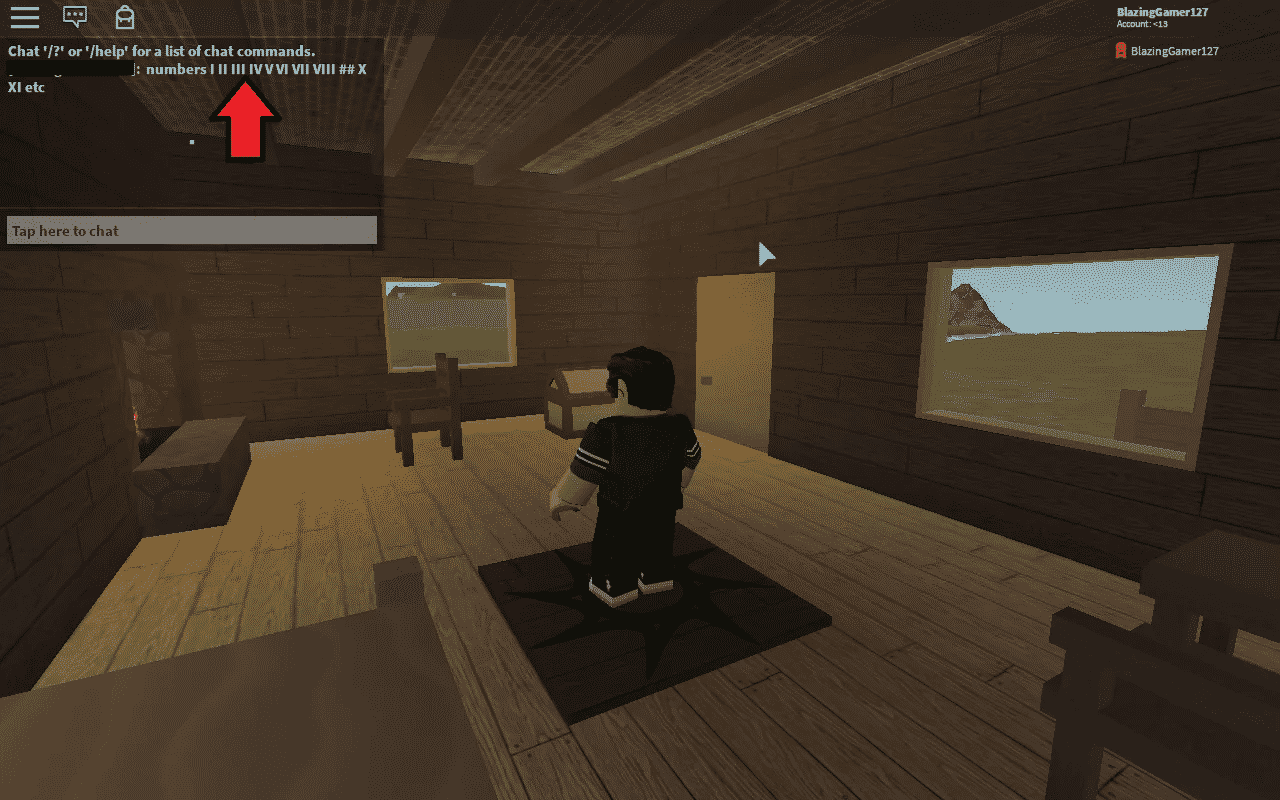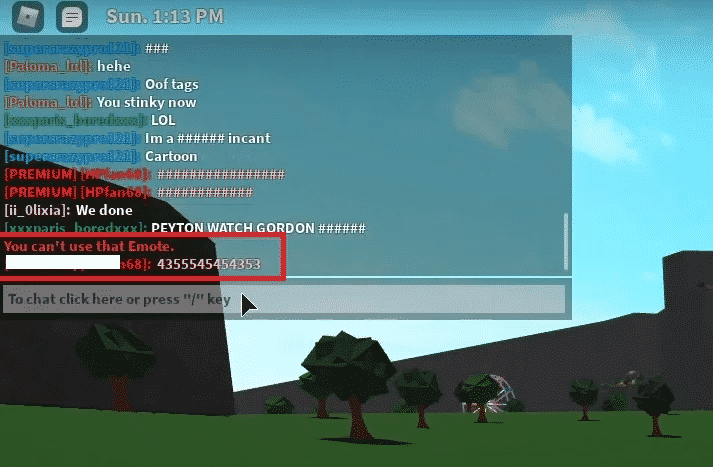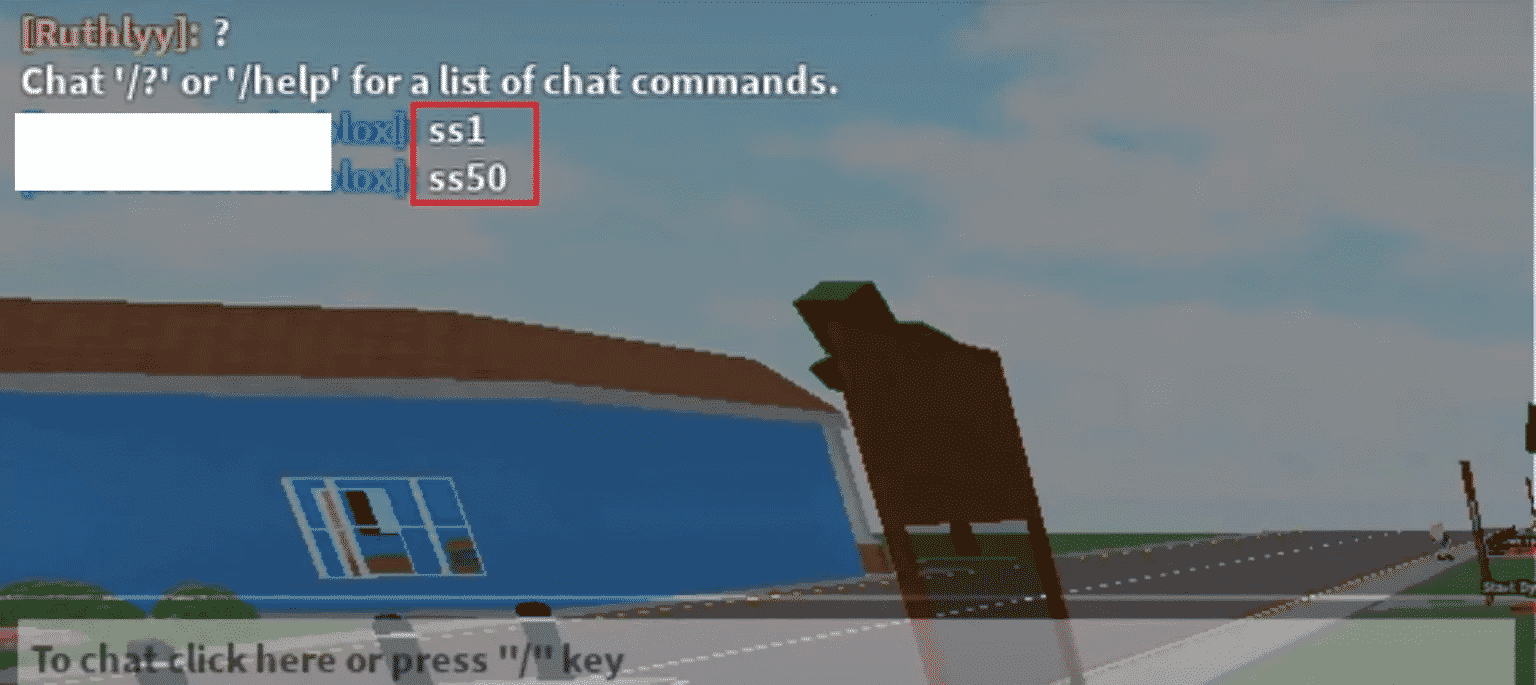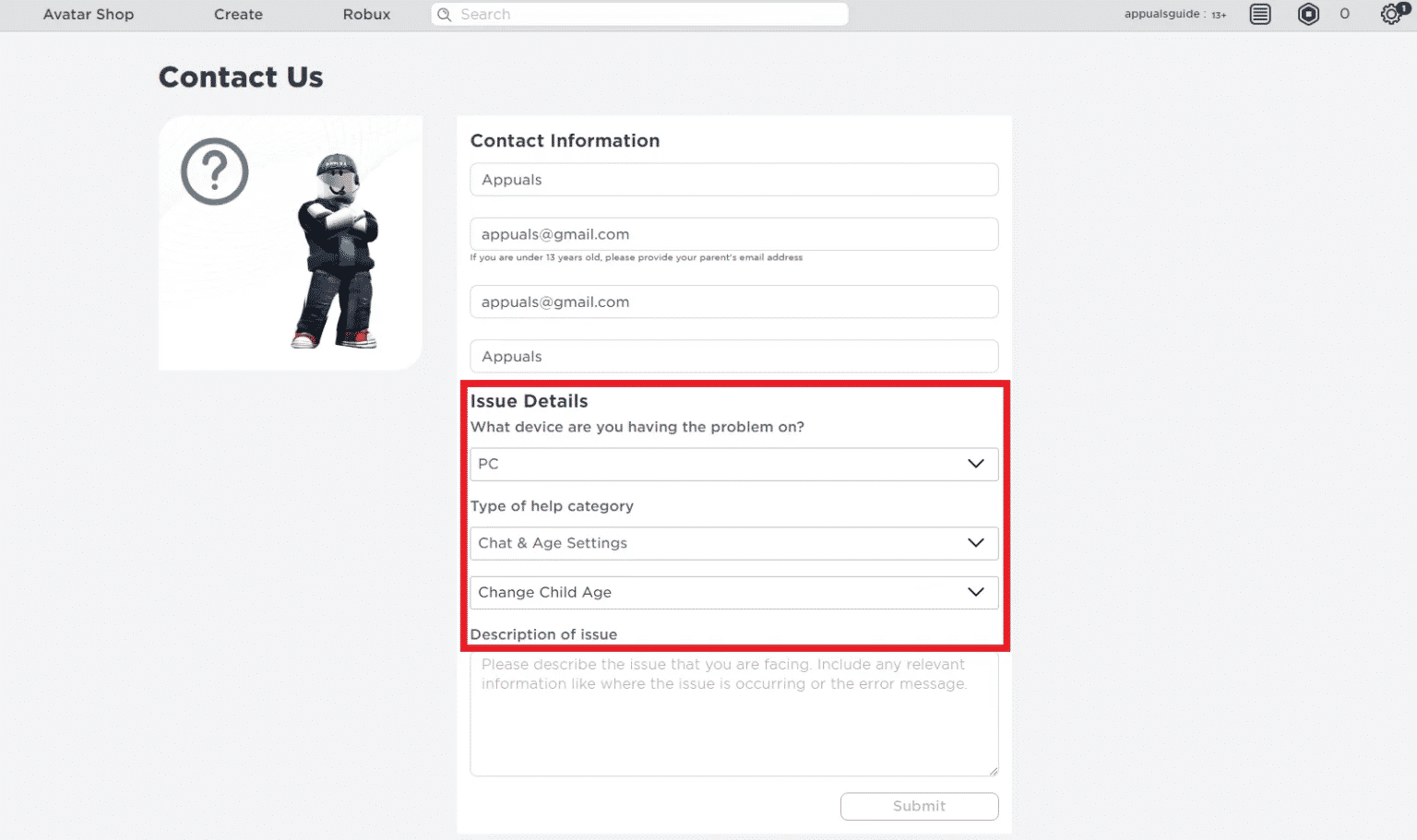How to Say Numbers in Roblox

Roblox is a gaming platform that can be played both on mobile devices and computers. It is a global platform that allows you to make friends and chat with people across the globe, The Roblox comes with a chat feature that lets you interact with other users of the game.
However, if you are new to this platform you would have realized that while chatting you are not allowed to type in numerals or numbers. Any number that is shared over the chat on Roblox gets converted into hashtag signs, this means that if you type in the number 0307 on the chat it will be displayed as ####. In this article, we will discuss the various ways you can bypass this number censor on Roblox.
Contents
Why does Roblox Sensor Bypass
The reason that Roblox does not allow its users to use numbers or numerics in their chat is due to security and privacy reasons. Roblox has users that are below the age of thirteen and this number censor is used to protect them from predators on social media.
Roblox censors the numbers so that children under the age of thirteen from giving their phone numbers or addresses through the platform. Though this is a good feature, it can affect your playing as even prices can get flagged.
However, like all technological restrictions, this too has a loophole, in case you want to use numbers on Roblox. In this article, we will discuss the different loopholes available that allow you to use numbers or numerals on the chatbox.
How to Say Numbers in Roblox
-
Type in “uw” before the number
Often you can type in numbers over the Roblox chat if the numbers are prefixed with letters or other things, and an example of this is the letter combination “uw”
- Login to Roblox using your credential and launch the game you want to chat in.
- Type the number you want to send and add “uw” in the beginning, for example, if you want to send the number 0307 type in “uw0307”
- Send the chat
Doing this will share the number over chat without altering it to hashtags, and you can say numbers in Roblox.
-
Add the word “sek” before the number
This is similar to the previous trick of typing in the word “uw”. However, instead of typing the word before, type the word “sek” after the numerical.
Type the number you want to send and add “sek” in the end, for example, if you want to send the number 0307 type in “0307 sek”.
Doing this will share the number over chat without altering it to hashtags, and you can say numbers in Roblox.
-
Add inches before the number
This is another bypass through which you can send numbers, for this, you need to send a word through text, this word can be any word. Then type in the same word, type “inches” and add the number you want to send.
For example, this is what the chat will look like
Chat 1: Stair
Chat 2: Stair inches 9
Doing this will share the number over chat without altering it to hashtags, and you can say numbers in Roblox
-
Use Roman numbers
Another alternative to bypass numbers in Roblox is to use the Roman numerical of that number in the cat, since Roman numbers look like the English letters, they are not detected as numbers by the Roblox sensor and allow you to send them in the chat.
For example, if you want to send the number 0307, you can type in “O III O VII”. However, this method can take a lot of time if you do not know the Roman numerals and have to use Google instead of your keyboard every time.
-
Type the URL of the Roblox Game before the number
This is similar to the “inches” method written above because you have to send two messages every time you want to send a number in Roblox chat. In this method, you need to copy the Roblox game URL (/e https://roblox.com/games/)and paste it into the chatbox. Given below are the instructions to use the URL to bypass the Roblox number sensor.
- Login to Roblox using your credential and launch the game you want to chat in.
- Paste the URL /e https://roblox.com/games/ into the chatbox
- Send the chat by clicking on the Enter button on the keyboard.
- Send this message will prompt a dialogue box with a message that says ”You can’t use that Emote”. Do not do anything else and ignore the message.
- Type the number you want to send and send the text.
Doing this will share the number over chat without altering it to hashtags, and you can say numbers in Roblox. However, you have to copy and paste the link every time you want to send a message with numbers.
Please note that this method does not work for all the games, if you are using a game that does not allow numbers using this method, use the other methods listed in this article.
-
Type “SS” before the number
Another alternate way of sending numbers in Roblox is by typing “SS” before sending any number. The Roblox sensor does not detect this as it assumes that you are discussing buying or selling items on Roblox, however, you need to note that you can only type in a two-digit number using this method and not more than that.
An example of a number sent through this method is as follows if you want to send the number 03, this is what the chat will look like
Chat: SS03
-
Type in Music before the number
Similar to the SS bypass is this music bypass, if you type a number and “music” in front of it, it will not be flagged. This is because Roblox does not identify this as a number and thinks it is a music ID.
Type the number you want to send and add “music” in the beginning, for example, if you want to send the number 0307 type in “ Music 0307”
-
Type in cup or car
This bypass is similar to the ones listed above, but please note that using this hack you can only type in single-digit numbers. For this method
Type the number you want to send and add “car” in the beginning, for example, if you want to send the number 3 type in “ car3”
The cup bypass works similarly, follow the same instructions as the one given above, but instead of a car use a cup. In this bypass too, you can only send one digit.
-
Contact the Customer Support of Roblox
If you do not want to bypass the Roblox censor, every time you type in a numerical you need to turn off the Safe Chat feature that censors the numbers. You can do this by contacting the customer support of Roblox and requesting them to remove the secure chat filter from your account.
Since the secure chat feature is applicable for players below the age of 13, if you are below the age of thirteen and want to remove the feature, you need to tell them that the date of birth you entered was wrong and similar things. Many users have reported success after using this method. To turn off the secure chat feature by containing customer support these are the steps you need to follow.
- Login to Roblox using your username and password.
- Navigate to the Contact Us Page that is available on Roblox.
- You will be required to fill in details such as your Username, Email Address, Name and so on.
- There will be a category section, with options on different actions you can take.
- Scroll till you find the option that says “Change Child Age”.
- You will be required to give a reason for the change in the description box that is displayed. Make sure that the reason you give is valid and convinces the team that the age needs to be changed.
For example, a message that you send could look like the one below
“Dear Customer Support, I have been wanting to play Roblox for a long time and yesterday I happened to notice that I had entered the wrong date of birth while filling out my account details.
This in turn is not allowing me a smooth experience of the game, as I can join the servers, chat with others, and access other such features. I was hoping you could change the age on my Roblox Account. My actual date of birth is as follows dd/mm/yyyy. Thank you for your consideration.”
Once the age on your Roblox account is changed, you will not have the secure chat feature anymore and can use numbers freely on Roblox.
-
Create a New Account
If none of the methods works for you, or they seem too tedious to do every time, and if Roblox does not accept your request to change the age in your account, and you want to say numbers in the chatbox in Roblox, the only other option is to create a new account.
When you create a new account, enter the right date of birth, so that you are above the age of thirteen and hence will not get the secure chat feature.
These were the different methods by which you can say numbers in Roblox. However please note that Roblox continues to patch bypasses and if any method does not work, try the other ones on the list.
Also note, that if you are above the age of thirteen, but use continuously harmful and hateful language on the chat, Robox can turn on the secure chat feature for you as well. Which means you will encounter the same problem again.
Conclusion
Roblox does not allow its users to send numbers or numerals through the chat to protect privacy to their users. However, this security feature can be bypassed.
In this article, we have listed the different ways you can work around this censor. These are adding “uw” before the number you want to send, typing “sek” after the number, and adding the phrase “inches” before the number.
Other methods include using the Roblox URL, typing SS before the number, types car or cup before the number, and typing music before the number.
The last resort if none of the methods work or you find it too cumbersome is to contact the customer support of Roblox and convince them to switch off the Secure chat feature. If nothing else works and you still want to send numbers in Roblox, you need to create a new account.