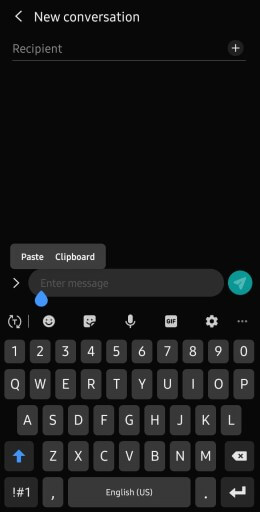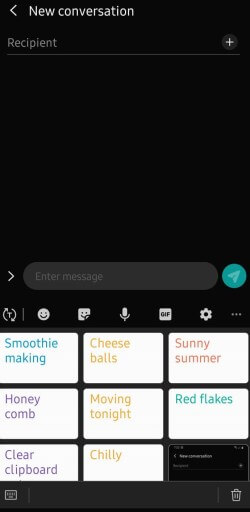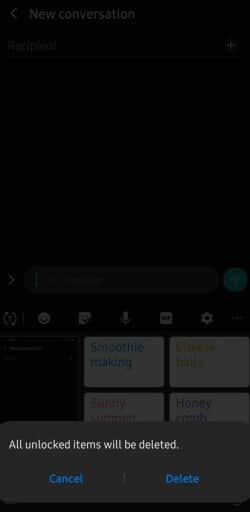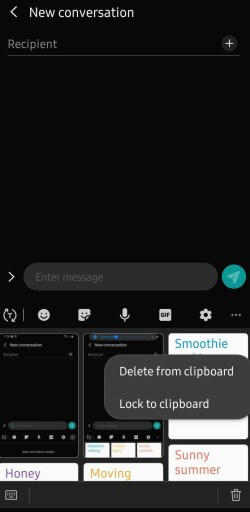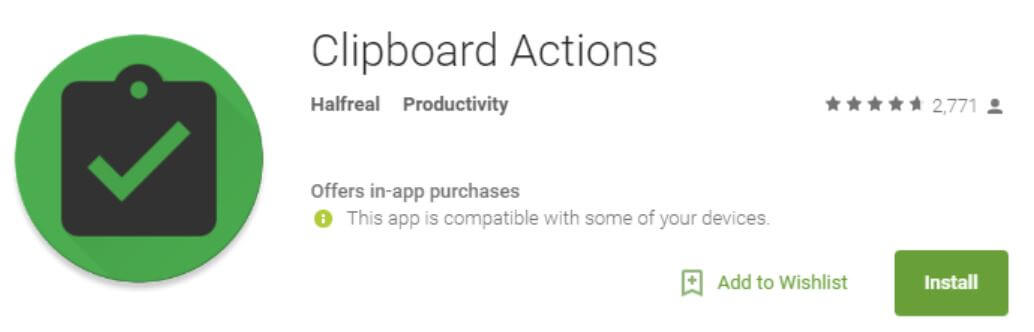How to Clear Clipboard on Android in 5 Seconds
The android operating system has bought a lot of new features and functionalities to a smartphone. From basic utilities like the flashlight to sophisticated functions like benchmarking, everything can be done using in-built options. Users copy and paste a lot of things from their clipboard daily. And still many of them don’t know How to clear clipboard on Android.
To clear the clipboard on stock android, all you need to do is copy some random dummy text that will overwrite the previous content. To clear the clipboard on other devices like a Samsung smartphone, you’ll have to access the clipboard and then remove the content from there.
This was the easiest way of summarizing the whole topic of this post. For those who still did not understand how to do it and are confused right now, do not worry.
In this article, we will be sharing everything related to clearing clipboard on an android smartphone. We will share guides for devices with stock android ROM and Samsung operating system.
If you do not have stock android installed on your smartphone, you can do it easily using the ADB Sideload software.
Contents
How to Clear Clipboard on Android
It is true that users copy hundreds of text content daily on their smartphones. The copied content is stored in the memory of the device, usually called the clipboard.
If you have copied some private data like credentials or any other details, then you must make sure that after copying and pasting the content, you clear your clipboard.
If you do not clear it, someone else can easily see your clipboard content. This might expose all the data that you have copied on your smartphone. That is why it is important to clear the clipboard on an android device frequently.
Without an App
If you want to know how to clear your clipboard without downloading any application on your device, this section is for you.
1. Clear Clipboard on Stock Android
If your device is based on stock android, then clearing the clipboard becomes a whole lot easier.
Just copy some dummy text so that the previous content of the clipboard gets deleted.
For example, if you have copied your account password. Open any note editor, type in random stuff like “Lorem Ipsum” and copy it.
This will ensure that the account password you copied on your device gets removed from the clipboard.
2. Clear Clipboard on Samsung Smartphones
Clearing clipboard can take a bit longer on Samsung smartphones. This is because these smartphones do not have stock android and are based on some other ROM.
To do the same on a Samsung smartphone, follow the steps below.
- Launch any application that supports text editing (like Messages or Keep Notes).
- In the text area, tap and hold the empty area so that a mini menu appears.
- Choose Clipboard from the menu.
- You’ll be presented with a lot of text that you copied on your device. This is your clipboard.
- Tap on the three-dot menu icon on the right side.
- Select Delete to remove the content of your clipboard.
- Confirm again by tapping on Delete.
If you want to delete a specific entry on your clipboard, just tap and hold on the entry, and tap on Delete from Clipboard.
Using Clipboard Managers
There are certain apps that are used to manage and control the clipboard on a smartphone device. If you find clearing the clipboard using the traditional way a bit boring and time-consuming, consider downloading such apps.
One of the best clipboard management apps is Clipboard Actions. You can easily read, delete, and manage the contents of your clipboard easily using this application.
Frequently Asked Questions
How to find Clipboard on Android?
You can access your clipboard by tapping and holding on an empty area and then selecting Clipboard from the small menu. If your device doesn’t support this, consider downloading a clipboard manager app.
How do I clear my clipboard?
To easily remove the current content on your clipboard, you can copy some dummy fake text to overwrite the previously copied data.
How to use a clipboard manager?
Clipboard manager apps are easy-to-use and beginner-friendly. These apps have instructions that show you how to delete, read, and manage your clipboard effectively.
Final Verdict
So that was our take on How to clear clipboard on an Android smartphone. We mentioned the easiest ways to remove the content that you’ve copied on your device.
To clear the clipboard on an android phone, just copy some other random text. This will overwrite the previously copied text.
To clear the clipboard on a Samsung device or some other smartphone, open an app that supports text editing. Tap and hold on the empty text area. From the small menu, select Clipboard. Tap and hold the specific entry you want to delete and tap on Delete.
It is important to clear your clipboard because sometimes users copy some sensitive details on their phones.
If the clipboard is not cleared, someone else can easily see those details by pasting them on any editor or by installing a clipboard manager app on your device.