How to Appear Offline in Discord in 5 Simple Steps [Detailed Guide]
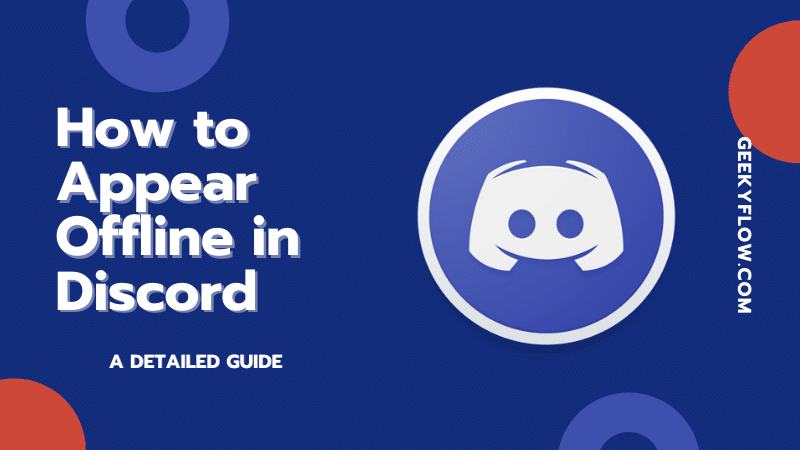
When it comes to in-game calls with friends or a place to chat, Discord provides a great platform with remarkable features. Sometimes you wish to pretend you are offline, and in this scenario, Discord offers the feature to hide your online status.
So, in this article I’ll be explaining to you How to Appear offline in Discord, so buckle up and let’s dive straight away into the main topic.
Contents
What Are the Types of Status in Discord?
Discord offers four status types as mentioned on the official Discord website. Each one has a simple meaning and you can easily understand all four status types by the following explanation of each.
Online
This status type is the default status in which everyone can see a green dot on the lower-right bottom of your avatar, which represents that you are using discord at the moment and are available for chat.
Idle
This status is mainly for representing that you are away from your keyboard or AFK. In this everyone can see a yellow dot next to your name. In simple terms, it means you are inactive for some time. Discord will set your status automatically to idle when you are AFK and back to online after resuming activity.
Do not disturb
This status represents that you are not available for chat. You have to set this status manually by clicking your profile picture in your user panel and select do not disturb option in it. In this everyone can see a red dot next to your name. In this mode, all desktop notifications will be muted.
Invisible
This status makes you appear offline even when your discord is open, this status can be used for a little privacy and allow you to perform various tasks staying undisturbed while chatting and getting updates.
You have to set this one manually by clicking your avatar or profile picture in your user panel and select the Invisible option in it. In this everyone can see a grey dot next to your name which means you are offline.
How to Appear Offline in Discord
Below, we will be discussing the steps on how to appear offline in discord, all you need to do is go through the steps and follow them as it is:
How to Appear Offline in Discord On desktop?
Here are some steps to change your status if you are using discord on the desktop:
- Open ‘Discord‘ application.
- Click on the profile picture which will be on the bottom left corner of your screen, a small menu will pop-up.
3. In this menu, you will find different options such as “Online“, “Idle“, “Do Not Disturb” and “Invisible“.
4. Select “Online” if you want to show everyone that you are available for chatting, “Idle” if you want to show that you are temporarily away from the keyboard, “Do Not Disturb” if you don’t want to interact with anyone, “Invisible” if you want to show that you are offline.
5. Select “Invisible” to show everyone that you are offline.
You can now use Discord without letting anyone know that you are using it. You can turn your status back online by the same steps selecting the “Online” option.
- Furthermore, you also get a custom option if in case you want a custom status, click on that custom option, and a small box will pop-up.
- Select an emoji from the pop-up box and an emoji selection menu will open then select by clicking the emoji that you wish to use as your custom status and type your custom status into the status bar.
- Your custom status will automatically clear after some time, you can manually select how long you want this status visible by clicking on the drop-down menu below your status bar.
- Select the time period you want.
Once you finish updating your status then just click on the “save” option.
How to Be Invisible in Discord in iOS?
- Open the “Discord” app.
- Press on the avatar or profile picture at the bottom right corner of your application.
- Now in user settings press on the “Set Status” option.
- Press “Online” if you want to show everyone that you are available for chatting, “Idle” if you want to show that you are temporarily away from the keyboard, “Do Not Disturb” if you don’t want to interact with anyone, “Invisible” if you want to show that you are offline.
- Press “Invisible” to show everyone that you are offline.
You can now use Discord without letting anyone know that you are using it. You can turn your status back online by the same steps selecting the “Online” option.
- Moreover, you also get a custom option if in case you want a custom status, press on that custom option.
- Now in custom status, you can either press on emoji to add emoji or you can add a text by typing in your status text box.
8. Your custom status will automatically clear after some time. You can manually select how long you want this status visible as well by pressing on the time frame you like.
Once you finish updating your status then just press on the “Save” option.
Wrapping Up
So, this was a simple guide on how to appear offline in Discord. We have mentioned all the necessary steps with images. So, you just have to follow the same and set your status as offline. We hope this article helped you.




