Best CPU Coolers for i7 8700K – New Edition [List & Reviews]
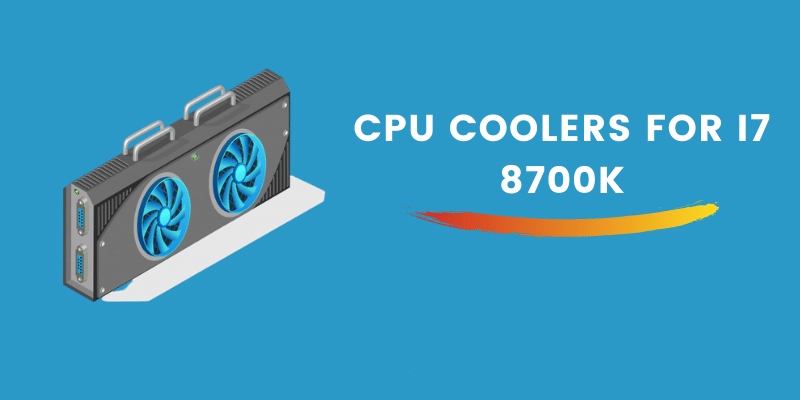
Having an overheating computer is annoying for sure. What most people do is, find an appropriate cooling system and integrate that into their rig.
But, with the increase in the number of products on the internet, finding a suitable CPU cooler has transformed into a hard and time-consuming task.
One has to look out for the design, specifications, and numerous other technical things that might seem sophisticated to an average user.
Therefore, we have done complete research for you. In this post, we have enlisted the best CPU coolers for the i7 8700K processor that are worth the price and will make your computer cooler for sure.
Also, check out the5 best Liquid coolers for Intel i7 7700k processor.
Contents
Quick Comparison
| Image | Product | Features | Price |
|---|---|---|---|
 |
Noctua NH-U12S, Premium CPU Cooler with NF-F12 120mm |
Classic 120mm slim-tower design |
Check Price On Amazon |
 |
Cooler Master Hyper 212 Evo CPU Cooler, 4 CDC Heatpipes |
4 Heat Pipes |
Check Price On Amazon |
 |
Corsair Hydro Series H150i PRO RGB AIO Liquid CPU Cooler |
Customizable RGB backlit pump |
Check Price On Amazon |
 |
Cooler Master MasterLiquid ML240L RGB Lighting |
3rd Generation Dual Chamber Pump |
Check Price On Amazon |
 |
NZXT Kraken M22 120mm |
All-New Radiator Fans |
Check Price On Amazon |
Buying Guide for Best CPU Cooler for i7 8700K
Before you take out your wallet to spend some money, some things need to be kept in mind.
You have to analyze certain aspects of each and every product that you come across to ensure that you buy what's best for you.
In this section, we have provided a list of points that you can use as a checklist for rating the products down below. Then, when you have your 'knight in cooling armor', you can confidently go ahead and purchase it.
Type
Knowing the type of your ideal cooler will save you a tremendous amount of time. Usually, two types of coolers are mainstream right now in the market.
Air Coolers - Generally come with a fan, that radiates the heat that is emitted by your processor. The Noctua NH-U12S is a great choice when it comes to air coolers.
Liquid Coolers - Come with a fan and a liquid cooling system. The fan radiates the heat away from your processor, and the liquid coolant absorbs it. The Corsair Hydro Series H150i is the perfect choice when it comes to a liquid cooler.
Budget
As it is an obvious guess, liquid coolers are expensive as well as the most effective.
Therefore, set up a budget and stick to it while proceeding forward. This way you will have a clear idea about whether you want to buy an air cooler or a liquid cooler.
Also, knowing your budget will help you in getting the best possible product in your price range.
The Cooler Master Hyper 212 Evo CPU Cooler is the best CPU Cooler for i7 8700K processor in case if you are on a low budget.
Size
CPU Coolers come in all shapes and sizes. Many users do not pay attention to the size and often end up buying a cooler that is too big for their cabinet.
That's why you are advised to check the size of the cooler that you are about to buy. Also, check if the fans in that cooler are detachable, adjustable, or anything like that.
Sound
Because of the rotation of the fan, coolers make noise. And believe us, some of them make a lot of noise.
More sound means the rotation of the fan is fast, and as a result, better performance. If you can compromise with the sound of the cooler, then buy a high power CPU Cooler.
And if you prefer silent cooling, then you will have to go for a low power cooler.
If you love your silence and want a cooler that is silent, then you should definitely go for the Corsair Hydro Series H150i.
Software Control
Many coolers have software that can be used to control and manage their work. You can change the rotation speed of the fans, RGB lighting, and more.
Always check if the brand provides software to control the product or not.
Build Quality
Always check the build quality of anything that you purchase. This will ensure that the product is of high-quality or low-quality.
High-quality products are durable and long-lasting. Whereas low-quality products are weak and will not accompany you for that long.
Looks
If you are more into the aesthetics and feel of your computer system, then you have to go for a CPU Cooler that has awesome looks.
Buying a cooler with RGB lighting and sleek design will surely add to the beauty of your system.
If you can't compromise on the looks of your new cooler, then the Cooler Master Masterliquid ML240L is the best one you can go for.
Efficiency
Just like your computer, the cooler is also a mechanical component. The fan rotation and other movements can sometimes heat even your cooler.
In this case, you should always check for the efficiency of the product. Ask questions like Can your cooler work fine in high temperatures? Will your cooler manage to cool down an overclocked CPU?
The 5 Best CPU Coolers for i7 8700K
Now that you know about the various things that you should check in a CPU cooler, it is time to know about the choices that you have.
This section covers the 5 best CPU coolers for the i7 8700K CPU. At the end of the post, we also have an Our Choice section that will tell you which one is the best CPU cooler for the i7 8700K CPU.
1. Noctua NH-U12S
The Noctua NH-U12S is one of the best CPU coolers in case you want one that doesn't obstruct other components in your system.
This cooler has got a 120mm slim design that will ensure that your RAM and PCI slots have enough space.
The low noise adapter keeps the fan quiet and prevents additional noise that might ruin your work experience.
For those who want to increase the performance of this cooler, there's an additional fan clip that can be used to add another fan to this cooler. Even when you add another fan, the whole unit doesn't take up a huge chunk of your cabinet's space.
With the automatic speed adjustment feature, the Noctua NH-U12S cooler makes sure that you get the best possible experience.
The anti-vibration pads make sure that the fans do not cause any vibrations or shake other components near it during the working.
This product comes with mounting systems for both Intel and AMD processors. Although this cooler is easy-to-install, still there are a number of tutorials available on the internet.
2. Cooler Master Hyper 212 Evo
The Cooler Master Hyper 212 Evo CPU Cooler is quite similar to the Noctua NH-U12S as they both have a lot of common features.
The cooler has got 4 heat pipes that regulate the heat emitted by your processor. The CDC or Continous Direct Contact System uses these heat pipes to transfer the heat effectively and easily.
The 120mm body design ensures that the other components on your motherboard have enough space for their placement.
The fans have aluminum fins that allow air to move through easily at all times. The wave-shaped fan blades rotate at faster speeds and transfer air more efficiently.
Just like other CPU Coolers, the Cooler Master Hyper 212 Evo has got high and low fan speed which ranges from 600 RPM to 2000 RPM.
This CPU cooler is effective and has a lifespan of around 40000 hours. That accounts for around 5 years of continuous usage.
About the installation and management, this cooler is easy to set up and can be cleaned without any hardships as well.
The downside to this product is that at higher speeds, the fans of this cooler make noise which can be annoying to some users.
3. Corsair Hydro Series H150i
The Corsair Hydro Series H150i is one of the best liquid CPU Coolers for i7 8700k on this list. Since it is a liquid cooler, the cooling mechanism of this product can easily handle an overclocked CPU.
The two 140mm fans rotate at high speeds and radiate heat effectively. Also, you can even stop the fans in situations where your system is not hot. In turn, this will save some power on your account.
You can even add a pump to the cooler for adding some extra power to this beast. Corsair provides software that can be used to control and manage the cooler from your computer.
The 0 RPM cooling profile turns off the fans and uses the liquid coolant only. This cooling profile is the most silent and doesn't even make the slightest noise.
The Corsair Hydro Series H150i is an easy-to-setup cooler as you won't be needing any tool to set it up.
The magnetic levitation in the fans ensures that the fans spin at faster speeds all the time.
On the downside, this product is a bit heavy and will increase the overall weight of your CPU.
4. Cooler Master MasterLiquid ML240L
The Cooler Master Masterliquid ML240L is the best liquid cooler if you want to go for the looks and aesthetics of your system.
The 3rd generation dual-chamber pump ensures that the overall status of your system remains cool and quiet.
The SickleFlow refreshed design provides better lighting and makes sure that the airflow is as quiet as possible.
The RGB lighting can be controlled by the user. An RGB Controller comes with the package as well.
This cooler has a larger surface area provides enough space for the fins and in turn, results in better heat dissipation.
The best thing about this liquid cooler is that it is compatible with higher generation processors - and that makes it future-proof.
The build material of this product is of top grade and makes the cooler durable and long-lasting.
This liquid cooler matches none in terms of looks and feel. The pump has a shining RGB logo in the middle that looks appealing to others.
Talking about installation, the cooler comes with mounting systems for both Intel and AMD - hence, making it easier to install.
5. NZXT Kraken M22
The NZXT Kraken M22 is so far one of the best CPU coolers in terms of looks after the Cooler Master MasterLiquid. This cooler has a variety of lighting options that can be controlled and managed by the users.
The 120mm fan profile ensures that the cooler doesn't take up a lot of space and the other components on your cabinet get decent space for their placement.
The nylon sleeves protect the rubber tubing over the pipes. The software integration is amazing as you can control almost anything on this cooler.
The software has some extra controls associated with lighting and fan speed. The application also checks for any damages or troubles related to the cooler and its components.
The design of the NZXT Kraken M22 is efficient and you won't face any hardships in maintaining this cooler.
The cooler is easy to set up and clean. The downside to this cooler is that it has a bulky fan design, which can be easily compromised with.
Frequently Asked Questions
Which is the best affordable CPU cooler for i7 8700K?
The Cooler Master Hyper 212 Evo CPU Cooler is the best CPU Cooler for i7 8700K processor in case if you are on a low budget. This cooler has got every feature that is present in other high-priced coolers.
Which is the best liquid cooler for the i7 8700k CPU?
The best liquid cooler for an i7 8700k CPU is the Corsair Hydro Series H150i. It has got a 0 RPM profile and can easily manage an overclocked CPU.
Which cooler should I go for if I want silent cooling?
If you love your silence and want a cooler that is silent, then you should definitely go for the Corsair Hydro Series H150i. You can stop the fans when your system is not that hot. Also, the 0 RPM profile makes sure that you do not get distracted by the sound of the fans.
Which CPU cooler is the best in terms of looks?
If you can't compromise on the looks of your new cooler, then the Cooler Master Masterliquid ML240L is the best one you can go for.
Our Choice
So that was our take on the five best CPU coolers for i7 8700k processor that will be worth the price.
Now it is time to choose the best CPU cooler for the i7 8700k processor, and we think that the Noctua NH-U12S is the best air cooler for your system.
This cooler has a 120mm design and a low cooling profile mode that prevents the noise coming from the fans.
If you want to buy a liquid cooler, then you should definitely go for the Corsair Hydro Series H150i. This liquid cooler works efficiently and the fans do not make much noise. Also, the looks and aesthetics of the Corsair Hydro Series are simply amazing.





