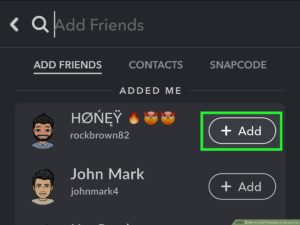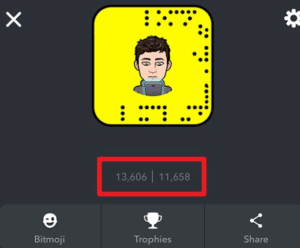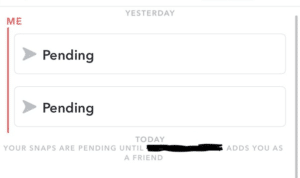How to Tell if Someone Deleted You on Snapchat [Working]
Social media platforms are the best way of sharing your thoughts with someone who’s physically distant from you. One such platform is Snapchat. Users can add and delete friends using the application. Some users really want to know How to tell if someone deleted you on Snapchat and end up searching the internet for the same.
To know if someone deleted you on Snapchat, search for your friend’s name in the Snapchat search bar and check the results. If you see an Add option next to their username, then they have deleted you from their account.
This was one of the many ways that you can use to check if someone has unfriended you on Snapchat or not. We will be sharing every bit related to this topic and will provide you some methods that might come in handy.
Check out How to get Snapchat on PC.
Contents
How to Tell if Someone Deleted you on Snapchat
Just like other social media platforms, when someone unfriends you from their accounts, there are some changes that happen. For example, you can see the Add Friends option again, you won’t be able to see their posts, etc.
We have shared some things that you can look out for that can help you in knowing if someone deleted you on Snapchat.
Let’s start with the easiest one, shall we?
1. Add Friend Option
When someone deletes you from their friend list on Snapchat, you will be able to see the Add option again next to their username.
To check this out, just search your friend’s username using the Snapchat search bar and see the results. If you notice an Add option next to your friend’s username, then he/she has deleted you from their Snapchat.
However, if you do not see the Add option, then you are probably still added to their account.
2. Snapchat Friendship Score
There’s one other amazing thing that you can check in order to know if you are ditched by your friend on Snapchat. And that is – The Snapchat Score.
Snapchat provides a friendship metric, that goes by the name of Snapchat Score, which denotes the level of friendship the two friends have.
The score is calculated according to the engagement between the two users.
And as obvious, Snap scores are only visible to friends. So, if you want to check if someone if your friend or Snapchat, just head over to their profile, check out the Snap score.
If you see one, then congratulations, you are not unfriended. On the other hand, if not, then you probably are.
Check out How to catch a cheating Boyfriend in 5 simple steps.
3. Snap Status
The next way to check if you are someone’s friend or not is – Snap Statuses.
Users can only send snaps to their friends, right? So to check if you are still in the friend list of someone, just send them a snap and check the status.
If the snap status says Received or something like that, then you are not deleted. But if it says Pending, then sadly you are.
4. Snapchat User Score
No. Do not confuse this with the Snapchat Friendship score.
Snapchat friendship score and Snapchat user score are two different things. The user score is limited to the user only.
If you are someone’s friend, then you will be able to see their user score by heading over to their profile.
If you do not see the score, then either the user has changed his/her privacy settings or you are unfriended.
Frequently Asked Questions
How to see who deleted you on Snapchat?
To see if someone deleted you on Snapchat, just search their username on the app. If you notice an option that says Add next to their username, then you have been probably deleted from their list.
How do you add someone to Snapchat?
To add someone to your friend list, search their name on Snapchat, and click on the Add option next to their username.
Conclusion
So that was our take on How to tell if someone deleted you on Snapchat. We provided 4 working tricks to check if you got unfriended by your friend.
To check if you are still their friend, send a snap, and notice the snap status. If the status says Pending, then they have probably deleted you from their list.
Another way is checking the Snapchat User and Friendship score. If you can not see either of them, then there are chances that you have been deleted from their list.
You can also search username on Snapchat, if you see an option that says Add next to their username, then they must have removed you from Snapchat.