Twitch is the largest online video gaming streaming platform, and since it has been such a huge success, it has expanded into more categories like chess, just chatting, music, even travel, and vlogging.
So twitch has been a prominent service, but despite its massive structure, we get errors too (which we actually do almost everywhere).
One such error is, the twitch error code 2000 or the twitch network error 2000.
Coming home after a long day at work, you might wanna crash at your sofa and turn your favorite streamer on twitch on to relax, but the cranky error code 2000 comes up and now you are wondering, what is it now, what’s wrong.
Do not worry, today in this detailed and easy guide of how to fix twitch error 2000 easily, we are going to knock the error 2000, out of the park!
Why Does It Happen?
To fix this error, we are going to learn what is the cause behind it.
To know what is error code 2000 on twitch, it occurs when there is an absence of a secure internet connection, from your device to the stream/video source.
It usually happens in the google chrome browser, and the main cause being inaccessible to the video/content/stream which you are trying to watch.
That being said, our first idea is to thoroughly check our internet connection on the respective device. For that, we have certain methods –
- Switch to other websites, and check if they are working, such as Youtube.com.
- You can also test how your internet is working using the internet latency and bandwidth testing websites like ookla and fast.
Speedtest by Ookla – The Global Broadband Speed Test
- Turn your modem router off and on.
If there is a problem in opening other websites, you might want to consult with your ISP (Internet Service Provider) for problems in your internet connection.
Once we have made sure that our internet connection is stable and working fine, we can move on to the next steps.
To fix this error, we are going to learn what is the cause behind it.
To know what is error code 2000 on twitch, it occurs when there is an absence of a secure internet connection, from your device to the stream/video source.
It usually happens in the google chrome browser, and the main cause being inaccessible to the video/content/stream which you are trying to watch.
That being said, our first idea is to thoroughly check our internet connection on the respective device. For that, we have certain methods –
- Switch to other websites, and check if they are working, such as Youtube.com.
- You can also test how your internet is working using the internet latency and bandwidth testing websites like ookla and fast.
Speedtest by Ookla – The Global Broadband Speed Test
- Turn your modem router off and on.
If there is a problem in opening other websites, you might want to consult with your ISP (Internet Service Provider) for problems in your internet connection.
Once we have made sure that our internet connection is stable and working fine, we can move on to the next steps.
Refresh The Browser Tab
The most simplest of solutions often work out for the best. To get rid of the error code 2000 of twitch, we can refresh our browser page.
How does that work you might ask?
Well, refreshing a tab forces the browser to form a new connection from the source to the destination. In the process, it can usually end up creating a successful errorless path towards the content you want, and that might easily repair our error of 2000 on twitch.
Refreshing a tab or a page on google chrome can be done by clicking on the circular arrow button that is at the immediate left of the URL bar, on top left.
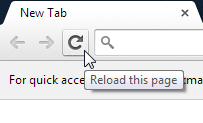
You can also use shortcut keys to refresh, like pressing the F5 button on your keyboard.
You can find it on the top row of your keyboard, looking like this.
Some keyboards do not have the Function Keys section, that is buttons from F1 to F12.
Do not worry, in such cases too we have a solution.
On your keyboard, you can find the usual button for the letter “R”, and another button called control, denoted as “Ctrl” on your keyboard. By pressing the button Ctrl then R you can refresh your page.
Now that we know about the Ctrl button, keep it in mind as it will come in handy
The most simplest of solutions often work out for the best. To get rid of the error code 2000 of twitch, we can refresh our browser page.
How does that work you might ask?
Well, refreshing a tab forces the browser to form a new connection from the source to the destination. In the process, it can usually end up creating a successful errorless path towards the content you want, and that might easily repair our error of 2000 on twitch.
Refreshing a tab or a page on google chrome can be done by clicking on the circular arrow button that is at the immediate left of the URL bar, on top left.
You can also use shortcut keys to refresh, like pressing the F5 button on your keyboard.
You can find it on the top row of your keyboard, looking like this.
Some keyboards do not have the Function Keys section, that is buttons from F1 to F12.
Do not worry, in such cases too we have a solution.
On your keyboard, you can find the usual button for the letter “R”, and another button called control, denoted as “Ctrl” on your keyboard. By pressing the button Ctrl then R you can refresh your page.
Now that we know about the Ctrl button, keep it in mind as it will come in handy
Clear Cache and Browsing Data
Since our refreshing can be too simple sometimes, we might need to use a bigger finger to wipe out the jar. That means, getting on to our next step, we will clear our browser’s cache, and all sorts of temporary data that is unnecessary and totally safe to remove.
To do so, we will need to browse to the browser history tab, we can do so by clicking on the Three-Dots icon at the end of the URL bar, and navigating down to the history section, hover on it, and then click on the ‘history’ button that appears on the top of the drop-down menu that pops out.
You can also do this by pressing the “Ctrl” key and “H” key on your keyboard simultaneously.
Once in the history section, you will find the option to “Clear Browsing Data” on the left side of the screen.

After clicking on the “clear browsing data” button you will find this box as shown, click on the ‘advanced’ tab, check only the following options :-
- Cookies and other site data
- Cached images and files
And in the time range option, select it to “all time” in the drop-down menu.

Note, if you find it not working, try checking all the options in the advanced section and then clear the data again. If that didn’t work either, we have more options ahead.
Since our refreshing can be too simple sometimes, we might need to use a bigger finger to wipe out the jar. That means, getting on to our next step, we will clear our browser’s cache, and all sorts of temporary data that is unnecessary and totally safe to remove.
To do so, we will need to browse to the browser history tab, we can do so by clicking on the Three-Dots icon at the end of the URL bar, and navigating down to the history section, hover on it, and then click on the ‘history’ button that appears on the top of the drop-down menu that pops out.
You can also do this by pressing the “Ctrl” key and “H” key on your keyboard simultaneously.
Once in the history section, you will find the option to “Clear Browsing Data” on the left side of the screen.
After clicking on the “clear browsing data” button you will find this box as shown, click on the ‘advanced’ tab, check only the following options :-
- Cookies and other site data
- Cached images and files
And in the time range option, select it to “all time” in the drop-down menu.
Note, if you find it not working, try checking all the options in the advanced section and then clear the data again. If that didn’t work either, we have more options ahead.
Disable Ad-blockers
Going to watch a 3-minute video but halted by a 45-second advertisement? That bothers all of us, and sometimes the advertisements go longer than the video themselves. Even to 45 minutes or more. So we install Ad-Blocker extensions on your browser.
No more advertisements bothering, but at what cost? Another reason for our Twitch Error code 2000 to be popping up can be the ad-blocker extensions.
We can remove/disable the ad-blocker extensions by simply navigating through the settings of the browser. To find the settings section in the drop down menu, click on the Three-Dots icon on the right side of the URL bar, you can find it right below the close button.
Another short-cut way is by clicking on the “more tools” button, you will directly get the option to jump to the extensions managing section.

Once in the extension section, you can remove and turn off your ad-blocker extensions.
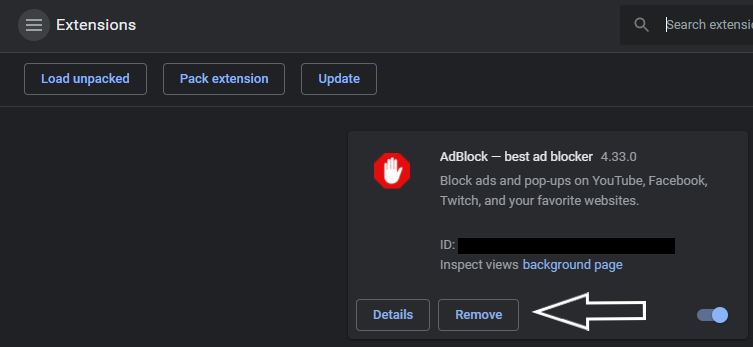
[Note : We do not endorse any product in this guide. This is not an advertisement or promotion for any type of ad-blockers or any extensions at all]
Going to watch a 3-minute video but halted by a 45-second advertisement? That bothers all of us, and sometimes the advertisements go longer than the video themselves. Even to 45 minutes or more. So we install Ad-Blocker extensions on your browser.
No more advertisements bothering, but at what cost? Another reason for our Twitch Error code 2000 to be popping up can be the ad-blocker extensions.
We can remove/disable the ad-blocker extensions by simply navigating through the settings of the browser. To find the settings section in the drop down menu, click on the Three-Dots icon on the right side of the URL bar, you can find it right below the close button.
Another short-cut way is by clicking on the “more tools” button, you will directly get the option to jump to the extensions managing section.
Once in the extension section, you can remove and turn off your ad-blocker extensions.
[Note : We do not endorse any product in this guide. This is not an advertisement or promotion for any type of ad-blockers or any extensions at all]
Turn Off VPN
VPNs or the Virtual Private Network software are used for internet privacy and security on the web. This is a very useful application on the internet for us, but only sometimes the boons become our bane.
VPN connects our devices to a secure server that is situated far from your actual location, it can be in your own country or even in foreign ones. The number of servers between your device and the destination, that is, the website that you are trying to access, in this case, it would be twitch.tv, can be single or more than one.
This could be a prime culprit in our error code 2000 problem. So for an easy fix, turn off your VPN. You can do so in the VPN application itself.
VPNs or the Virtual Private Network software are used for internet privacy and security on the web. This is a very useful application on the internet for us, but only sometimes the boons become our bane.
VPN connects our devices to a secure server that is situated far from your actual location, it can be in your own country or even in foreign ones. The number of servers between your device and the destination, that is, the website that you are trying to access, in this case, it would be twitch.tv, can be single or more than one.
This could be a prime culprit in our error code 2000 problem. So for an easy fix, turn off your VPN. You can do so in the VPN application itself.
Turn Firewall Off
Windows firewall is a very important safety measure for your online accessibility. But sometimes on a corporate network, or on school networks, particular ports of the internet can be blocked due to censorship.
To get past this complication, we can simply turn off the firewall and check if that is causing the problem. Once we turn the windows firewall off, check the webpage again to see if the error is gone.
If it is, then enjoy your session! If not, then we will get to further solutions, but do not forget to turn back on your windows firewall.
You can access the firewall by going to the Windows Security settings section.
Another simpler method is by typing firewall into the windows search option which can be accessed by pressing the Windows Key on your keyboard.

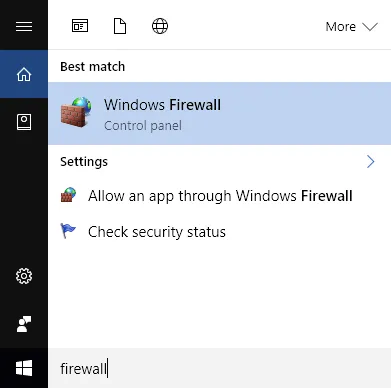
[It is heavily advised to keep the windows firewall on at all times]
Windows firewall is a very important safety measure for your online accessibility. But sometimes on a corporate network, or on school networks, particular ports of the internet can be blocked due to censorship.
To get past this complication, we can simply turn off the firewall and check if that is causing the problem. Once we turn the windows firewall off, check the webpage again to see if the error is gone.
If it is, then enjoy your session! If not, then we will get to further solutions, but do not forget to turn back on your windows firewall.
You can access the firewall by going to the Windows Security settings section.
Another simpler method is by typing firewall into the windows search option which can be accessed by pressing the Windows Key on your keyboard.
[It is heavily advised to keep the windows firewall on at all times]
Turn Off Antivirus
Antivirus software often interferes with a lot of programs and features, most of them despite having a safety certification. So this could be only a small error.
Turn off your antivirus software from the settings, you can find them in the taskbar, in the bottom right corner. If that is not accessible, and you are a windows defender relied upon the user, you can go to windows defender settings via the windows search option.
Regardless of this tweak solving your issue or not, turn your antivirus software back on. As mentioned earlier, just like windows firewall, antivirus is a necessary part of keeping your computer safe, so leaving it turned off is not recommended.
Antivirus software often interferes with a lot of programs and features, most of them despite having a safety certification. So this could be only a small error.
Turn off your antivirus software from the settings, you can find them in the taskbar, in the bottom right corner. If that is not accessible, and you are a windows defender relied upon the user, you can go to windows defender settings via the windows search option.
Regardless of this tweak solving your issue or not, turn your antivirus software back on. As mentioned earlier, just like windows firewall, antivirus is a necessary part of keeping your computer safe, so leaving it turned off is not recommended.
Use Twitch Application
If you have tried all the solutions and tweaks mentioned above the error of twitch code 2000 should have been eradicated by now.
But, If it still persists, there is one more option to go through, which is, installing the twitch application on your device.
Twitch Application has a smoother experience, and a tendency to not deal with the error code 2000. So if nothing worked, the application download might just be the treat.
You can download the Twitch Application via their official website. Here is also the direct link to make it easier:- https://www.twitch.tv/downloads/
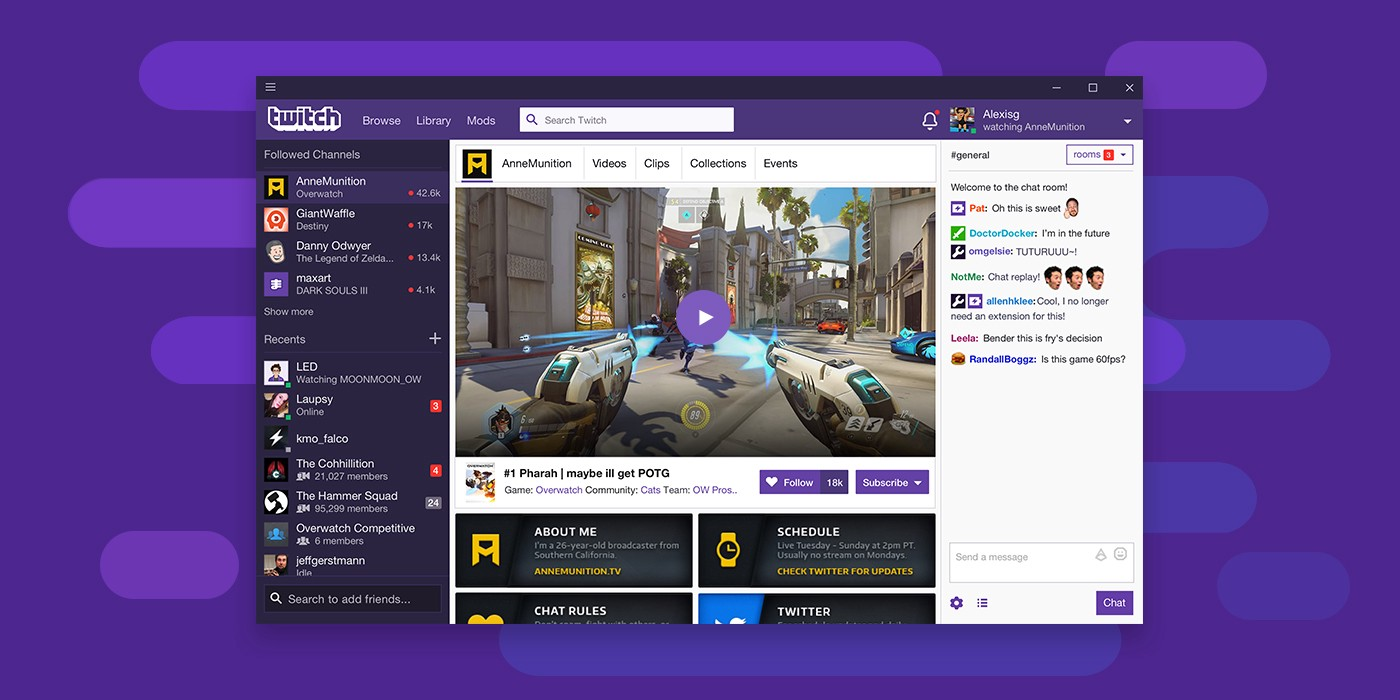
If you have tried all the solutions and tweaks mentioned above the error of twitch code 2000 should have been eradicated by now.
But, If it still persists, there is one more option to go through, which is, installing the twitch application on your device.
Twitch Application has a smoother experience, and a tendency to not deal with the error code 2000. So if nothing worked, the application download might just be the treat.
You can download the Twitch Application via their official website. Here is also the direct link to make it easier:- https://www.twitch.tv/downloads/
Conclusion
Errors could be a real painful splinter, but do not worry, as long as there is the internet, we will always get through every obstacle. Just like we did now with our well-detailed guide of removing twitch error code 2000. Thank you for taking a look, have a nice day!
Errors could be a real painful splinter, but do not worry, as long as there is the internet, we will always get through every obstacle. Just like we did now with our well-detailed guide of removing twitch error code 2000. Thank you for taking a look, have a nice day!
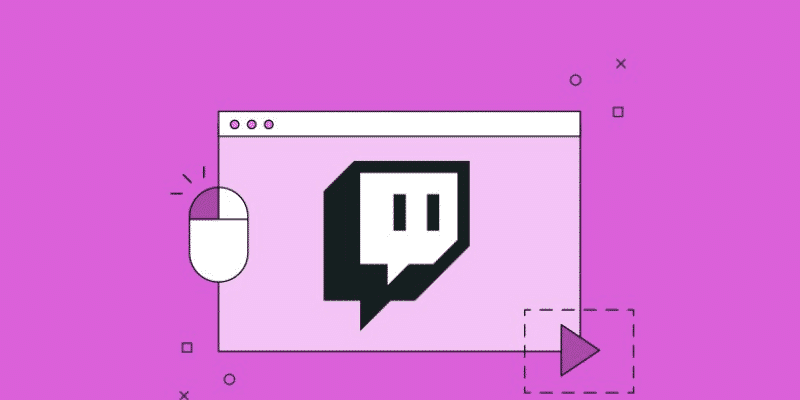
0 Comments